Choosing the right Content Management System (CMS) is crucial for bloggers and online content creators. It controls what your website can do, and how you interact with it to publish content, make changes, and showcase yourself online - without having to go through the trouble of coding everything manually.
And for the folks here at Better Products, we had to go through this research ourselves recently - so it felt fitting that our first article was on this topic.
In this post, we'll explore and compare some of the most popular website builders and CMS tools, including WordPress, Shopify, Wix, Squarespace, SubStack, BeeHiiv, Ghost, Weebly, Framer, and Webflow. By the end, you'll better understand the differences between these tools and be equipped to decide which one to use for your next online project.
What we look for:
- Purpose and key benefits
- Features, usability, and technical difficulty
- Cost of initial setup and ongoing maintenance
Everything we recommend:
- WordPress - Best for old-school flexibility and technical teams
- Shopify - Best for e-commerce and online stores
- Wix - Best for semi-technical teams seeking design flexibility
- Squarespace - Best for creatives and small businesses
- SubStack - Best for low-cost email newsletters + website combination
- Beehiiv - Best for revenue-generating email newsletters
- Ghost - Best for professional blogs + magazines
- Weebly - Best for low cost and simplicity
- Framer - Best for high-design and collaboration
- Webflow - Best for pro and advanced users
WordPress Review
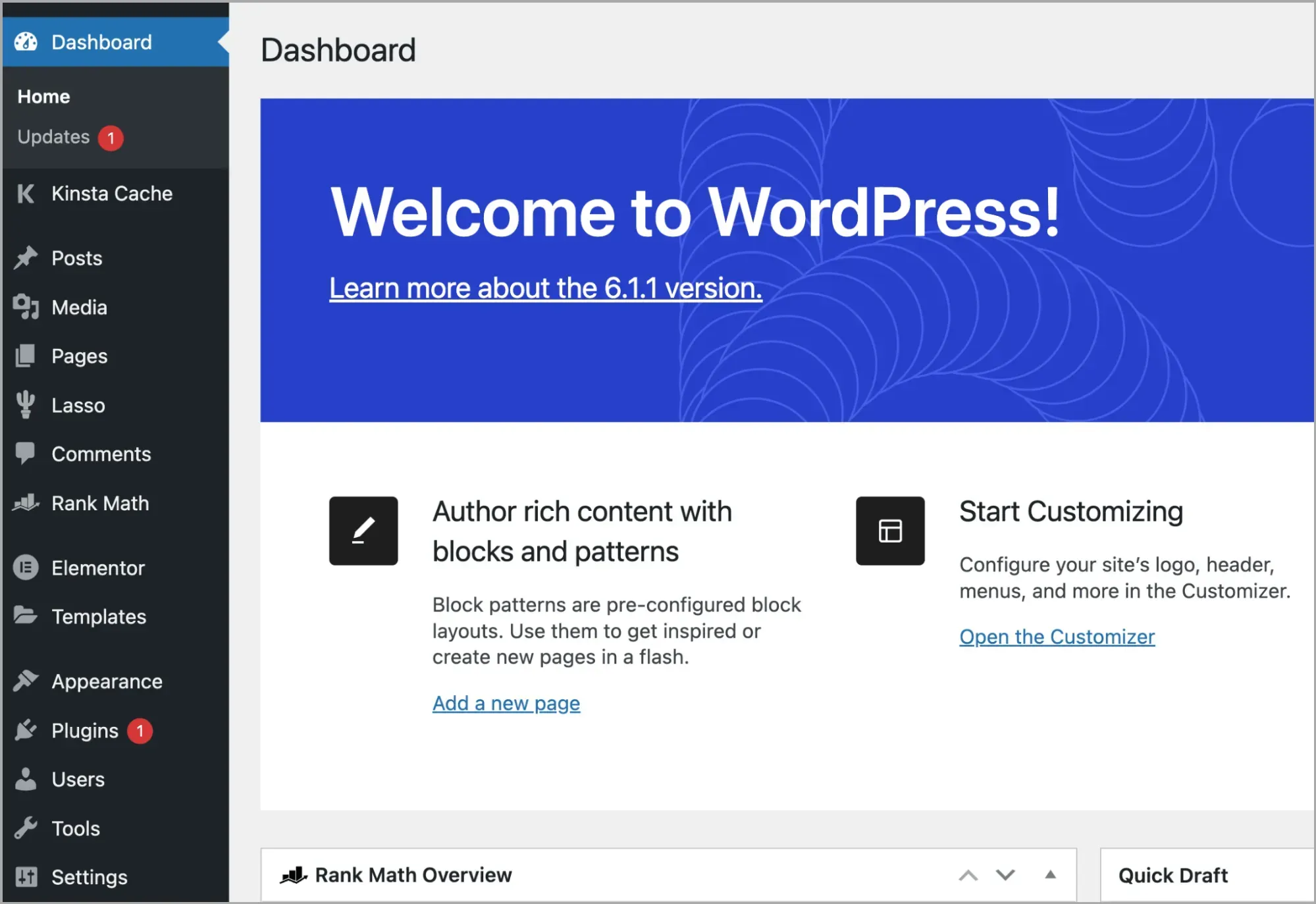
As one of the oldest and most popular CMSs out there, WordPress has revolutionized how individuals, businesses, and organizations create and manage their online presence. It's become a household name in website content management systems. It boasts a remarkable history from 2003, when it evolved from a simple blogging platform into a versatile and powerful CMS that now powers over 40% of the internet.
At its core, WordPress offers a "low-code" (not "no code") clickable interface that empowers users to create and customize websites of all types and sizes, from personal blogs to e-commerce sites and corporate web portals. With its vast ecosystem of plugins and themes, WordPress allows for virtually endless customization, making it the go-to choice for intermediate and experienced web developers. As a non-hosted solution, users of WordPress will need to create their site with all necessary customizations and then continually host it themselves using a web registrar and hosting service. While this is pretty standard in website creation, it's a bit more old-school than alternative hosted solutions and CMSs, and this can be challenging for beginners. Noteworthy brands built on WordPress include Vogue, TechCrunch, BBC America, and Time Magazine.
Pricing:
- $10-$20/year for a domain
- $5-$50/month for hosting (more for websites with heavy traffic)
- $0-$150 for a website template or theme
- + any specialty tools, plugins, software, or utilities
- + a lot of time
Pros:
- It was designed originally for blogging but has grown into a flexible, all-in-one tool that can be customized to do practically anything.
- Open-source and free to use (although a domain, hosting, and any themes or plugins usually cost $$$).
- A vast library of plugins and themes for customization.
- Excellent SEO capabilities.
- Strong community support.
- Suitable for blogs, e-commerce, and practically any other website type you can think of.
Cons:
- Complexity: Despite its user-friendly features, WordPress can still be intimidating for beginners without prior website development experience. Setting up hosting, installing WordPress, navigating the dashboard, installing themes and plugins, and troubleshooting issues have steep learning curves.
- Dependency on Third-Party Themes and Plugins: Many WordPress users rely on third-party themes and plugins to extend their site's functionality. Depending too heavily on these external tools can create vulnerabilities if those themes or plugins are poorly maintained or obsolete.
- Customization Challenges: While WordPress offers a high degree of customization, making extensive design changes or implementing complex features often requires coding skills or hiring a developer. This can be limiting for users with specific design or functionality requirements.
- Plugin Compatibility: While the vast plugin library is a strength of WordPress, it can also be a weakness. Some plugins may not be regularly updated or work well together, leading to compatibility issues that can affect the functionality of a website.
- Maintenance Overhead: WordPress websites all require ongoing maintenance. This includes domain and hosting management, regular updates, backups, and security checks. It can become a burden for users who don't have the time or expertise to handle these tasks. If you're not technical, this can quickly become a deal-breaker.
- Performance Issues: Websites built with WordPress can sometimes suffer performance issues if not optimized correctly. Bloated themes and excessive use of plugins can slow down page loading times. Users need to be mindful of their choices to ensure optimal performance. Ever notice how old-school news sites feel slow and buggy? This is why.
- Security Concerns: WordPress is an open-source platform, which means its source code is accessible to anyone. This openness can make it more susceptible to security vulnerabilities if improperly maintained. Users must regularly update plugins, themes, and the core software to protect against potential security threats.
Conclusion, Wordpress:
As the largest and possibly most flexible website CMS in the world, WordPress remains a popular and trusted CMS for a reason. Many of the issues described above can be mitigated with proper maintenance and careful selection of themes and plugins.
Ultimately, we recommend WordPress primarily for content websites that don't have complex requirements or advanced features such as dynamic interaction or user-generated content, e-commerce storefronts, or payments.
Shopify Review
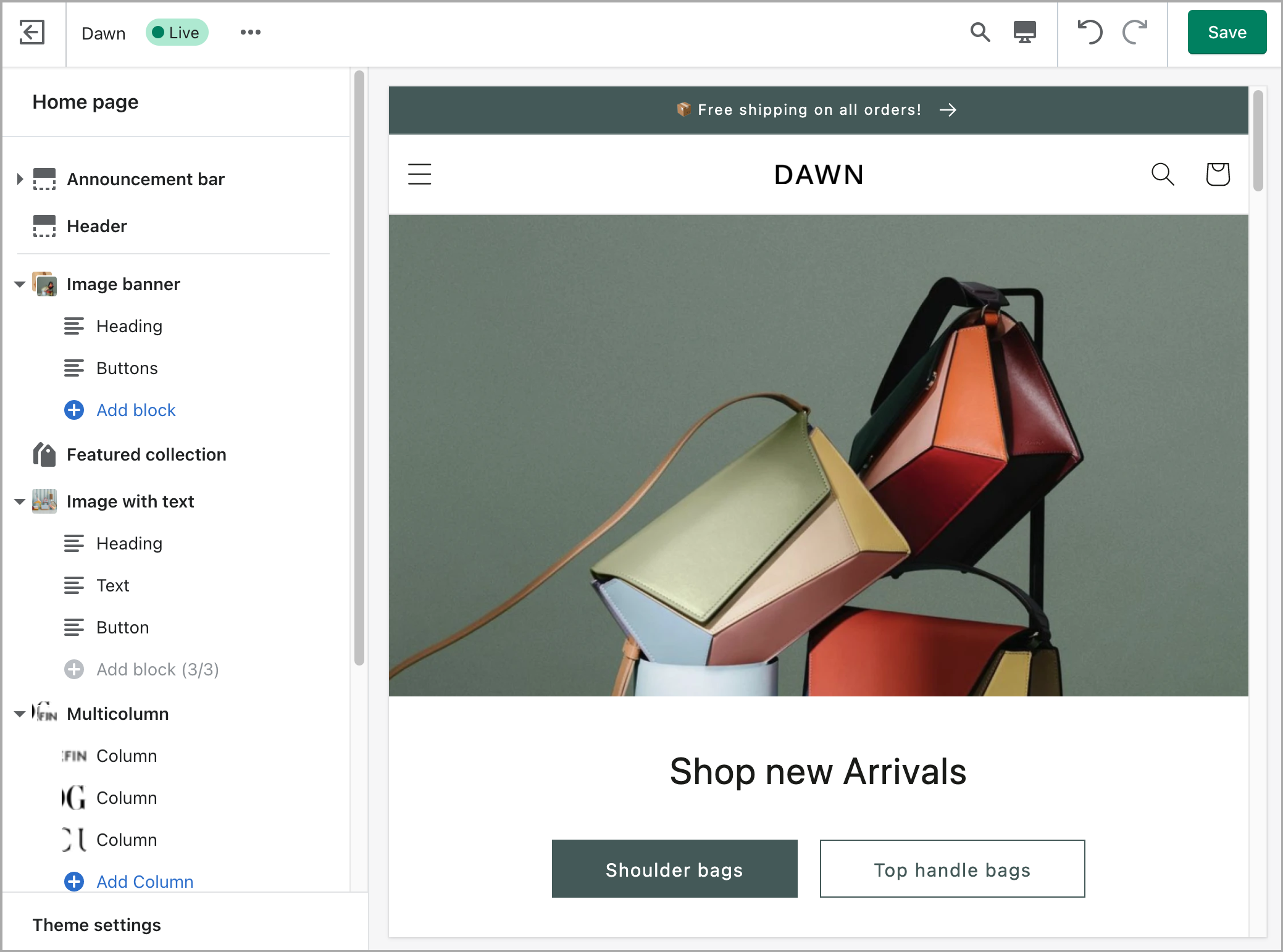
Unlike WordPress, which was designed for blogging and publishing, Shopify was explicitly made for online stores. It's a game-changing e-commerce platform that redefines how businesses sell products and services online. Founded in 2006, Shopify has grown into one of the world's leading e-commerce solutions, empowering entrepreneurs and established brands to create and manage their online stores with unparalleled ease and efficiency.
With its simple interface, hosted architecture (no need to manage your cloud hosting manually), robust feature set, wide array of customizable themes and plugins, and excellent technical support - Shopify has become the go-to choice for anyone looking to establish a professional e-commerce presence. Noteworthy brands built on Shopify include Allbirds, Huel, Outdoor Voices, and Chubbies.
Pricing:
- $10-$20/year for a domain (or use {your-store}.myshopify.com for free)
- $29-$299/month for Shopify
- $0-$150 for a website template or theme
- + any specialty tools, plugins, software, or utilities
Pros:
- Explicitly designed for e-commerce stores.
- Great community of themes, plugins, and integrations. Everything to run an online store.
- Includes robust features and integrations by default.
- User-friendly and great for beginners.
- Hosted solution, eliminating hosting difficulty.
- Secure and reliable for payments and transactions.
- 24/7 customer support.
Cons:
- Cost: Subscription-based pricing can be expensive for beginners.
- Limited flexibility: Compared to other CMS options, Shopify feels more like a walled garden.
- Customization: Big changes may require knowledge of Liquid, their template language.
- Advanced Features: Some features may require higher-tier plans or additional apps.
- Platform Lock-In: Migrating away can be complex due to proprietary infrastructure.
Conclusion, Shopify:
Shopify is easily the best option to launch an online store. Period. It balances ease of use with an advanced feature set that alternatives can't compete with. Though beyond its core e-commerce competency, Shopify is a bit weak with the other features found in other CMS tools, such as blogging, customer communication management, and newsletter management. While it's possible to integrate with different products to do these things, it will require some technical know-how at subscriptions to additional services. But for an online store, finding a better option is nearly impossible.
Wix Review
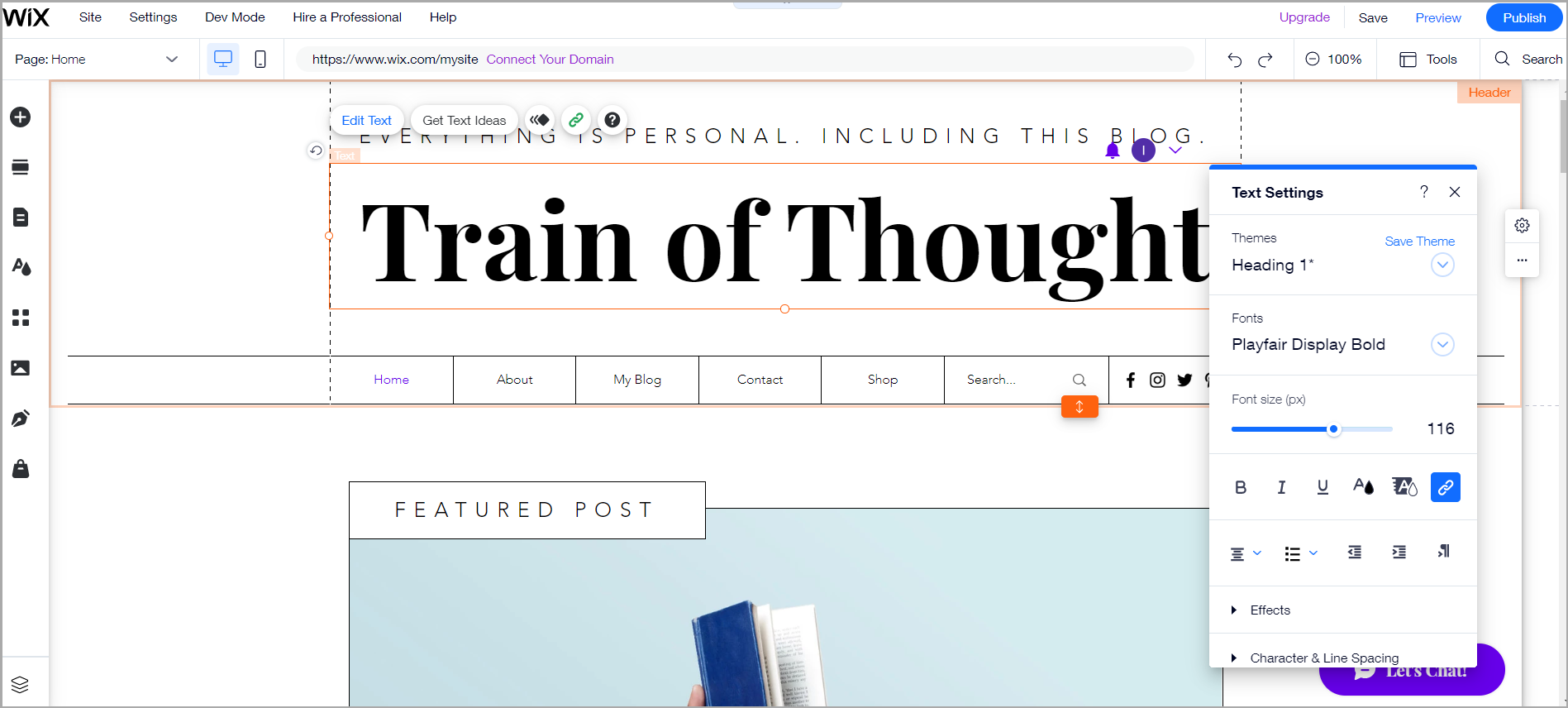
Wix is another famous all-in-one website builder renowned for its user-friendly interface and drag-and-drop functionality. They make it easy for individuals and businesses with limited technical expertise to get started online. With Wix, users can create visually stunning websites thanks to its selection of customizable templates and easy-to-use design tools. It's best suited for small businesses, entrepreneurs, artists, bloggers, and anyone seeking a visually appealing and easy-to-manage online presence without some alternatives' complexities.
While Wix offers convenience and simplicity, it provides an intermediate ability to customize. This might seem limited compared to WordPress, Webflow, or Framer, but most users won't notice - especially considering how easy everything is to use. However, scalability can be restricted on lower tiers for larger projects with heavy traffic. Overall, Wix remains reliable for those prioritizing ease of use and aesthetics in website creation. It should do fine for most users, leaving their template and settings as-is.
Pricing:
- $10-$20/year for a domain (although the 1st year is free)
- $16-$159/month for Wix
- $0-$150 for a website template or theme
- + any specialty tools, plugins, software, or utilities
Pros:
- User-friendly with a simple drag-and-drop editor.
- No coding skills are required.
- Hundreds of templates and apps.
- Hosting is included in the plans.
- Suitable for beginners and intermediate users.
- Ability to customize visual styling.
Cons:
- Limited scalability for complex websites.
- Limited SEO capabilities compared to alternatives.
- Template customization can be restrictive.
- It is difficult to migrate to another platform.
Conclusion, Wix:
If you have limited technical skills and are seeking to optimize for simplicity and visual styling but still want some ability to customize styling with an all-in-one solution... Wix is worth considering.
Squarespace Review
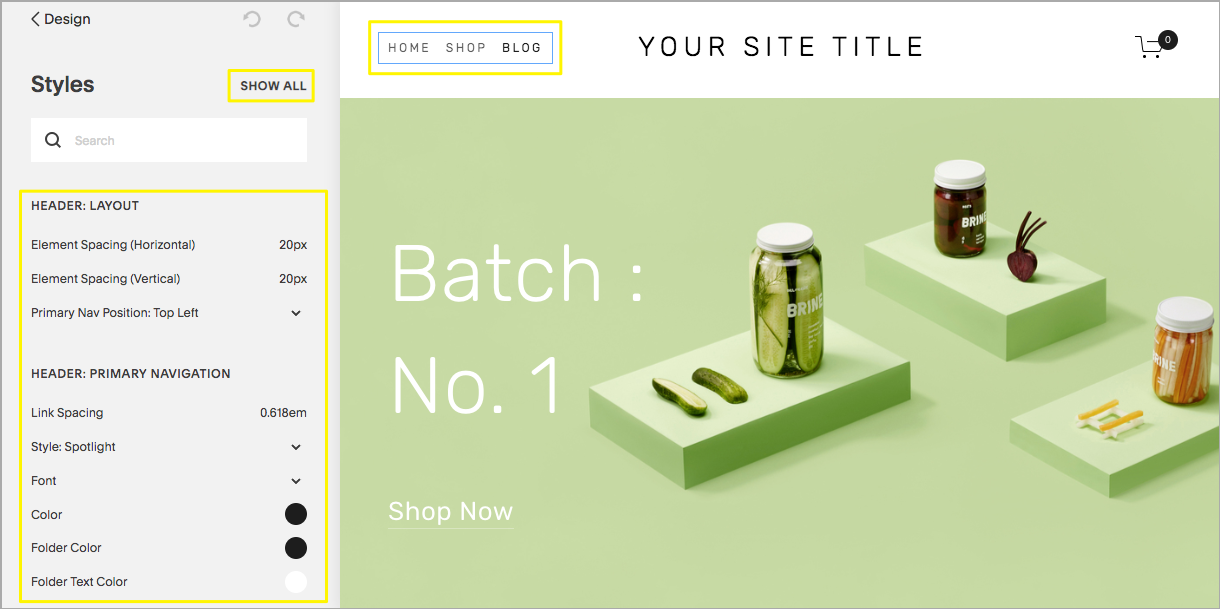
Continuing with the all-in-one website builders, Squarespace is a premium option known for its template-based architecture, user-friendly interface, and elegance. They cater primarily to creative professionals, artists, photographers, and small businesses seeking a visually stunning online presence.
Very similar to Wix, Squarespace users can create sleek and modern websites without any coding knowledge, thanks to its simple drag-and-drop editor and pre-designed template library. Its integrated hosting and robust features, including built-in SEO tools and e-commerce functionality, make it a comprehensive solution for individuals and businesses looking to showcase their work or products online.
While Squarespace excels in design aesthetics and ease of use, some users may find its customization options more limited. Other platforms, like WordPress, Wix, Webflow, and Framer, give customers more flexibility and advanced features. Additionally, while its pricing may be lower, head-to-head against Shopify, Squarespace doesn't compete well. Squarespace is a good choice for those prioritizing design quality, simplicity, and low cost.
Pricing:
- $10-$20/year for a custom domain (although the 1st year is free)
- $16-$49/month for Squarespace
- $0-$150 for a website template or theme
- + any specialty tools, plugins, software, or utilities
Pros:
- Visually stunning templates for creative websites.
- Integrated hosting with high uptime and security.
- User-friendly. Ideal for artists, photographers, and individuals.
- Excellent customer support.
- Built-in SEO tools.
- It is simpler to use than its closest competitors, like Wix.
Cons:
- Limited third-party integrations compared to alternatives.
- Pricing is mid-tier.
- Less flexibility for advanced customizations.
- Intermediate learning curve for in-depth design control.
Conclusion, Squarespace:
Squarespace is the best option if you have limited technical skills and are seeking to hyper-optimize for simplicity and visual styling for a mid-tier cost. The sleek templates and customizations provide built-in guardrails and make it difficult to make mistakes.
SubStack Review
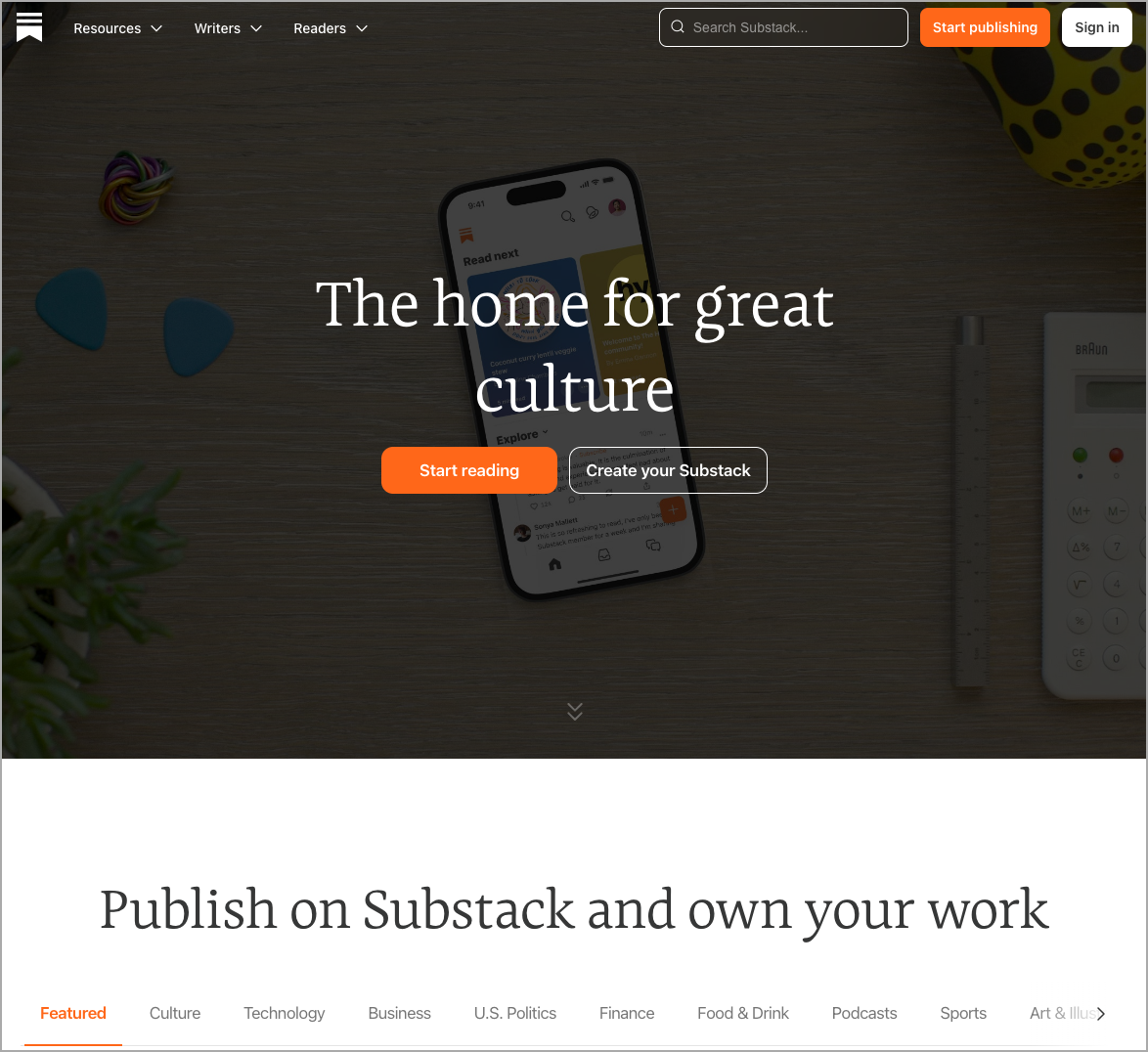
I know what you're thinking... Why is SubStack on this list?
Hear me out.
Substack is not a CMS in the traditional sense. While they do allow you to launch a website, you can only change your copy, colors and fonts. SubStack is more of a publication management service. They describe themselves as a "subscription network for independent writers and creators," and they allow users to publish content to an email newsletter and corresponding website. That's pretty much it.
They've been steadily making waves in the digital publishing space, providing a super-simple way for writers to share their content with an audience - and earn subscription revenue directly from their subscribers in the process. Like a miniature New York Times, creators can publish content available to their audience for free or publish it behind a paywall, requiring subscribers to pay a small monthly fee.
Their interface is simple, and allows writers to focus on their writing instead of the technical details or website design.
From creating engaging newsletters to managing subscriber lists, Substack streamlines the publishing workflow, making it accessible even to those with minimal technical expertise.
What sets Substack apart is its monetization model. It's free to use, and enables writers to earn revenue from their readers. SubStack takes a percentage from the reader subscriptions, and voila. The more you earn, the more SubStack earns. And if you aren't charging readers, then using SubStack is free.
This subscription-based approach is intended to foster a more sustainable income stream for writers, incentivizing them to produce high-quality content and cultivate a loyal readership along the way. Moreover, Substack offers basic tools to help writers engage with their audience, from analytics to customizable email templates.
Pricing:
- Free to use, plus 10% off any premium subscriptions.
- $10-$20/year for a custom domain
Pros:
- Simplicity: Substack offers an incredibly user-friendly platform, making it easy for writers to set up and publish newsletters without technical expertise. The interface is intuitive, allowing creators to focus on content creation rather than grappling with complicated website builders or email marketing tools.
- Monetization: Substack's monetization model enables writers to earn revenue directly from their subscribers through subscription fees. This provides a sustainable income stream for writers, especially independent creators, allowing them to earn a living without relying on advertising or sponsorships.
- Audience Engagement: Substack facilitates direct communication between writers and subscribers, fostering a sense of community and engagement. Writers can interact with their audience through comments, emails, and even exclusive content for subscribers, building a loyal fan base and cultivating meaningful relationships.
- Distribution: Substack's built-in email distribution system ensures that newsletters reach subscribers' inboxes reliably, bypassing the clutter of social media algorithms. This direct line of communication helps writers maintain control over their audience and ensures that their content receives the attention it deserves.
Cons:
- Limited Customization: While Substack offers simplicity, it also comes with limitations in terms of customization. Writers have minimal control over the design and branding of their newsletters, which may hinder efforts to establish a unique identity or cater to specific aesthetic preferences.
- Analytics: Substack's analytics dashboard provides basic metrics such as open rates and subscriber growth but lacks the depth and granularity offered by more advanced email marketing platforms. This can make it challenging for writers to track audience engagement effectively and make data-driven decisions to optimize their content strategy.
- Dependency: Since Substack hosts writers' content on its platform, creators are somewhat dependent on Substack's infrastructure and policies. Any changes or disruptions to the platform could impact writers' ability to reach their audience or monetize their content, highlighting the importance of diversifying distribution channels and revenue streams.
- Revenue Share: While Substack offers a straightforward monetization model, it does take a percentage of subscription revenue (typically around 10%). While the platform's services may justify this fee, it still represents a portion of earnings that writers must factor into their financial calculations.
Conclusion, Substack:
While it may lack the sophistication and flexibility of larger website builders and CMS tools, Substack's simplicity and focus on community building make it an attractive option for independent writers and small teams.
BeeHiiv Review
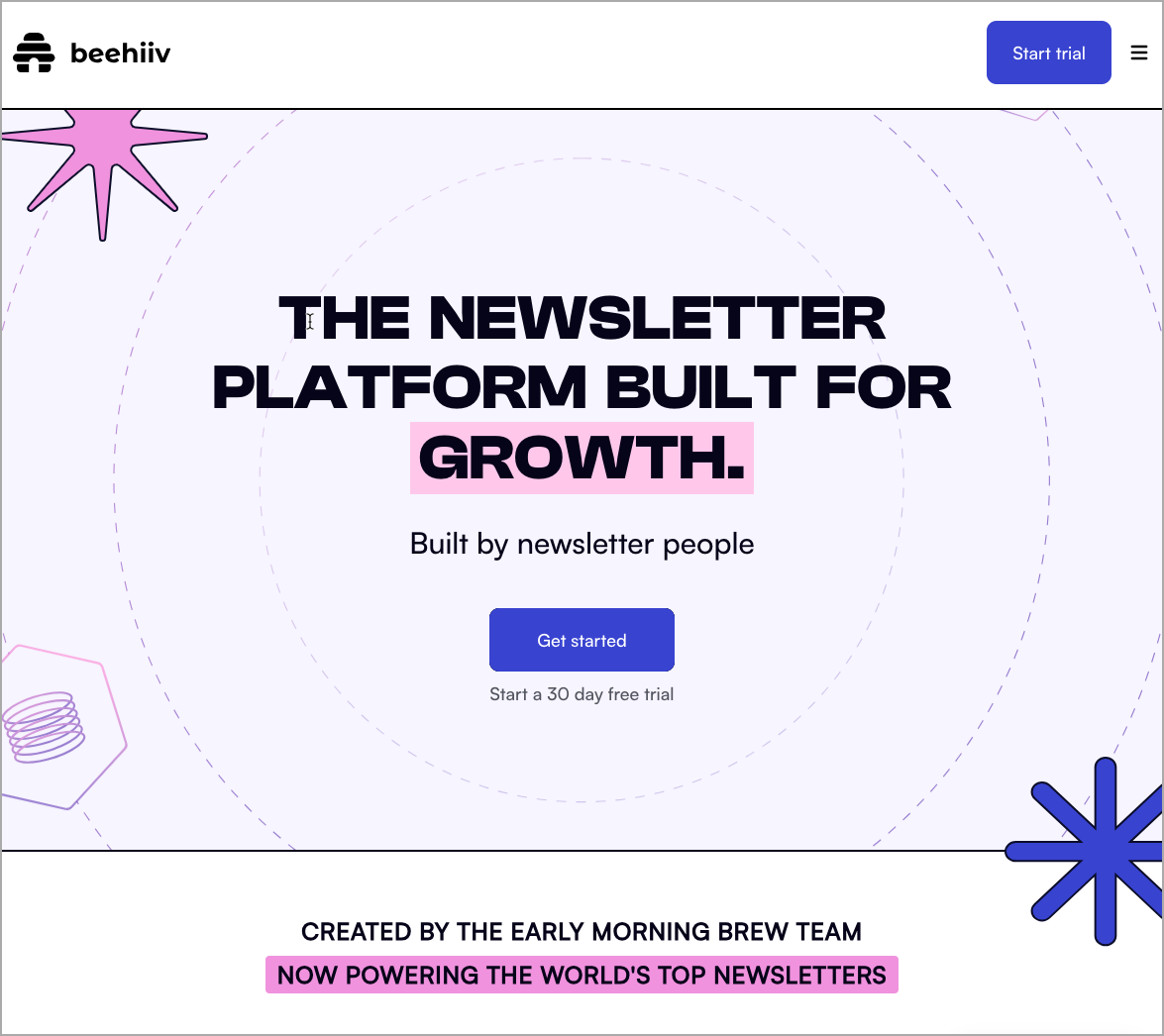
BeeHiiv also might seem strange to include in this list. Like SubStack, it's a publishing tool for content creators focusing mainly on writing and email newsletters.
Though it's the newest tool in the category, it's also growing the fastest. BeeHiiv offers writers tools designed to elevate their content and foster community engagement - albeit with a more modern approach than alternatives. If SubStack is the old, reliable Toyota, then Beehiiv is the Tesla - constantly improving with innovative new features to help writers succeed.
Unlike other platforms, BeeHiiv takes a more collaborative approach, encouraging writers to work together to amplify their voices and reach new audiences. With its modern interface and robust suite of publishing tools, BeeHiiv empowers writers to create dynamic multimedia content, from articles and podcasts to videos and interactive polls.
BeeHiiv's unique strength lies in its emphasis on community building. Through features like group discussions, collaborative projects, and shared resources, writers can connect with like-minded creators, and cultivate a supportive network - and drive revenue in the process. This sense of camaraderie not only enhances the publishing experience but also fosters a sense of belonging and mutual support among writers.
One of the most important community features is their flexible monetization options. Like SubStack, Beehiiv writers can charge their readers a subscription fee. But unlike SubStack, Beehiiv includes an "ad network" or sponsorship marketplace. Sponsors can tap into the ad network, and Beehiiv writers can opt-in to allow advertising placements to be included within their work. This allows writers to earn income from brands advertising to their audience, in addition to the subscription revenue from readers. And the whole thing happens pretty much automagically.
Pricing:
- $10-$20/year for a custom domain
- $0-$99/month for BeeHiiv
Pros:
- Collaborative Community: BeeHiiv encourages writers to connect and collaborate, fostering creativity and support among creators.
- Multimedia Options: Writers can create diverse content like articles, podcasts, and videos, enhancing engagement with their audience.
- Flexible Monetization: BeeHiiv offers various ways to earn money, including subscriptions, donations, and unparalleled access to sponsorships, giving writers financial flexibility.
- Community Support: BeeHiiv provides resources and opportunities for writers to learn and grow together, fostering a supportive environment.
Cons:
- Learning Curve: Navigating BeeHiiv may take time, especially for those new to collaborative tools or multimedia content creation.
- Limited Customization: Writers have less control over design than other platforms, potentially affecting their branding.
- Platform Stability: Being a newer platform, BeeHiiv may experience bugs or changes that impact the user experience. Though, they've been quick to address issues as they arise.
- Audience Reach: Writers may need to actively promote their content to attract and retain subscribers, as BeeHiiv lacks built-in distribution channels.
Conclusion, Beehiiv:
Unlike Substack, which primarily focuses on individual newsletter publishing, BeeHiiv offers a more holistic approach to content creation, with various multimedia options and collaborative features. While Substack excels in simplicity and ease of use, BeeHiiv provides a richer and more dynamic publishing experience, particularly for writers who prioritize community engagement, creative experimentation, and sponsorship revenue.
Whether you're a solo blogger looking to connect with peers, a podcast host seeking to expand your audience, or a multimedia storyteller eager to experiment with new formats, BeeHiiv provides a welcoming platform to showcase your work and engage with readers.
Ghost Review
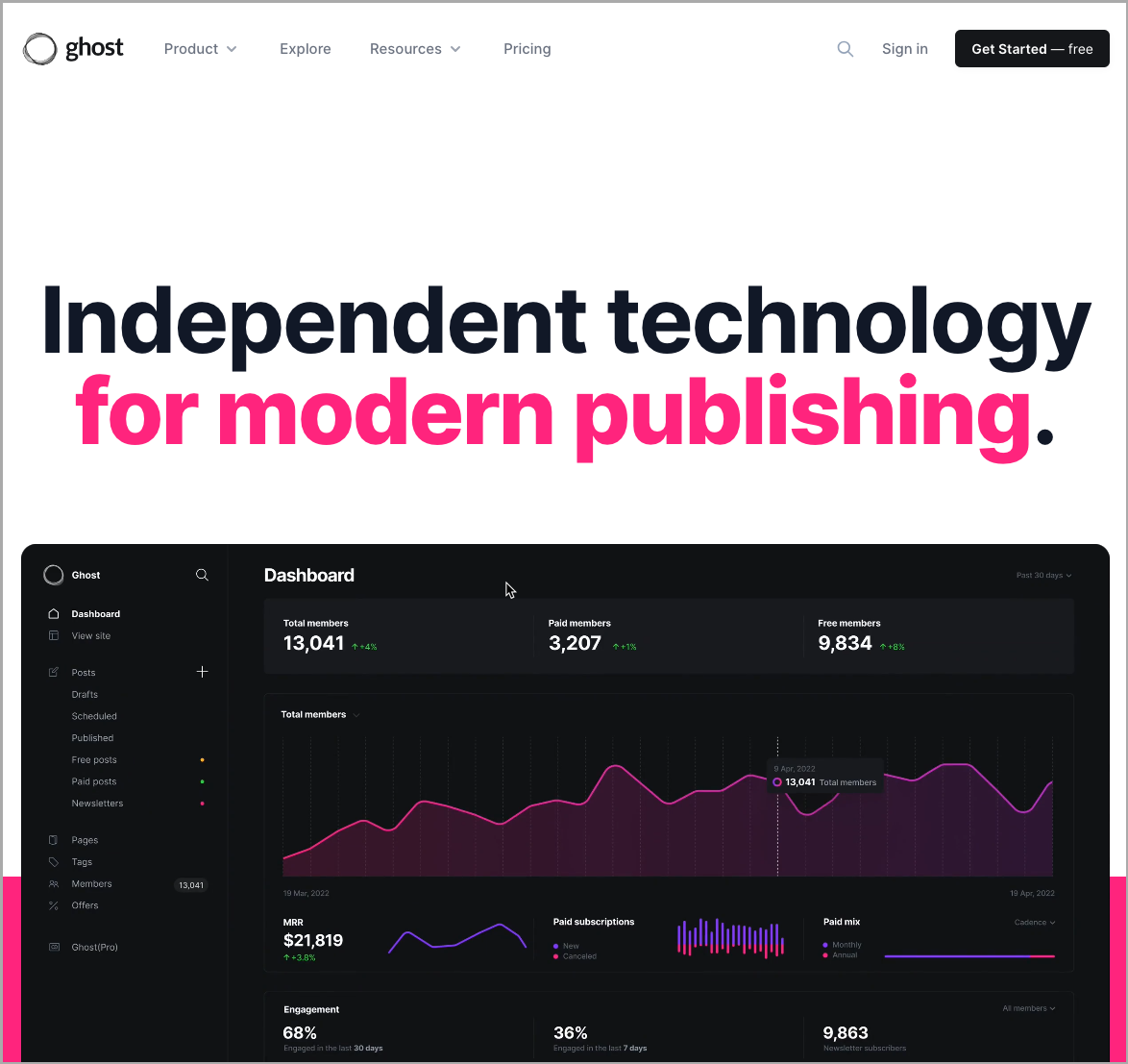
Ghost CMS, one of the more modern options on this list, is a sleek and powerful content management system that caters to creators prioritizing simplicity, speed, reliability, and flexibility in their content publishing workflow. Ghost really shines with content publishing - using a web-first and newsletter-second philosophy. Think of it like the inverse of SubStack or Beehiiv - that each focuses primarily on email newsletters. Ghost is a website first, with an accompanying newsletter management service second.
Unlike traditional all-in-one website builders and blogging platforms that overwhelm users with features and options, Ghost is focused on delivering a seamless writing experience without unnecessary distractions. With its minimalist interface and intuitive editor, Ghost enables publishers to craft content without getting bogged down by complex formatting or cumbersome features. Like SubStack or Beehiiv, Ghost makes it easy to tier content into free and premium buckets. But unlike SubStack or Beehiiv, Ghost gives users creative freedom and flexibility in their website design.
One of Ghost's key strengths lies in its speed and performance. Built on modern technologies like Node.js and Handlebars, Ghost boasts lightning-fast load times and responsive design, ensuring an optimal reading experience across devices. Ghost's built-in SEO tools and integrations with third-party services make it easy for writers to optimize their content for search engines and reach a wider audience.
Ghost is best suited for writers, bloggers, publishers, and content creators who value simplicity, speed, and control over their publishing platforms. Whether you're a solo blogger, content marketer, or the next big publishing brand, Ghost provides the tools and flexibility to bring your ideas to life without unnecessary complexity.
Moreover, Ghost's open-source nature and extensive documentation make it a favorite among developers and tech-savvy users who want to customize and extend their publishing platform. With a vibrant community of contributors and a growing ecosystem of themes and plugins, Ghost offers endless possibilities for customization and integration with other tools and services. Noteworthy websites built on Ghost include: the Kickstarter blog, Buffer resources, Product Marketing Alliance, and Platformer News.
Pricing:
- $10-$20/year for a custom domain
- $11-$250/month for Ghost CMS
- $0-$150 for a website template or theme
- + any specialty tools, plugins, software, or utilities
Pros:
- Focus on a distraction-free writing experience.
- Modern technical architecture.
- Speed and performance optimization.
- Built-in SEO features.
- Markdown support for easy formatting.
- Open-source with a growing community.
Cons:
- Limited versatility for non-blog websites.
- Fewer plugins and themes compared to alternatives.
- Self-hosting or paid plans are required.
- It may not be ideal for complex website needs.
Conclusion, Ghost:
Ghost CMS is the ideal choice for writers and creators seeking a fast, intuitive, and customizable platform for online publishing. With its minimalist design, blazing-fast performance, and robust feature set, Ghost stands out as a superior alternative to traditional website builders and blogging platforms for content creation and distribution.
Weebly Review:

Since its launch in 2007, Weebly has stood out as a classic choice among website builders. It offers a relatively standard suite of features primarily focused on beginners. Creating a professional website with an easy-to-understand, universally familiar drag-and-drop interface is a breeze.
Like its competitors, the platform utilizes templates catering to various industries and design preferences. Whether you're a small business owner, freelancer, artist, or blogger, Weebly makes launching a website fairly easy.
Notable features include customizable forms, e-commerce functionality, integrated blogging capabilities, mobile responsiveness, and analytics tools. These features don't seem unique in the world of website builders and seem more like basic requirements nowadays.
While Weebly does not offer the same level of advanced features or customization as alternatives, and its simplicity and ease of use match other website builders - that leaves pricing as the biggest differentiator. Weebly is one of the least expensive website builders. You might save $10-$20/month with Weebly. However, to us, this doesn't seem like a strongly compelling reason to buy.
Pricing:
- $10-$20/year for a custom domain
- $0-$29/month for Weebly
- $0-$100 for a website template or theme
- + any specialty tools, plugins, software, or utilities
Pros:
- Price and Value: As one of the least expensive options on the list, Weebly offers a lot for the money and is an excellent way to get a simple website up and running for a low cost.
- User-Friendly Interface: Weebly boasts a highly intuitive drag-and-drop interface, making it easy for users of all skill levels to create professional-looking websites without coding knowledge.
- Sufficient Features By Default: Mobile responsiveness, e-commerce functionality, and other standard features are all available by default.
- Medium Range of Available Templates: Weebly provides diverse templates catering to different industries and design preferences, giving users plenty of options to create visually appealing websites.
- Integrated Blogging: With integrated blogging capabilities, Weebly allows users to easily publish and manage blog content alongside their main website, providing a comprehensive content creation and dissemination platform.
Cons:
- Limited Customization Options: While Weebly offers decent customization capabilities, it may not provide as many advanced customization options as competitors, like Wix or Squarespace, limiting design flexibility for users with specific requirements.
- Template Quality: While Weebly offers a wide range of templates, the overall design quality may vary, with some templates appearing outdated or less polished.
- Transaction Fees: While Weebly offers e-commerce functionality, users should know transaction fees associated with specific payment processors, which can eat into profits for online businesses.
- Learning Curve for Advanced Features: While Weebly is relatively easy to use, mastering advanced features and customization options may require some time and effort, especially for users looking to push the boundaries of their website design.
- Limited Support Options: While Weebly does provide support resources such as documentation and community forums, some users may find the level of support lacking compared to other platforms, especially for complex technical issues.
Conclusion, Weebly:
Compared to alternatives, Weebly seems perfectly sufficient in almost every way. Ease of use, mobile responsiveness, and their general feature set. However, for us, the product and software feel undifferentiated, and we don't seem to have a strong enough reason to buy.
Framer Review:
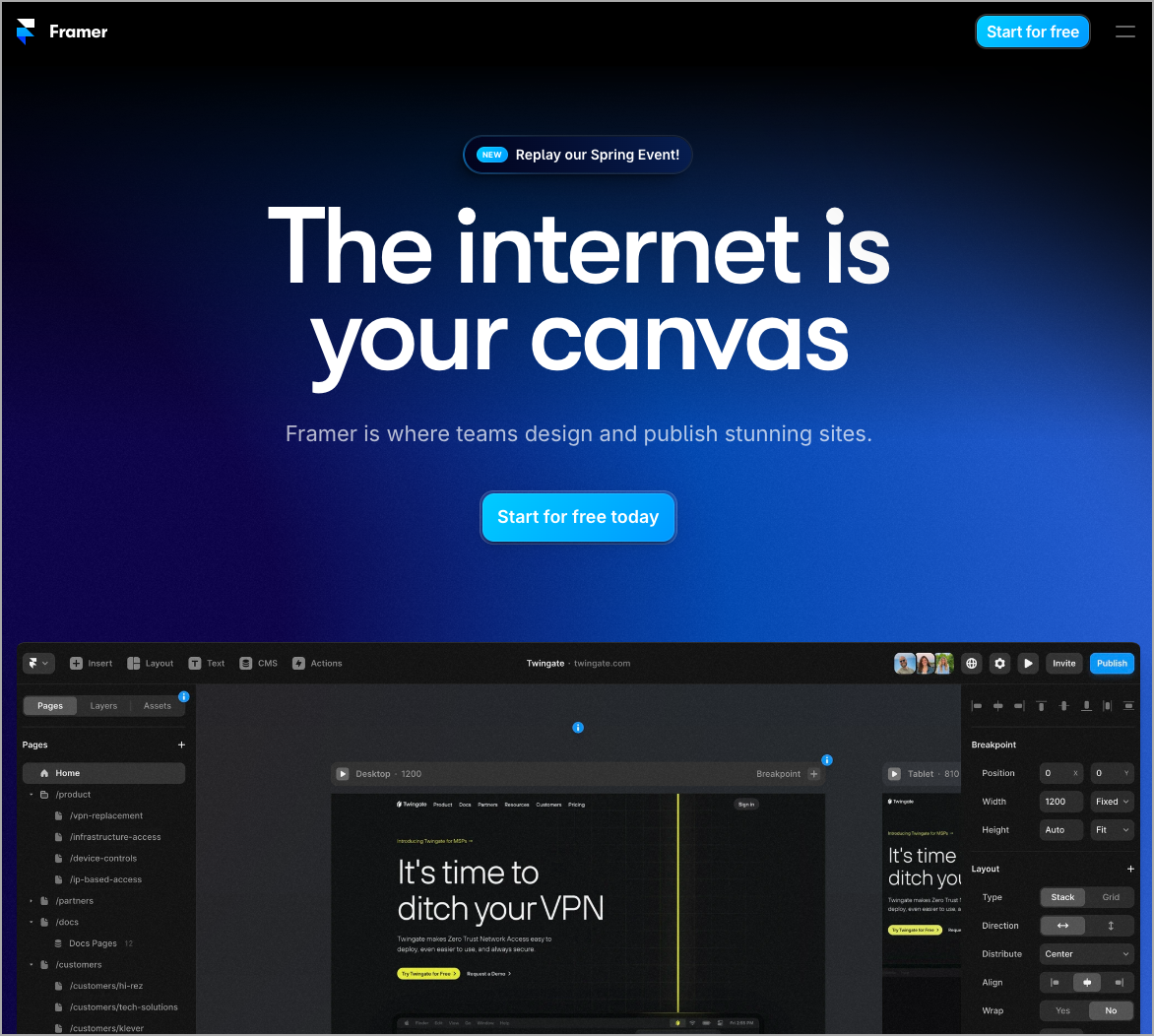
Framer stands as a powerhouse in the realm of website creation tools, offering a comprehensive suite of features and capabilities that cater to the needs of designers and developers alike. Think of it like the Apple MacBook Pro of website creation tools. With its intuitive interface and powerful toolset, Framer empowers users to prototype and design websites with extreme precision, advanced features, and visual flair.
One of Framer's standout features among website builders is its versatility. Whether you're designing a simple landing page or a complex web application, Framer provides the tools necessary to bring your vision to life. Framer offers flexibility and control that often exceeds other website creation tools, from customizable animations to interactive components.
Framer's real-time collaboration capabilities further enhance its appeal, allowing teams to work together seamlessly and iterate on designs in real time. It's kind of like a built-in Figma or Sketch interface. This collaborative approach fosters creativity and ensures everyone is on the same page throughout the design process, leading to smoother workflows and faster iteration cycles. It's also the only website builder that offers this.
While Framer's advanced features, like Localization, upgraded speed and hosting, AI functionality, animations, and staging, may come with a learning curve, the platform offers extensive documentation and support to help users get started and master the medium. From tutorials and guides to a vibrant community of users, Framer provides the resources necessary to succeed in the ever-evolving world of web design.
Pricing:
- $10-$20/year for a custom domain
- $0-$30/month for Framer
- $0-$50/month additional for some advanced features like Localization
- $0-$100 for a website template or theme
- + any specialty tools, plugins, software, or utilities
Pros:
- Advanced Prototyping Capabilities: Framer offers advanced prototyping features, allowing designers to create intricate animations and interactions that closely mimic real-world user experiences.
- Flexibility and Control: Framer provides users with high flexibility and control over their designs, allowing for customization and experimentation to achieve desired outcomes.
- Real-Time Collaboration: Framer's real-time collaboration features enable teams to work together seamlessly, share designs, and provide feedback in real time, fostering collaboration and speeding up the design process.
- Code-Based Design: Framer allows designers to leverage their coding skills by incorporating JavaScript to create custom animations and interactions, bridging design and development.
- Community and Support: Framer boasts a vibrant community of users and comprehensive documentation, providing valuable resources and support to help users get started and master the platform.
Cons:
- Learning Curve: Framer's advanced features may come with a steep learning curve, requiring users to invest time and effort in mastering the platform, which may deter beginners or those seeking a quick solution.
- Price: Framer's pricing plans may be prohibitive for individuals or small teams, especially considering the learning curve of mastering the platform.
- Limited Design Templates: Framer lacks a comprehensive library of design templates compared to some alternatives, requiring users to create designs from scratch, which can be time-consuming for specific projects.
- Complexity for Simple Projects: Framer's robust feature set may be overkill for simple projects or basic website designs, making it less suitable for users who require a more straightforward solution.
- Performance Issues: Some users may experience performance issues with Framer, mainly when working on large or complex projects, impacting productivity and workflow efficiency.
Conclusion, Framer:
Framer stands out for its advanced prototyping capabilities, flexibility, and real-time collaboration features, making it a top choice for experienced designers and teams collaborating on complex projects. However, its steep learning curve and pricing may be barriers for some users and be overkill for simple tasks or basic website designs. For design heavy teams or web design agencies, this tool is worth considering.
Webflow Review:
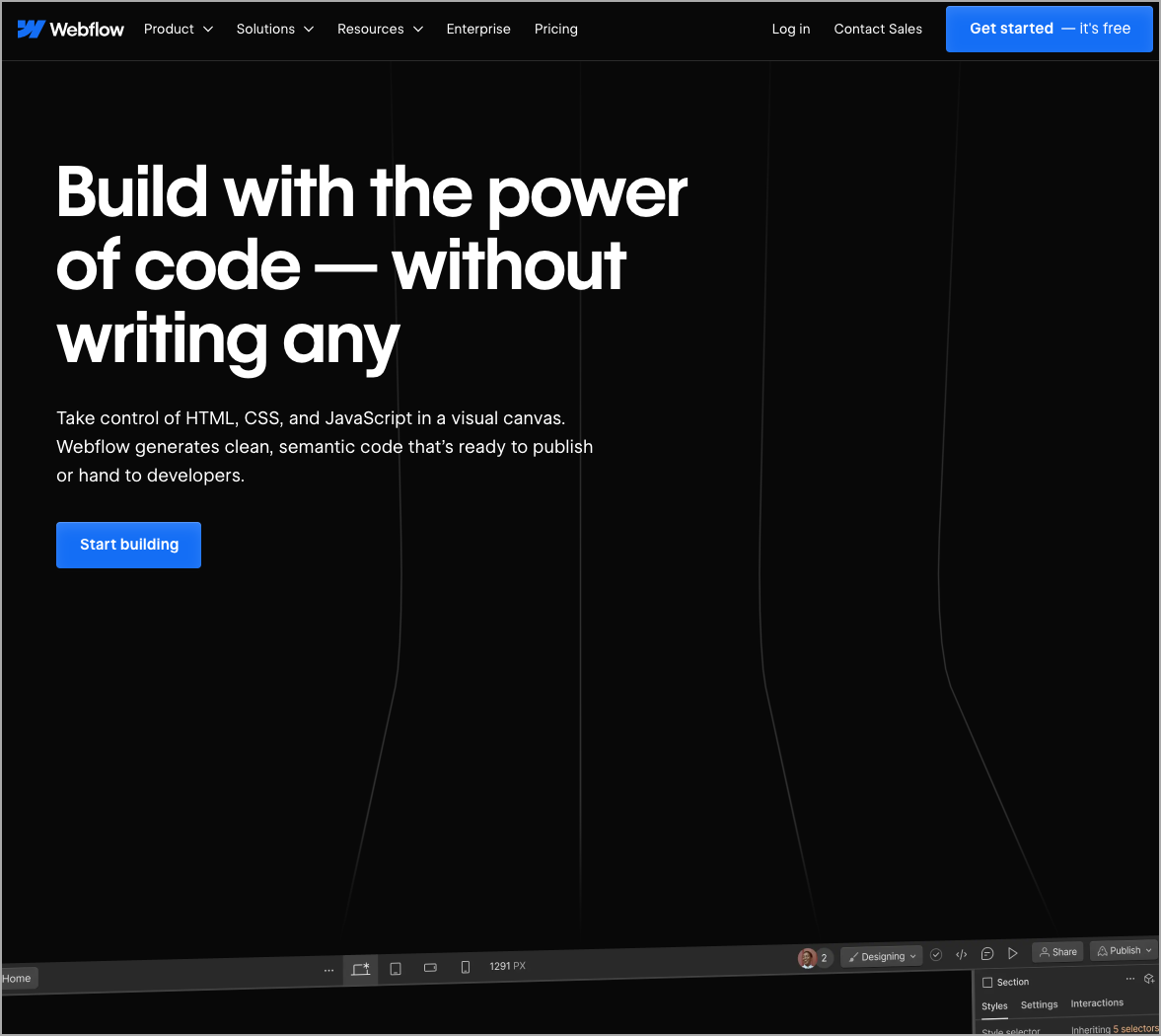
Webflow has emerged as a transformative force in the realm of website creation, providing designers, developers, and businesses with a powerful platform to build stunning, responsive websites without the need for coding. Founded in 2013 by Vlad Magdalin, Sergie Magdalin, and Bryant Chou, Webflow offers a unique blend of visual design capabilities and advanced functionality, empowering users to bring their creative visions to life with ease.
At the core of Webflow lies its intuitive visual design interface, which allows users to create websites visually, much like using graphic design software. Similar to Framer, Webflow uses a Figma-like design interface. This approach streamlines the design process and enables users to experiment with layouts, typography, and animations in real-time without the constraints of traditional website builders.
Webflow's flexibility and customization options set it apart from competitors, giving users granular control over every aspect of their websites. From customizable templates to dynamic content types and interactive elements, Webflow enables users to create custom, responsive websites that stand out in the digital landscape.
One of Webflow's key strengths is its focus on responsive design, ensuring that websites look and function seamlessly across devices. With its built-in responsiveness features, users can create mobile-friendly websites without additional coding, delivering a superior user experience on smartphones, tablets, and desktops.
In addition to its design capabilities, Webflow provides users with a robust content management system (CMS) for managing content efficiently. Whether it's creating blog posts, adding products to an e-commerce store, or updating site content, Webflow's CMS makes it easy to maintain and scale websites with ease.
Pricing:
- $10-$20/year for a custom domain
- $14-$39/month for Webflow general
- $42-$235/month for Webflow e-commerce
- $9-$29/month additional for advanced features like Localization
- $0-$100 for a website template or theme
- + any specialty tools, plugins, software, or utilities
Pros:
- Visual Design Interface: Webflow's intuitive interface allows users to design websites visually, providing a familiar environment akin to graphic design software. This approach simplifies the design process and enables users to easily bring their creative visions to life.
- Flexibility and Customization: Webflow offers unparalleled flexibility and customization options, empowering users to create unique designs and layouts tailored to their needs. Users have granular control over every aspect of their websites, from typography and colors to animations and interactions.
- Responsive Design: Webflow prioritizes responsive design, ensuring that websites look and function seamlessly across devices. Its built-in responsiveness features enable users to create mobile-friendly websites without additional coding, providing a superior user experience across platforms.
- Powerful CMS: Webflow's integrated CMS enables users to manage content efficiently with features such as dynamic content types, collections, and easy-to-use editors. This makes it ideal for creating content-rich websites, including blogs, portfolios, and e-commerce stores.
- Interactions and Animations: Webflow offers a wide range of pre-built animations and interactions and the ability to create custom animations using the visual interface. This allows users to add dynamic elements to their websites and create engaging user experiences.
Cons:
- Learning Curve: While Webflow's visual design interface is user-friendly, mastering its advanced features may require time and effort. Beginners may find the learning curve steep, particularly when delving into complex design concepts and interactions.
- Price: Webflow's pricing plans may be prohibitive for individuals or small businesses with limited budgets. While it offers a free program and affordable starter plans, access to advanced features and hosting capabilities requires a higher-tier subscription.
- Limited E-commerce Functionality: While Webflow does offer e-commerce capabilities, some users may find its features lacking compared to dedicated e-commerce platforms. Users with extensive e-commerce needs may require additional integrations or customization to meet their requirements.
Conclusion, Webflow:
Webflow is a powerful and versatile website creation tool that offers unparalleled design control, flexibility, and responsiveness. With its visual design interface, robust CMS, and advanced interaction features, Webflow empowers users to create stunning, dynamic websites that captivate audiences. Despite its learning curve and pricing considerations, Webflow's capabilities make it a top choice for individuals, agencies, and businesses looking to elevate their online presence and create memorable web experiences. And compared to Framer, Webflow feels a bit more comprehensive and polished.
Overall, Webflow represents the future of website creation, offering a platform that empowers users to design, build, and launch professional-quality websites without compromise. With its intuitive interface, advanced features, and commitment to creativity, Webflow continues to redefine the way websites are created and experienced in the digital age.
Conclusion Overall:
The choice of CMS ultimately depends on your specific needs and goals as a blogger or online content creator. WordPress remains a versatile powerhouse with a learning curve, while Shopify excels in e-commerce. Wix and Squarespace cater to beginners seeking ease of use and aesthetics. SubStack and BeeHiiv cater to newsletter creators, and Ghost is a top choice for those prioritizing web-based writing. Though for design-focused groups or agencies or tech companies wanting the best tools to manage their websites, we recommend Webflow or Framer.
Questions, comments, or feedback? Email us at betterproductsreviews@gmail.com
Everything we recommend:
- WordPress - Best for old-school flexibility and technical teams
- Shopify - Best for e-commerce and online stores
- Wix - Best for semi-technical teams seeking design flexibility
- Squarespace - Best for creatives and small businesses
- SubStack - Best for low-cost email newsletters
- Beehiiv - Best for revenue-generating email newsletters
- Ghost - Best for professional publications
- Weebly - Best for low cost and simplicity
- Framer - Best for high-design and collaboration
- Webflow - Best for pro and advanced users


