Owning a car is like having a trusty sidekick—always there when you need it, but occasionally requiring a little TLC to keep things running smoothly. Thankfully, we're not stuck in the days of paper maintenance logs and guessing when it's time for the next tune-up. Today’s savvy car owners are leveraging technology to take the stress out of vehicle upkeep. Whether you're looking to track your mileage, monitor fuel expenses, or find a reliable mechanic without the hassle, there’s an app tailored to your needs.
In this post, we’re diving into the best vehicle ownership and maintenance apps that will revolutionize the way you manage your ride. From RepairPal, the web-only powerhouse for comparing repair estimates, to Simply Auto and CARFAX, which keep your vehicle history at your fingertips, these tools are designed to simplify your life. Apps like Drivvo and Fuelio ensure you never lose track of your expenses or fuel economy, while RepairSolutions2 offers diagnostics straight from your smartphone.
If convenience is key, YourMechanic brings the shop to you, offering on-demand services right in your driveway. Need to keep an eye on your tires? Tires Plus has you covered, ensuring your wheels are always ready to roll. And for those who track every mile, Mileage Tracker by Driversnote turns your smartphone into a precise logbook.
By the end of this guide, you'll have all the insights you need to choose the right app to keep your vehicle running like a well-oiled machine.
Everything We Recommend
| Summary | Better Products Score | |
|---|---|---|
| Drivvo | Best for tracking all things automotive. | 4.7 |
| YourMechanic | Best for car maintenance and repair. | 4.5 |
| CARFAX | Best for vehicle history reports. | 4.5 |
| Jerry | Best for insurance comparison. | 4.4 |
| Simply Auto | Runner-up for vehicle maintenance and repair. | 4.4 |
| RepairSolutions2 | Best for OBD2 and computer diagnostics. | 4.2 |
| Driversnote | Best for mileage and fuel logging. | 4.3 |
| Fuelio | Runner-up for mileage and fuel logging. | 4.2 |
| Tires Plus | Best for tire replacement and basic maintenance. | 4.2 |
| RepairPal | Not recommended for maintenance. | 4.0 |
What We Look For
Features and Functionality
- Maintenance Tracking: Functions to log and remind you of routine maintenance tasks like oil changes
- Repair Logs: Keeping a history of repairs and parts replacements
- Fuel Tracking: Monitoring fuel usage and expenses
- Cost Management: Tracking spending on maintenance, with budgeting tools to manage costs
- Reminders and Alerts: Customizable alerts for upcoming maintenance, renewals, and other important actions
- Multi-Vehicle Support: Tools for families or individuals with more than one vehicle
- Integration: Syncing with other tools and services, such as calendars and diagnostic devices
User Interface and Experience (UI/UX)
- Ease of Use: Intuitive, clean design that simplifies tracking and managing vehicle information
- Customizability: Ability to tailor settings to match specific maintenance schedules
Compatibility
- Platform Availability: Accessibility on preferred devices such as iOS, Android, or web
- Vehicle Compatibility: Suitable for various vehicle types, from cars to motorcycles
Customer Support and Updates
- Support: Access to customer service for diagnosis and assistance
- Regular Updates: Frequent updates to improve features or fix bugs
Reviews and Reputation
- User Reviews: Positive feedback from other users
- Expert Reviews: Endorsements from reputable automotive experts
Cost and Value
- Pricing Model: Clear information about costs, whether it's free, subscription-based, or a one-time purchase
- Value for Money: Cost-effectiveness and a balance of features
Drivvo
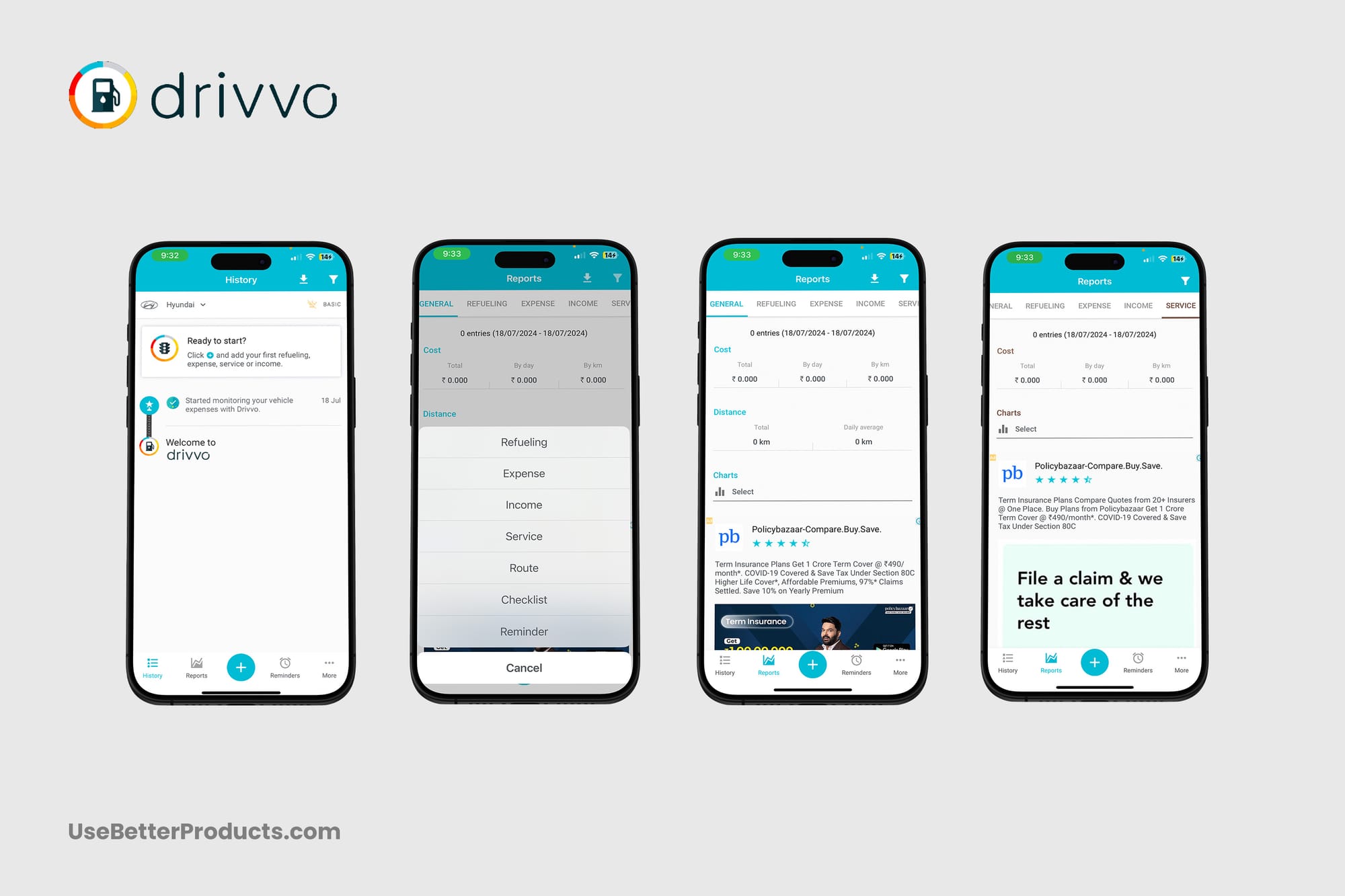
Drivvo is your assistant for all things automotive. It’s designed to simplify and organize vehicle management - for both consumers, as well as commercial fleet managers. This app offers features to keep track of your car’s maintenance, expenses, fuel use, as well as income - which comes in handy if you drive for your job or for Uber, Lyft, DoorDash, etc.
Drivvo’s standout features are basically data entry and reporting. You can compare your use and costs over time, or between vehicles. The app also provides customizable service reminders, ensuring that you never miss an oil change or tire rotation.
Pros
Expense Tracking:
- Detailed Logs: Drivvo easily tracks fuel fill-ups, maintenance costs, and other vehicle-related expenses, providing a clear overview of spending habits
- Budget Management: The app helps you manage your maintenance budget efficiently.
User-Friendly Interface:
- Intuitive Design: The app’s user-centric interface makes it easy to use for all.
- Accessibility: Drivvo is available on multiple platforms, meaning you can manage your vehicles on the go.
Customizable Reminders:
- Service Notifications: You can set up personalized reminders for maintenance tasks like oil changes, tire rotations, and inspections.
Detailed Reporting:
- Performance Analysis: Drivvo generates thorough reports to analyze your vehicle’s performance and costs over time.
- Fuel Efficiency Tracking: With Drivvo, you can monitor fuel consumption to improve driving habits and lower costs.
Multi-Vehicle Support:
- Versatility: You can manage multiple vehicles within a single account, ideal for those with several vehicles.
Cons
Manual Data Entry:
- Time-Consuming: Drivvo’s initial setup can be challenging, especially if you have multiple vehicles and maintenance records.
- Prone to Errors: Manual entry increases the risk of inaccuracies if not done carefully.
Limited Free Features:
- Subscription Model: While the basic version is free, some advanced features require a premium subscription.
- Cost Consideration: You need to evaluate whether the premium features are worth the extra cost.
No Direct Integration with Repair Shops:
- Manual Updates Required: You need to manually input maintenance logs, as there is no direct integration with service providers or shops.
Dependency on User Input:
- Accuracy Reliance: The app’s effectiveness depends heavily on accurate data input, a downside if you prefer automated solutions.
Connectivity Required for Syncing:
- Cloud Syncing: To take full advantage of data backup and multi-device access, a stable internet connection is necessary.
Price
- Free version: Drivvo’s free version includes basic tracking for fuel expenses and maintenance.
- Premium version: For $0.99 per month or $6.99 per year, you can upgrade to the premium version, which offers ad-free usage, the ability to export data, and advanced reporting features.
Drivvo shines as a user-friendly vehicle management app, offering an array of features designed to simplify tracking and maintaining your vehicle’s health and expenses. The ability to generate detailed reports and track fuel efficiency provides you with actionable insights to optimize your vehicle's performance and costs.
Still, the app’s reliance on manual data entry and the limited free features may deter you if you prefer more automated solutions. However, if you’re seeking a blend of simplicity and depth in your vehicle management app, Drivvo is a commendable choice.
YourMechanic
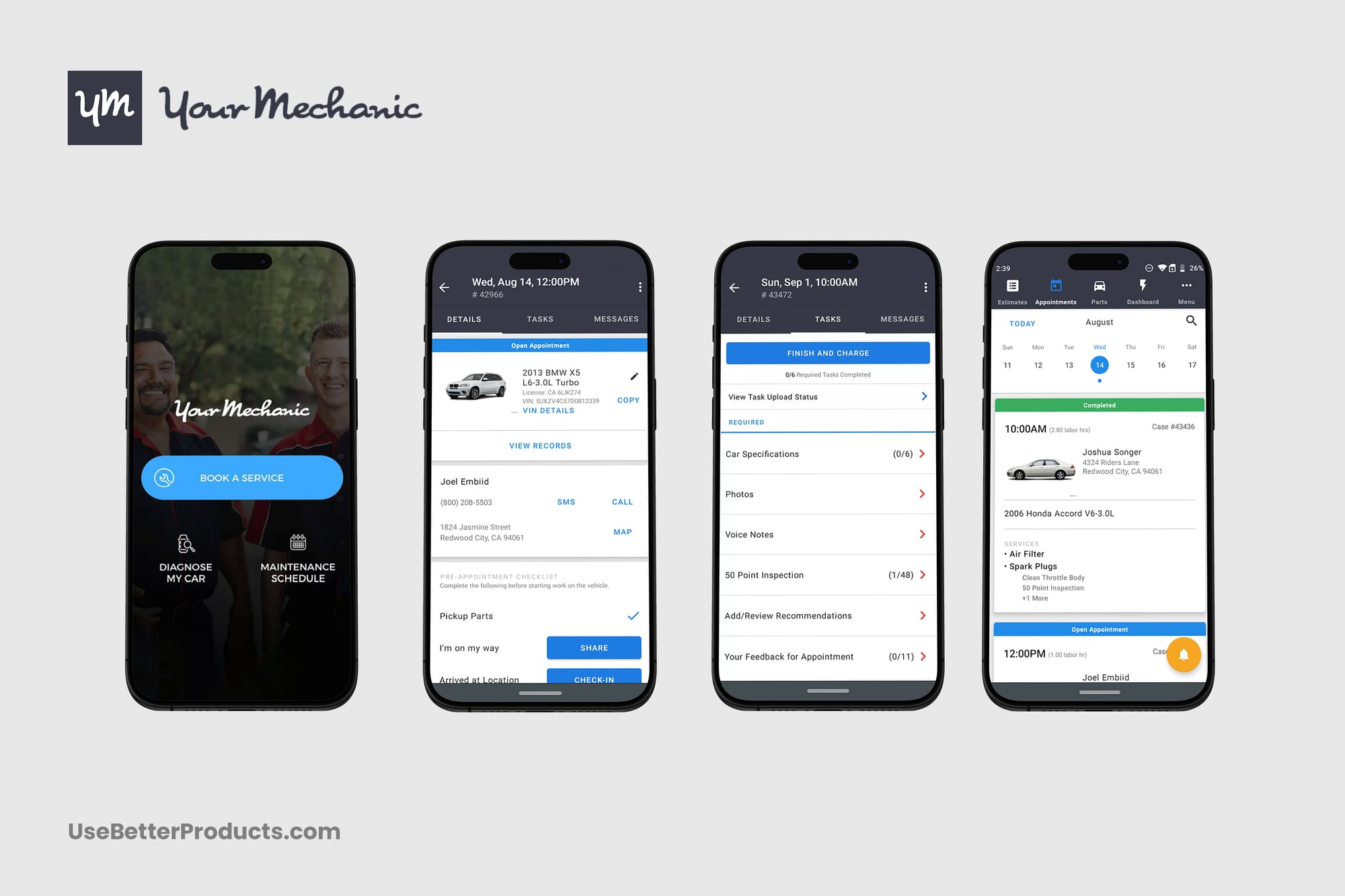
YourMechanic App is attempting to "revolutionize" car maintenance by bringing the repair shop to your driveway. The platform offers the convenience of online booking, transparent pricing, and detailed mechanic profiles, ensuring you know exactly who is working on your vehicle and what it will cost.
The app also offers routine maintenance services like oil changes and brake replacements, as well as more complex repairs such as timing belt replacements and engine diagnostics. The mechanics deliver dealership-quality service at competitive prices. Additionally, YourMechanic provides an in-depth digital report after each service, complete with photos and detailed descriptions, giving you peace of mind and a thorough understanding of your vehicle’s health.
Pros
Convenience:
- Mobile Service: Mechanics come to your location, saving you the time and hassle of going to a repair shop.
- Online Booking: YourMechanic offers easy scheduling through its website or app. It also allows for flexible appointment times that fit your schedule.
Transparent Pricing:
- Upfront Quotes: You’ll receive a detailed quote before the service, so you know exactly what to expect in terms of cost.
- No Hidden Fees: Transparent pricing ensures there are no surprises when the bill comes.
Quality Service:
- Certified Mechanics: All mechanics are thoroughly vetted, ensuring quality services.
- In-depth Reports: YourMechanic’s post-service reports include photos and detailed descriptions, providing clarity on the work performed.
Wide Range of Services:
- Routine Maintenance: From oil changes to brake replacements, YourMechanic handles all kinds of routine maintenance tasks.
- Complex Repairs: It offers more extensive repair services like timing belt replacements and diagnostics, often at a lower cost than traditional shops.
Customer Reviews:
- Mechanic Profiles: Detailed profiles and customer reviews help you choose a mechanic you trust.
Cons
Service Area Limitations:
- Geographic Availability: Service availability is limited to specific regions, so you may not have access to YourMechanic’s services.
Complex Repairs:
- On-Site Limitations: Some complex repairs may still require a visit to a traditional shop due to the limitations of on-site service.
Variable Experience:
- Mechanic Variability: The quality of service may vary depending on the individual mechanic, though this is mitigated by reviews and ratings.
Scheduling Issues:
- Appointment Availability: High demand can sometimes lead to longer wait times for appointments.
Pricing:
- Competitive, But Not Always Cheaper: The prices may not always be significantly lower than traditional repair shops.
Price
- Free to use: The app is free to use to schedule appointments and receive quotes.
- Service costs: The price varies based on the type of service required and your location.
YourMechanic redefines the car repair experience by bringing certified mechanics directly to your doorstep, offering unparalleled convenience. The platform’s detailed mechanic profiles and extensive post-service reports provide peace of mind, ensuring you know exactly who is working on your car and what is being done.
Yet, you should consider the limitations in service area availability and the possibility of longer wait times for appointments due to high demand. However, if you are looking to simplify your vehicle care routine, YourMechanic offers a compelling solution regardless of these challenges.
CARFAX
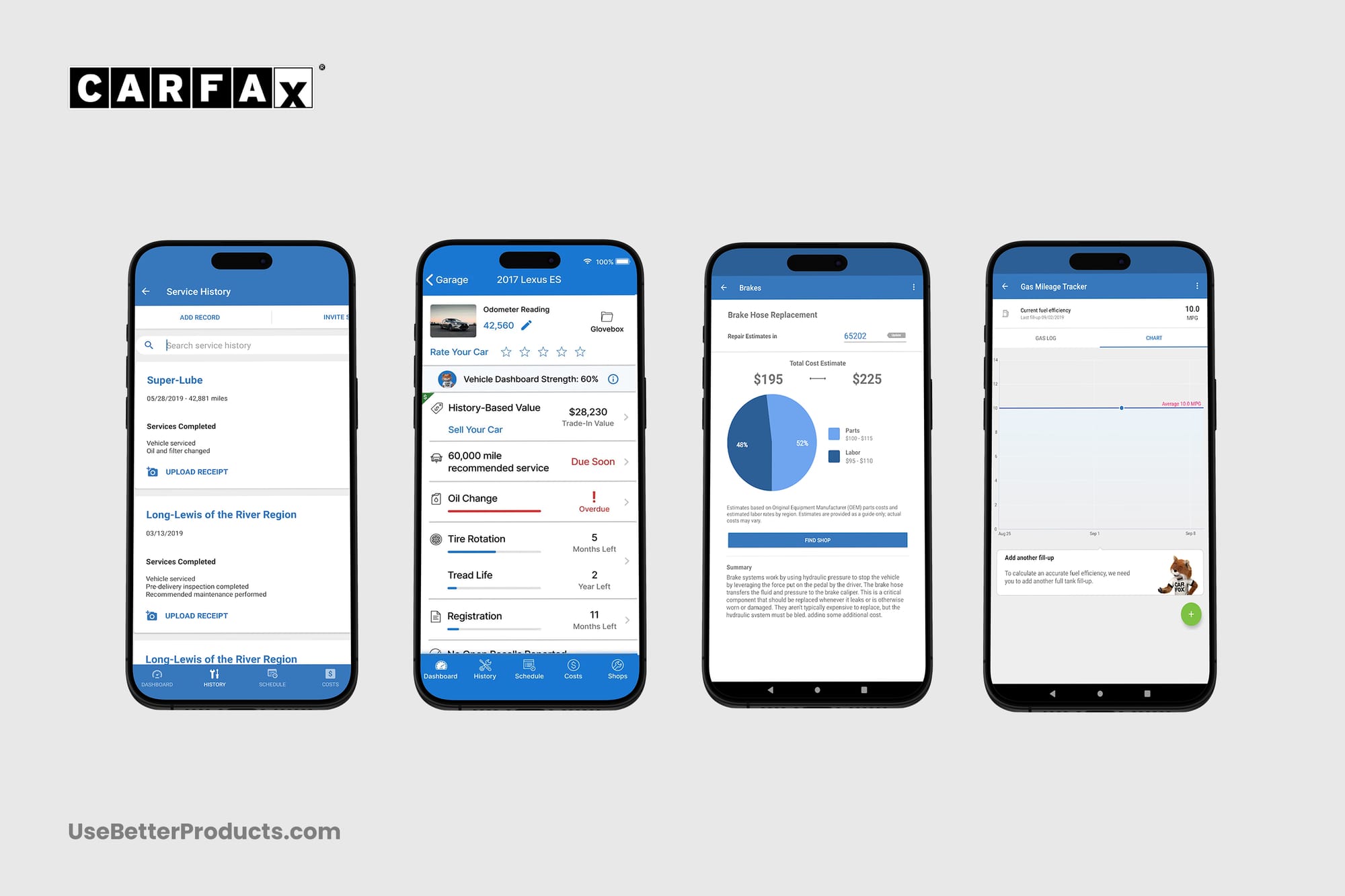
CARFAX has been the standard for vehicle history reports, offering a helpful tool for car owners and buyers. The app’s flagship service, the CARFAX Vehicle History Report, reveals critical details about a car’s past, including accident history, service records, and title information, helping you make informed decisions when buying or selling a vehicle.
In addition, CARFAX has expanded into the vehicle maintenance arena with its CARFAX Car Care app. This tool is designed to keep you on top of maintenance schedules with personalized service reminders and access to service history. You can also track your vehicle's value over time, receive alerts about safety recalls, and find trusted service shops nearby.
Pros
In-Depth Vehicle History:
- Detailed Reports: CARFAX Vehicle History Reports provide extensive information, including accident history, title issues, service records, and previous ownership.
- Trusted Data Source: CARFAX is a well-established name in the industry that’s trusted for its accurate data.
Maintenance Tracking:
- CARFAX Car Care App: The app offers personalized service reminders and maintenance tracking, helping you keep your vehicles in top condition.
- Service History: Easy access to a vehicle’s service history simplifies maintenance and resale processes.
Recall Alerts:
- Safety Notifications: The app alerts you about safety recalls, ensuring that critical repairs are addressed promptly.
Value Tracking:
- Market Value Updates: CARFAX provides insights into a vehicle’s current market value, aiding you in understanding your car’s worth over time.
User-Friendly Interface:
- Ease of Use: Both the CARFAX website and app are easy to navigate, even for those who aren’t tech-savvy.
Cons
Cost:
- Report Fees: Accessing detailed vehicle history reports can be costly, with fees potentially adding up if multiple reports are needed.
- Subscription Costs: Some features of the CARFAX Car Care app may require a subscription, which might not be ideal.
Data Limitations:
- Incomplete Histories: CARFAX reports depend on data reported to them, so certain accidents or repairs might not be included if they were not reported to insurance companies or authorities.
- Regional Variability: The availability of data can vary by region, potentially affecting the completeness of some reports.
Dependence on User Input:
- Manual Entry: You need to input certain maintenance data manually into the app, which can be time-consuming and prone to human error.
Privacy Concerns:
- Data Handling: Some users might be concerned about how their vehicle data is collected, stored, and used by CARFAX.
Price
- Single report: For $39.99, CARFAX provides a detailed vehicle history report for one car, including information such as accident history, service records, and title issues.
- Package of six reports: At a cost of $99.99, you can access detailed vehicle history reports for up to six cars, making it a cost-effective option if you need multiple reports.
CARFAX offers unparalleled insights into vehicle histories that empower buyers and owners to make informed decisions. The app’s detailed vehicle history reports have become an essential tool for anyone looking to buy or sell a car, providing peace of mind with data on accidents, title issues, and service records.
On the other hand, the cost associated with accessing detailed reports and the potential gaps in unreported data can be a limitation. However, CARFAX’s reputation for accuracy makes it a highly recommended tool.
Jerry
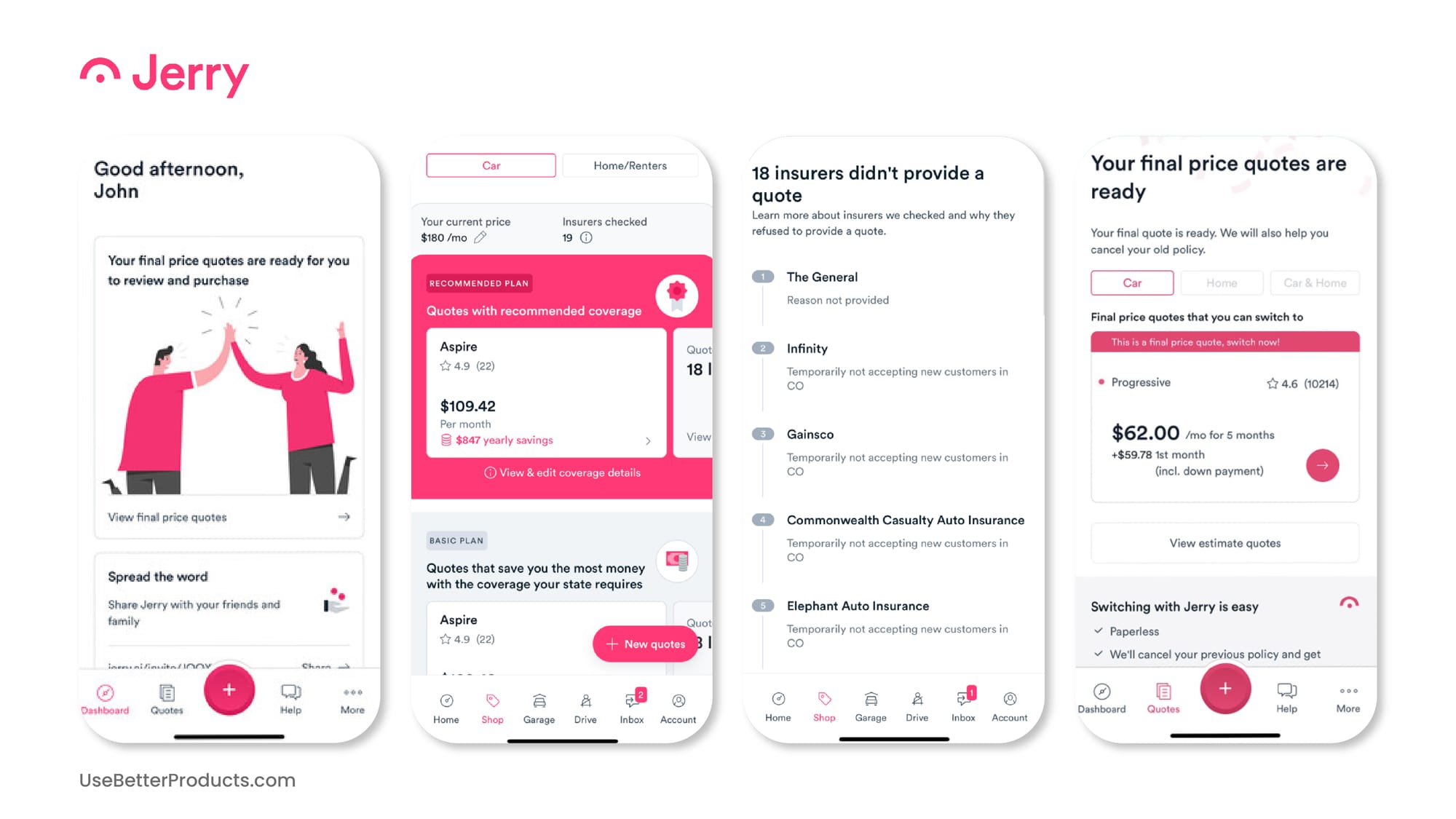
Jerry is a no-nonsense app company focused on making car ownership easier for everyday drivers. Their product is tailored for people who want a streamlined way to handle their auto insurance, financing, and vehicle maintenance without getting bogged down by complexity. The app's core offering is its ability to help users quickly compare and purchase auto insurance, find competitive financing options, and keep tabs on maintenance schedules—all from one simple interface. Jerry’s approach is designed to save users time and money, making it an appealing choice for those who prefer a straightforward, all-in-one solution.
Overall, Jerry is a solid companion app and we overall positive feedback. We appreciate the app's ease of use and time-saving features. Reviews often highlight the convenience of having multiple car-related services consolidated into a single app, along with the AI-driven recommendations that help users find the best deals. While some users note that the app's insurance comparisons might not always cover every available option, the majority agree that Jerry is a valuable tool for anyone looking to manage their car expenses more efficiently.
Pros
- Convenience: Jerry consolidates auto insurance comparison, financing options, and vehicle maintenance tracking into one app, saving users time and effort.
- User-Friendly Interface: The app is designed with simplicity in mind, making it accessible even for those who aren't tech-savvy.
- AI-Driven Recommendations: Jerry uses AI to help users find the best deals on insurance and financing, potentially leading to significant savings.
- Positive User Reviews: Many users appreciate the ease of use and the time-saving features, making it a well-regarded tool for car owners.
Cons
- Insurance Comparisons May Be Limited: Some users have reported that the insurance options presented by Jerry might not cover every possible provider or deal, potentially leaving out some competitive options.
- Focus on auto insurance: While Jerry excels in a number of car-related tasks, they specialize primarily with auto insurance shopping and comparison.
- AI Limitations: While AI recommendations can be helpful, they might not always align perfectly with individual needs, requiring users to double-check options.
Price
- Free: The Jerry app is free to use, and it's designed to help users compare car insurance policies, loans, and repair costs.
Overall, Jerry is a strong choice for car owners looking to simplify the management of their vehicle-related tasks. Its all-in-one approach to auto insurance comparison, financing, and maintenance tracking offers a level of convenience that's hard to beat, especially for those who value efficiency. While there are some limitations, such as potentially missing out on the absolute best insurance deals or the app's narrow focus on car ownership, the positives generally outweigh the negatives. For most users, Jerry provides a practical and user-friendly solution that can save time and money, making it a worthwhile tool to consider.
Simply Auto

Simply Auto is your all-in-one digital assistant for managing vehicle maintenance. As a versatile car management app, Simply Auto offers features designed to keep your vehicle in top shape, from tracking fuel mileage to setting up maintenance reminders. The app is known for its user-friendly interface, which makes logging expenses, repairs, and trips simple.
Additionally, Simply Auto’s seamless integration with cloud services allows you to sync data across multiple devices effortlessly. This means you can access your vehicle’s history and updates whether you’re at home or on the go. Simply Auto also supports multi-vehicle management, making it an ideal choice for those with multiple vehicles. With features like trip logging for business expense tracking and insightful reports to help you monitor your vehicle’s performance, Simply Auto transforms the way you manage your vehicle.
Pros
Comprehensive Tracking:
- Maintenance Reminders: Simply Auto helps you stay on top of routine maintenance with timely reminders.
- Expense Logging: Easily track fuel, repairs, and other expenses, giving you a clear overview of your vehicle’s running costs.
User-Friendly Interface:
- Ease of Use: The app’s intuitive design makes it easy to log information and access features, even for those who aren’t tech-savvy.
- Customization: Tailor the app to your specific needs with customizable features.
Cloud Integration:
- Data Syncing: It syncs your data across multiple devices, providing access to your vehicle’s history and updates wherever you are.
- Backup: Cloud storage ensures your data is safe and retrievable, even if you change devices.
Multi-Vehicle Support:
- Versatility: You can manage multiple vehicles from a single account, making it ideal for families and fleets.
- Detailed Reports: Simply Auto generates insightful reports to monitor each vehicle for better decision-making.
Trip Logging:
- Business Tracking: The app logs trips for business expense tracking, helping you separate personal and business use for tax purposes.
- Efficiency Monitoring: Track mileage and efficiency, providing insights into your driving habits.
Cons
Learning Curve:
- Feature-Rich Interface: The app’s numerous features might be overwhelming and require some time to understand all functionalities.
Subscription Costs:
- Premium Features: Some of the advanced features require a subscription, which might be a drawback if you’re looking for a completely free solution.
Data Entry:
- Manual Input: Simply Auto’s initial setup and ongoing data entry can be time-consuming, particularly if you have multiple vehicles or extensive records to input.
Connectivity Dependency:
- Internet Required: To fully benefit from cloud syncing, a stable internet connection is necessary. This might limit functionality in areas with poor connectivity.
Potential Redundancy:
- Overlap with Built-In Vehicle Systems: For newer cars with built-in maintenance tracking and trip logging systems, the app’s features might overlap with existing functionalities.
Price
- Free version: Simply Auto offers a basic free version that includes essential features for vehicle management.
- Premium version: For $4.99 per month, you can upgrade to the premium version, which includes advanced expense tracking, cloud backup, and support for managing multiple vehicles.
Simply Auto is a powerful ally if you’re looking to streamline your vehicle management needs. Its extensive feature set, from maintenance reminders to expense logging, offers a one-stop solution for keeping your prized possession in top shape.
In contrast, the learning curve associated with its extensive features and the potential need for a subscription to access premium functionalities might be a drawback. However, if you’re serious about tracking your vehicle’s maintenance and mileage, Simply Auto is a worthwhile investment.
RepairSolutions2
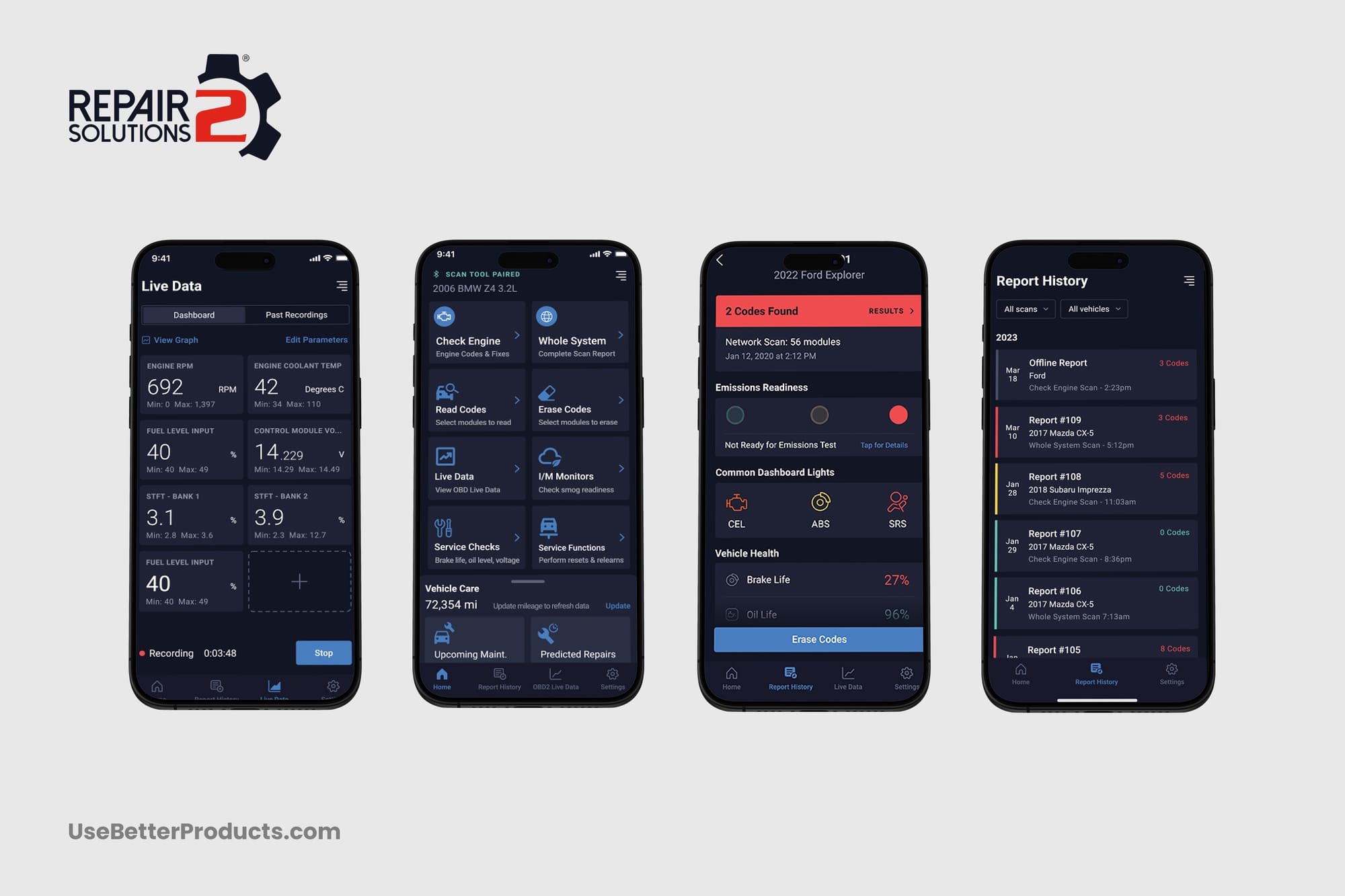
RepairSolutions2 is designed to take the guesswork out of automotive diagnostics and repairs. Tailored for both DIY enthusiasts and professional mechanics, this app pairs seamlessly with Innova’s range of OBD2 diagnostic tools to provide real-time insights and solutions for your vehicle’s issues. RepairSolutions2 transforms complex automotive problems into manageable tasks.
What’s more, key features include detailed diagnostic reports, predictive maintenance alerts, and access to an extensive database of verified repair solutions. The app not only identifies problems but also provides parts and labor estimates, helping users understand the potential costs before heading to the shop.
Pros
Seamless Integration:
- OBD2 Compatibility: The app works flawlessly with Innova’s range of OBD2 diagnostic tools, providing accurate diagnostics.
- User-Friendly Interface: The app is designed to be intuitive, making it accessible for both enthusiasts and professional mechanics.
Diagnostic Reports:
- Detailed Analysis: RepairSolutions2 offers in-depth diagnostic reports that clearly explain trouble codes and their implications.
- Predictive Maintenance: Alerts you to potential issues before they become major problems.
Step-by-Step Repair Instructions:
- Guided Repairs: The app provides detailed repair instructions, making complex automotive problems more manageable.
- Parts and Labor Estimates: RepairSolutions2 offers estimates for parts and labor costs, presenting you with an understanding of potential expenses.
Extensive Support Network:
- Expert Advice: RepairSolutions2 offers access to a vast database of verified repair solutions and live customer support for troubleshooting and advice.
- Community and Resources: You can tap into a wealth of resources, including video tutorials and expert tips.
Cost Savings:
- DIY Repairs: The app enables you to perform your own repairs, potentially saving significant money on labor costs.
Cons
Hardware Dependency:
- Requires OBD2 Tool: To fully utilize the app’s features, you need an Innova OBD2 diagnostic tool, often an additional purchase.
- Compatibility Issues: The app’s functionality depends on the compatibility of the diagnostic tool with your vehicle.
Learning Curve:
- Technical Knowledge: Newbies may find the technical aspects of vehicle diagnostics and repairs challenging without prior knowledge.
- Time-Consuming: DIY repairs can be time-consuming and may not be suitable if you’re looking for quick fixes.
Subscription Costs:
- Premium Features: Some advanced features might require a subscription, which could limit you if you’re wanting a free solution.
Data Connectivity:
- Internet Requirement: The app requires an internet connection to access updated diagnostic databases and receive real-time insights.
Potential for Misdiagnosis:
- User Interpretation: The accuracy of diagnostics depends on your ability to interpret and follow the app’s instructions.
Price
- Free to download: The RepairSolutions2 app is free to download and use, providing valuable diagnostic information and repair solutions.
- Hardware: To fully utilize the app’s features, you need an Innova OBD2 diagnostic tool, which ranges in price from $69.99 to $249.99, depending on the model and features.
RepairSolutions2 by Innova Electronics is a game-changer for anyone looking to demystify vehicle diagnostics and take control of their automotive repairs. It’s an invaluable tool if you want to save on repair costs and fix potential issues before they escalate.
However, the need for compatible hardware and the potential learning curve associated with interpreting technical data might be a hurdle. Despite these minor challenges, the support network, predictive maintenance alerts, and user-friendly interface make RepairSolutions2 a perfect option.
Driversnote
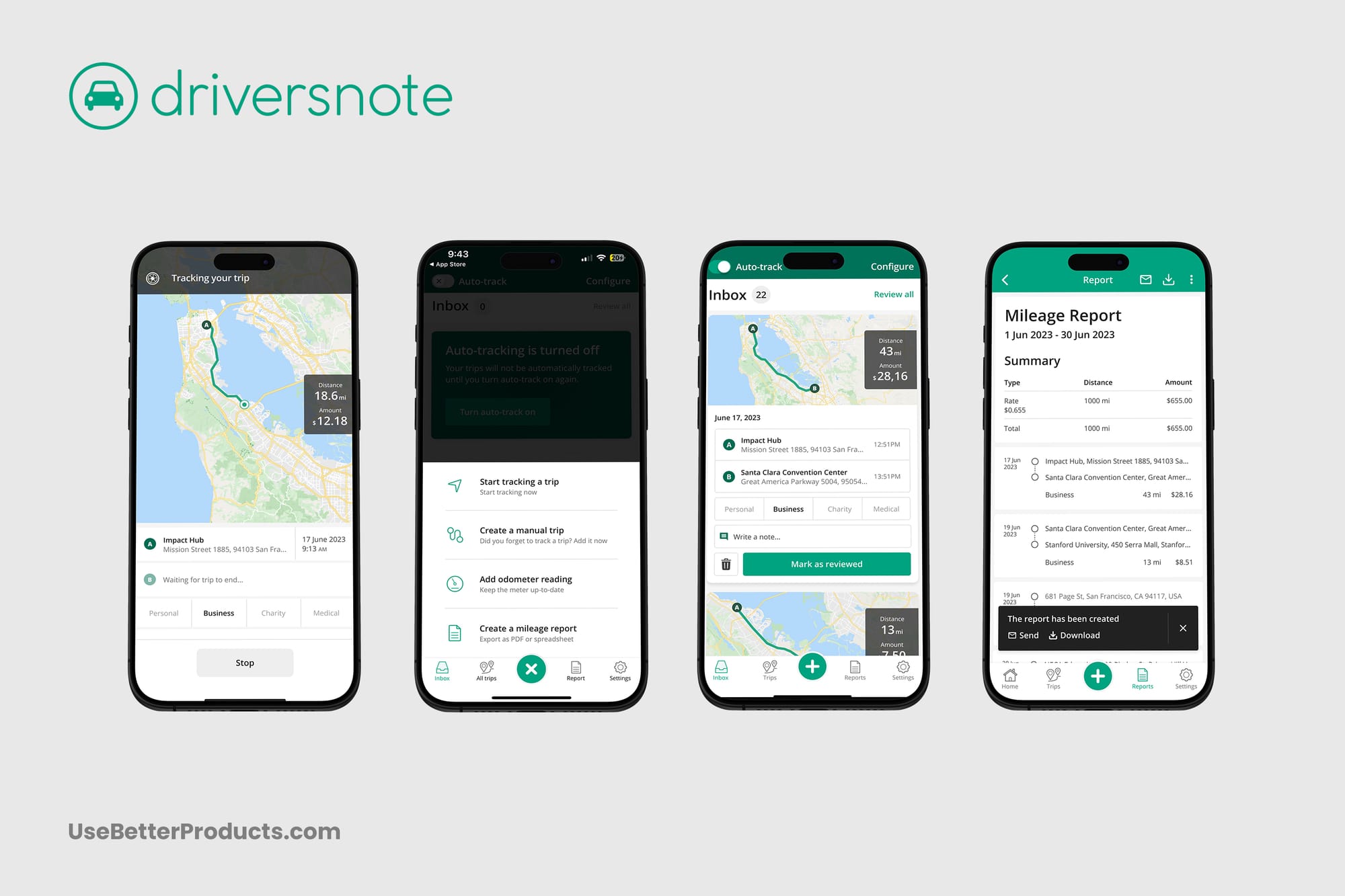
Driversnote is a solid option for professionals who need to track their mileage for business purposes. Mileage Tracker stands out with its automatic tracking feature, utilizing GPS technology to record trips seamlessly without any manual input.
Equally important, the primary features include detailed mileage logs, easy-to-generate IRS-compliant reports, and automatic trip detection. With a user-friendly interface, Mileage Tracker by Driversnote ensures accurate mileage tracking, making it an indispensable tool for freelancers, small business owners, and corporate employees alike.
Pros
Automatic Trip Tracking:
- GPS Technology: Automatically records trips using GPS, eliminating the need for manual entry and ensuring accurate mileage tracking.
- Seamless Operation: Mileage Tracker runs in the background, tracking your trips without interrupting your daily activities.
Detailed and Compliant Logs:
- IRS-Compliant Reports: The app generates detailed mileage logs that comply with IRS requirements, making it easy to claim deductions or reimbursements.
- Categorization: Mileage Tracker allows you to categorize trips as personal or business, aiding in precise record-keeping and expense management.
User-Friendly Interface:
- Ease of Use: The app’s intuitive design makes it easy to use.
- Customizable Settings: It offers customizable features to tailor the app to your needs, such as work hours and favorite locations.
Integration with Accounting Software:
- Streamlined Expense Management: The app integrates with popular accounting software, simplifying the process of managing and reporting expenses.
- Export Options: Mileage Tracker can easily export data in various formats for use in other applications or for sharing with accountants.
Multi-Device Support:
- Cross-Platform Access: Mileage Tracker is available on multiple devices, allowing you to sync and access your mileage data.
Cons
Subscription Costs:
- Premium Features: Mileage Tracker’s advanced features require a premium subscription.
- Cost Consideration: You need to evaluate whether the additional features are worth paying for.
Battery Usage:
- GPS Dependency: Continuous GPS tracking can drain the device’s battery more quickly when not plugged in.
- Background Operation: The app runs in the background and can contribute to battery drain and performance issues.
Privacy Concerns:
- Location Data: Access to location data might raise privacy concerns for some users.
Initial Setup:
- Setup Time: Initial setup and customization may take some time, especially if you want to tailor the app to specific needs.
- Learning Curve: You might find the learning curve steep when first using the app.
Dependency on Internet Access:
- Data Syncing: Areas with poor connectivity can affect data syncing across devices and the ability to access cloud-based features.
Price
- Free version: The free version of Mileage Tracker by Driversnote provides basic mileage tracking features suitable for everyday use.
- Premium version: For $9.99 per month or $99.99 per year, you can upgrade to the premium version, which includes advanced features such as automatic trip tracking, detailed reports, and multi-device support.
Driversnote is an essential tool for professionals needing precise mileage tracking for business purposes. Its automatic trip-tracking feature ensures seamless logging, making it particularly user-friendly. The app generates detailed, IRS-compliant reports, simplifying claiming deductions or reimbursements.
That said, the premium features come at a subscription cost, and continuous GPS usage can lead to higher battery consumption. Initial setup might take some time, and there are potential privacy concerns regarding location data. Despite these minor drawbacks, Mileage Tracker by Driversnote stands out for its ease of use, detailed logs, integration with popular accounting software, and seamless operation.
Fuelio
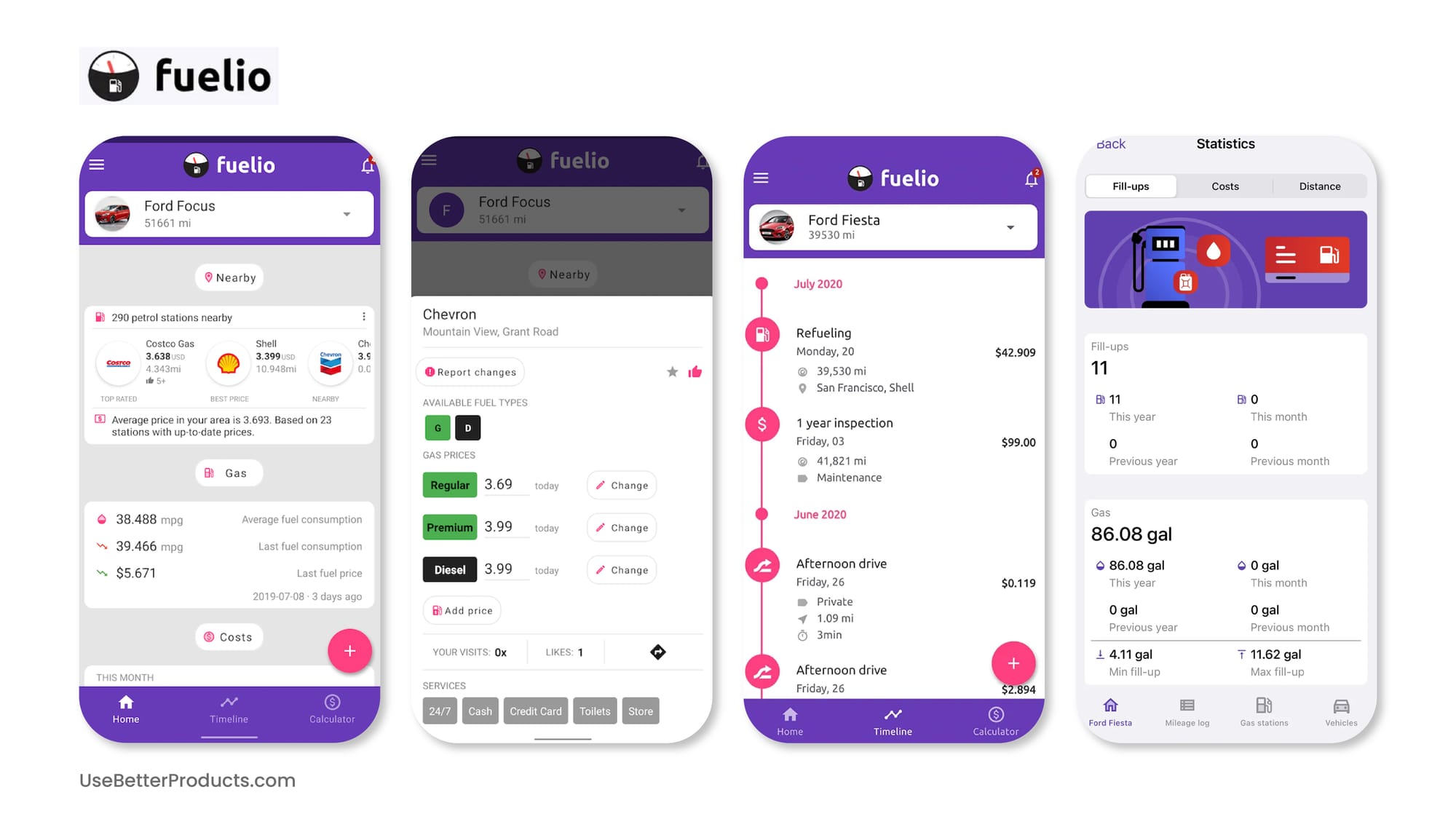
Fuelio particularly targets car owners who want to keep a tight grip on their vehicle's fuel efficiency and expenses. Fuelio offers a platform for tracking fuel fill-ups, mileage, and costs, providing you with clear and actionable insights into your driving habits.
Further, Fuelio offers detailed fuel logs, expense tracking, and mileage statistics, allowing you to monitor your vehicle’s performance over time. With features like route planning, cost-per-mile analysis, and cloud synchronization, Fuelio helps you understand where your fuel money goes and aids in optimizing driving for better fuel economy.
Pros
Fuel Tracking:
- Detailed Logs: Fuelio Keeps thorough records of fuel fill-ups, costs, and mileage, providing a clear picture of your fuel consumption and expenses.
- Expense Management: The app tracks all vehicle-related expenses, not just fuel, offering a holistic view of your car’s running costs.
User-Friendly Interface:
- Intuitive Design: The app’s straightforward interface makes data entry easy.
- Customization: You can tailor the app through its customizable preferences.
Advanced Features:
- Route Planning: Fuelio can help you plan routes with fuel cost estimations to optimize your trips for better fuel efficiency.
- Cost Analysis: It provides detailed cost-per-mile analysis, helping you manage your driving expenses better.
Cloud Synchronization:
- Data Backup: Fuelio syncs your data across multiple devices, ensuring your records are safe and accessible anywhere.
- Integration: The app offers the ability to import and export data, making it easy to switch devices or integrate with other tools.
Insightful Reports:
- Performance Monitoring: Fuelio generates detailed fuel reports, offering valuable insights into your driving habits and vehicle performance.
Cons
Manual Data Entry:
- Time-Consuming: Fuelio requires regular input of fuel and expense data, which can be labor-intensive and prone to human error.
- Learning Curve: You need to consistently log your fill-ups and expenses to maintain accurate records.
Limited Free Features:
- Premium Subscription: Some advanced features and benefits require a premium subscription, which might not be ideal.
- Cost Consideration: You must evaluate whether the additional features justify the subscription cost.
Connectivity Requirements:
- Internet Access: Some features, like cloud synchronization, require a stable internet connection.
- Potential Privacy Concerns: Storing data in the cloud might raise privacy concerns for some users.
Compatibility Issues:
- Vehicle Specific: The effectiveness of some features depends on the vehicle type and model, potentially limiting its usefulness for certain vehicles.
Dependency on Consistent Use:
- Accuracy Reliance: If you prefer automated solutions, you might have to look elsewhere, as the app depends heavily on accurate data input.
Price
- Free version: Fuelio offers a free version with essential fuel tracking features, allowing you to log fuel fill-ups and expenses.
- Premium version: For $2.99 per month or $14.99 per year, you can access the premium version, which includes additional features such as cloud synchronization and detailed reporting.
With advanced features like route planning, cost-per-mile analysis, and cloud synchronization, Fuelio helps you understand your fuel consumption and provides actionable insights to optimize your driving habits.
Nevertheless, the need for consistent manual data entry and the potential costs associated with premium features may be drawbacks. Even so, for those willing to invest a bit of time in data entry, Fuelio offers an efficient solution to manage vehicle-related costs.
Tires Plus
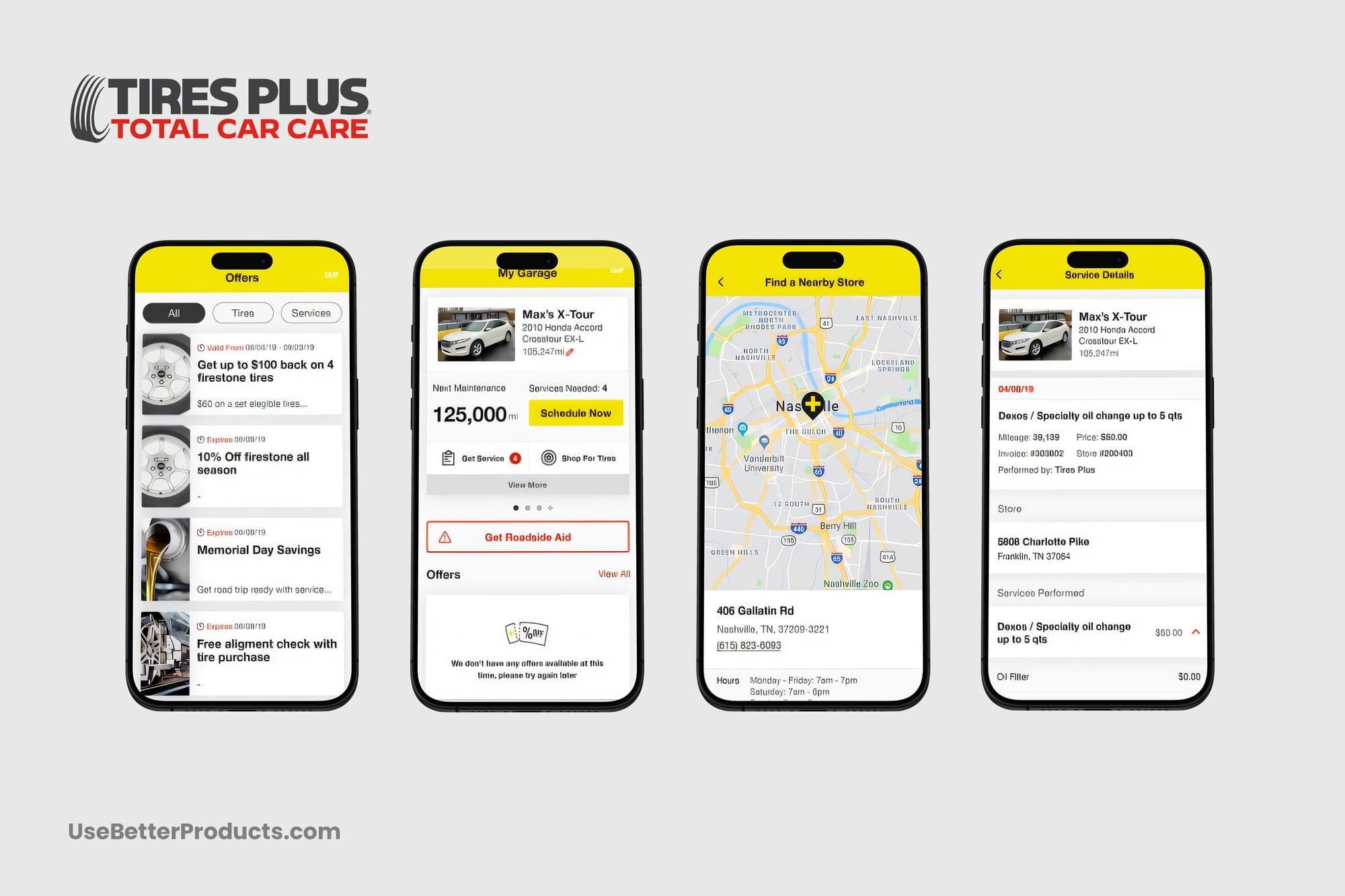
Tires Plus is a trusted name in automotive care, specializing in tire services and vehicle maintenance. The Tires Plus app brings its extensive range of services to your fingertips, offering an easy way to schedule appointments, manage maintenance, and access exclusive deals.
Undeniably, the app offers a wide selection of recognized brand tires, expert installation, and a variety of maintenance services such as oil changes, brake repairs, and battery replacements. The app enhances the customer experience by providing real-time updates on service appointments, digital vehicle inspection reports, and personalized maintenance reminders. Whether you need new tires or a routine check-up, Tires Plus combines trusted expertise with vast knowledge to meet all your automotive needs.
Pros
Comprehensive Services:
- Wide Range of Offerings: From tire purchases and installations to routine maintenance like oil changes and brake repairs, Tires Plus covers a broad spectrum of automotive needs.
- Top-Tier Products: Access to a variety of high-quality tires from reputable brands.
Convenient Scheduling:
- Easy Appointment Booking: The app allows you to schedule service appointments with just a few taps.
- Real-Time Updates: Tires Plus provides real-time status updates on service appointments, keeping you informed throughout the process.
User-Friendly Interface:
- Intuitive Design: The app’s interface is easy to navigate.
Personalized Maintenance Reminders: Customized reminders help you stay on top of your vehicle’s maintenance schedule.
Digital Vehicle Inspections: You receive digital inspection reports that include photos and recommendations, enhancing transparency.
Special Offers: Tires Plus offers access to exclusive discounts directly through the app, providing added value to you.
Cons
Service Area Limitations:
- Geographic Availability: The services are limited to locations where Tires Plus centers are available, which might not cover all regions.
Potential Wait Times:
- High Demand: Tire Plus’s popular service centers may experience high demand, leading to potential wait times for appointments.
Cost Considerations:
- Pricing Variability: While they offer exclusive deals, some services might still be priced higher compared to independent repair shops.
- No Clear Upfront Pricing: The app may not always provide upfront pricing for all services, requiring you to call for estimates.
Feature Limitations:
- Basic Functionality: You might find the app’s features basic compared to more advanced automotive service apps.
Dependency on Store Network:
- Quality Variability: Service quality can vary between different Tires Plus locations, affecting the overall customer experience.
Price
- Free to download: The Tires Plus app is free to download and use, allowing you to schedule appointments and manage maintenance.
- Service costs: Price varies depending on the specific maintenance or repair requested. However, the app provides access to exclusive deals that can help offset some costs.
Tires Plus offers a user-friendly app that brings its trusted automotive services into the digital age. With many offerings ranging from tire purchases to routine maintenance, the app simplifies the vehicle care process by providing easy appointment scheduling, real-time service updates, and personalized maintenance reminders.
Still, you should be mindful of the app’s geographic limitations and the variability in service quality across different locations. Additionally, while the app provides numerous conveniences, some advanced features available in other automotive service apps might be lacking.
RepairPal
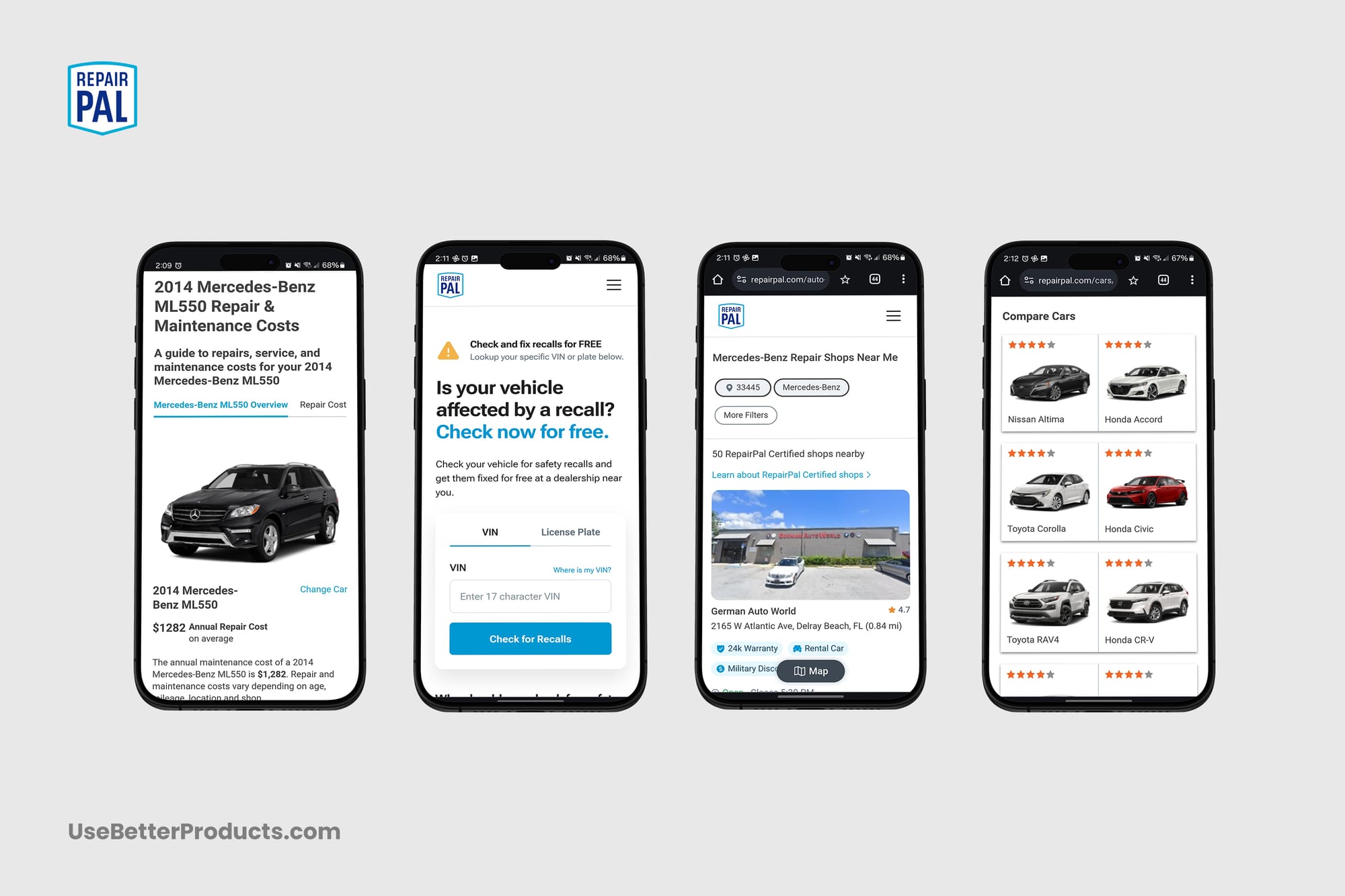
Founded in 2007, RepairPal has carved out a niche as the go-to resource for car owners seeking transparent pricing for auto repairs. RepairPal offers a well-rounded service that demystifies the repair process, providing an estimate calculator that gives you a fair price range for specific repairs in your area.
Moreover, the app’s extensive network of certified shops is rigorously vetted to meet high standards of quality and customer service. With its "Fair Price Guarantee," you can trust that the quotes you receive are accurate and competitive. Beyond pricing and shop recommendations, RepairPal also offers valuable resources such as a maintenance schedule and expert advice.
Pros
Transparent Pricing:
- Fair Price Estimates: RepairPal provides clear estimates for a wide range of repairs, helping you understand what you should expect to pay to avoid being overcharged.
- Cost Comparison: The ability to compare prices across different shops ensures you can find the best deal without compromising on quality.
Certified Network:
- Trusted Mechanics: RepairPal’s network of certified shops is thoroughly vetted, ensuring high standards of service.
- Peace of Mind: Knowing that recommended shops have met rigorous certification criteria provides confidence in repair quality.
Various Resources:
- Maintenance Schedules: RepairPal offers personalized maintenance schedules to keep your vehicle in top condition.
- Expert Advice: Access to a wealth of automotive advice helps you make informed decisions about your vehicle care.
Cons
- Limited Platform Support - Web App Only: No iOS or Android apps
- Geographical Limitations: While the network of certified shops is growing, it may still be limited in certain areas.
- Dependence on Shop Participation: The quality and availability of service can vary based on the participation of local shops in the RepairPal network.
- Pricing Variability: Although RepairPal provides price ranges, actual costs can still vary based on unforeseen issues or regional pricing differences.
- Additional Fees: Some repairs may incur additional costs not included in the initial estimate, resulting in unexpected expenses.
Price
- Free access: RepairPal provides free access to fair price estimates and a network of certified shops. You may incur extra costs if you choose to use certified shops for repairs.
RepairPal is the epitome of transparency and reliability. The platform provides you with honest information on fair pricing, helping to demystify repair costs and prevent overcharging. The convenience of detailed maintenance schedules and expert advice solidifies the app’s value even more, ensuring you can stay on top of your vehicle’s needs with minimal hassle.
Still, RepairPal isn’t perfect. It has drawbacks like the limited availability of certified shops in certain areas and the inherent variability in repair costs. Despite these limitations, the app’s commitment to fair pricing and quality service makes it a strong contender in the field of auto repair resources.
Overall Conclusion
Navigating the complexities of vehicle ownership and maintenance has never been easier thanks to a variety of innovative apps designed to streamline every aspect of vehicle care. From the transparent pricing and certified mechanic network offered by RepairPal to the extensive tracking and expense management features of Simply Auto and Drivvo, each app brings unique strengths.
CARFAX continues to be a reliable choice for detailed vehicle history reports, while Fuelio excels in tracking fuel efficiency and expenses. For those needing precise mileage tracking for business purposes, Mileage Tracker by Driversnote offers accurate logging. YourMechanic and Tires Plus, on the other hand, enhance the convenience of vehicle maintenance by bringing services directly to your home or through a user-friendly interface.
While each app has its own unique features, their collective goal is to make car maintenance less daunting. Whether you are a DIY enthusiast, a busy professional, or simply looking for an easier way to manage your vehicle’s needs, these apps offer solutions that can save time and money. By capitalizing on these digital tools, you can ensure your vehicle stays reliable while you’re owning it.


