Generative AI “Image Generation” has taken the art world by storm, turning anyone with a keyboard into a digital Picasso (well, almost). Whether you're a designer looking for inspiration, a marketer jazzing up campaigns, or just someone who loves creating cool stuff, these AI tools are changing how we create images—fast. But with so many options, which ones are worth your time? We dove into the pixels and code to find the best tools that won’t just generate a pretty picture but can elevate your creative game. Let’s explore the top contenders and discover how they redefine visual creativity.
Everything We Recommend
| App | Summary | Better Products Score |
|---|---|---|
| DALL-E 3 | Best Overall | 4.8 |
| Midjourney | Runner Up | 4.7 |
| Stable Diffusion | Best for developers | 4.6 |
| Google's Imagen | Best for lifelike images | 4.5 |
| RunwayML | Best for multi-media use | 4.5 |
| Canva's Text to Image | Best for Canva users | 4.4 |
| Deep Dream Generator | Best for Dream-Like creations | 4.4 |
What We Look For
- Features and Functionality: We examine the types of images each tool can generate, including realism, abstraction, and industry-specific outputs. Quality, flexibility in customization, and access to image databases are all essential factors.
- User Interface and Experience: Intuitiveness is key; we assess how easy it is to start creating with minimal learning curves, along with the speed of generation and the ability to refine or control outputs.
- Accuracy and Image Realism: We look at how lifelike the generated images are, particularly in realistic art and photography, and how accurately the tool interprets user prompts.
- Integration with Other Platforms: Compatibility across platforms and integration with design tools, as well as export options for different formats, are crucial for seamless use.
- Cost and Subscription Plans: We analyze the value of free versus paid features, ensuring that pricing plans are affordable and worth the investment for both individuals and enterprises.
- Privacy and Data Security: Data privacy is essential; we evaluate how securely the tool manages user data and ownership of generated outputs.
- User Reviews and Ratings: We consider feedback from both casual users and professionals, along with expert reviews, to gauge performance, versatility, and overall satisfaction.
- Specific Use Cases: Our focus includes whether the tool supports specific needs like marketing, branding, and artistic creation, catering to business and creative users.
DALL-E 3 by OpenAI Review
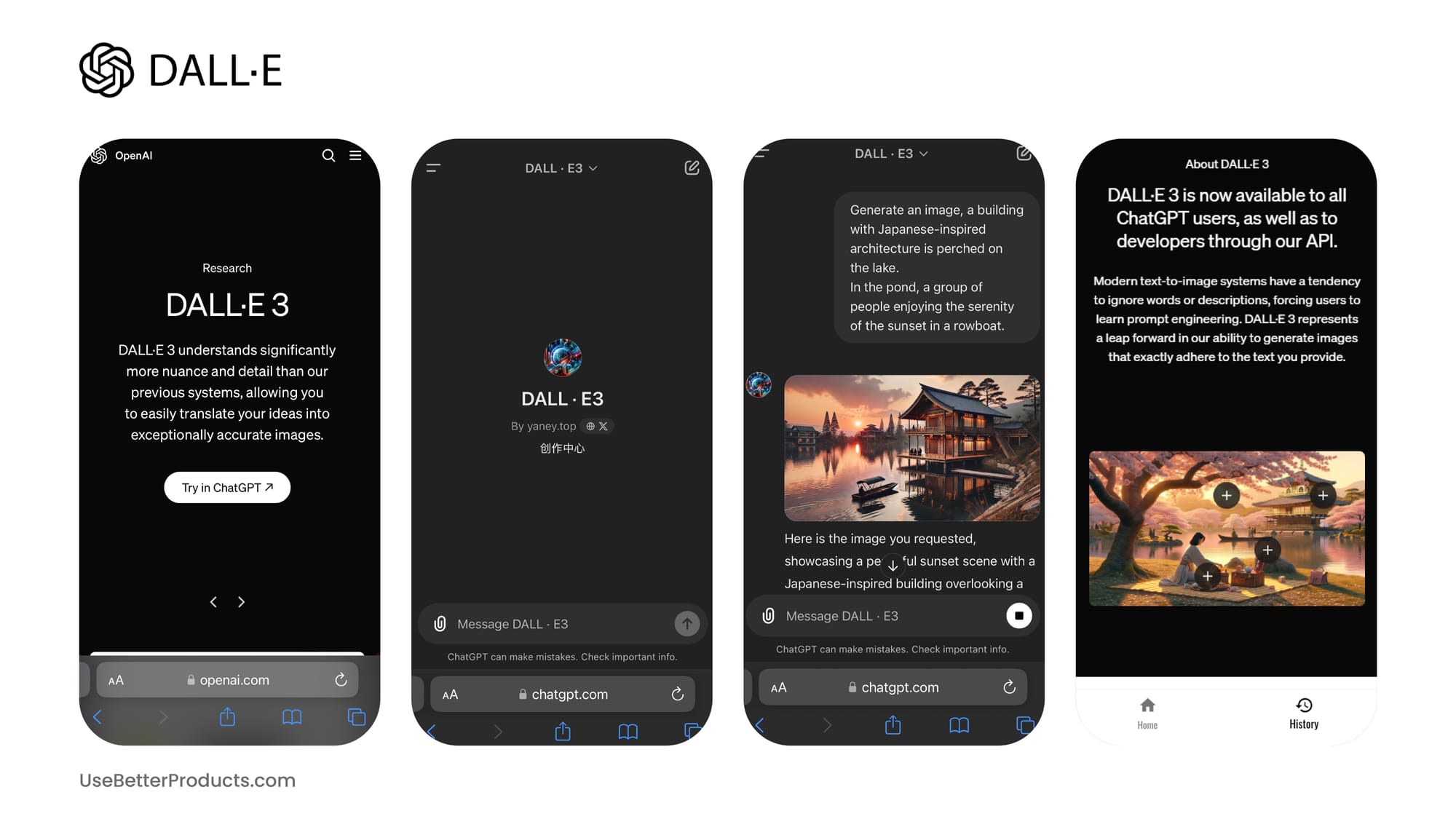
DALL-E 3, the latest iteration from OpenAI, has quickly become a frontrunner in the generative AI space, redefining what’s possible with AI-powered image creation. Known for its uncanny ability to turn text prompts into high-quality, creative visuals, DALL-E 3 builds on its predecessor’s success with a sharper focus on accuracy and detail. Whether you're looking to generate lifelike images or venture into the realm of surreal art, DALL-E 3 can deliver with impressive clarity and creativity, making it a go-to tool for artists, marketers, and hobbyists alike.
What sets DALL-E 3 apart is its advanced understanding of language, allowing users to craft highly specific prompts without having to worry about overly simplistic or off-target outputs. OpenAI has integrated enhanced safety features to avoid inappropriate content, making it a more reliable tool for all types of users. From generating product mockups to creating vivid, out-of-this-world art, DALL-E 3 delivers an unmatched level of detail and versatility, placing it firmly at the top of the generative AI hierarchy.
And lucky for everyone, you can use DALL-E inside of ChatGPT - so there's no separate app or process to use.
Pros
High-Quality Image Generation:
- Exceptional Image Detail: DALL-E 3 produces high-resolution images with sharp details, making it a top choice for professionals.
- Realistic and Creative Outputs: Whether you need something hyper-realistic or a fantastical image, it delivers with high accuracy based on your prompts.
Advanced Prompt Understanding:
- Accurate Prompt Interpretation: Thanks to its deep understanding of language, DALL-E 3 can handle complex prompts better than its competitors.
- Customizable Outputs: Users can tweak their inputs to refine generated images, allowing for greater control.
User-Friendly Interface:
- Ease of Use: With a clean and intuitive interface, it is accessible to both beginners and professionals, minimizing the learning curve.
Cross-Platform Availability:
- Web-Based Access: DALL-E 3 is available through a browser-based platform, meaning users can generate images from any device.
Cons
Premium Features Behind a Paywall:
- Subscription: Access to advanced features, higher resolution images, and more frequent generation requires a subscription.
Limited Output Adjustments:
- Manual Refinements Needed: Fine-tuning often requires multiple iterations, which can be time-consuming.
Device and Application Integration:
- Lack of Native Integration: DALL-E 3 does not integrate natively with popular design tools, so users need to manually move images between platforms.
Price
Flexible Pricing Model:
- Free Version: DALL-E 3 offers a limited free version that allows users to generate a set number of images per month.
- Premium Subscription: A premium ChatGPT subscription, currently priced at $20 per month or $240 annually, unlocks advanced features like higher resolution outputs, more generations, faster processing times, and commercial use rights of DALL-E inside of the standard ChatGPT interface.
DALL-E 3 is a game-changer in the world of generative AI, especially when it comes to producing stunning, high-quality images from simple text prompts. Its advanced language understanding sets it apart, making it easier for users to achieve impressive results. The tool’s ease of use makes it an essential tool for anyone in need of AI-generated visuals.
Yet, like most top-tier tools, the premium version is where the full power of DALL-E 3 is unlocked. If you’re looking for consistent, professional-grade output, investing in the premium subscription is well worth the cost. All in all, DALL-E 3 is a top contender in the AI image generation space, combining powerful capabilities with user-friendly design.
Midjourney Review
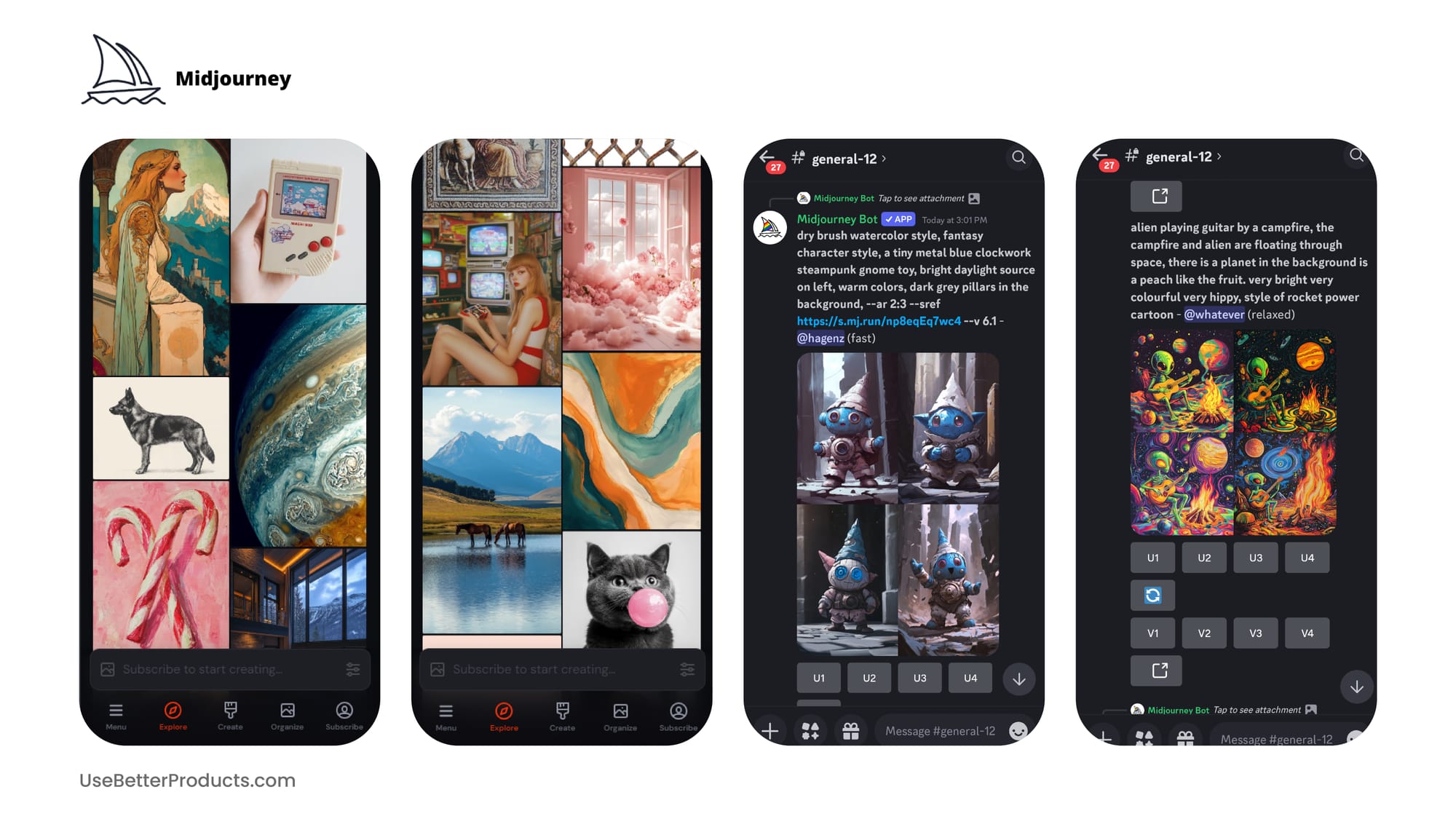
Midjourney is one of the standout players in the world of generative AI, quickly earning a reputation for producing stunning, detailed visuals that often feel like they’ve leaped straight from a dreamscape. Developed by an independent research lab with a creative focus, Midjourney’s AI model excels at turning simple text prompts into visually compelling, often ethereal images. Artists and designers love Midjourney for its ability to generate everything from fantasy landscapes to futuristic architecture with precision and flair.
The platform offers a unique twist with its Discord-based interface, allowing users to interact directly with the bot and share creations within a community. Midjourney’s key offering is its subscription-based service, which provides tiered access to image generation with varying limits on usage. Whether you’re looking to explore creative concepts, generate artwork for projects, or just play around with cutting-edge tech, Midjourney strikes a balance between user accessibility and imaginative output.
Pros
Stunning Visual Quality:
- High-Quality Outputs: Midjourney is known for creating visually striking images that can rival professional artwork.
- Artistic Aesthetic: The tool leans toward an artistic, painterly style, making it ideal for creative projects.
Ease of Use via Discord:
- Simple Interface: Users can generate images by interacting directly through Discord, making it accessible to those familiar with chat-based platforms.
- Community Collaboration: Midjourney thrives on community feedback. You can collaborate within the Discord community, which enhances creativity.
Creative Control and Flexibility:
- Prompt Refinement: Users can refine their prompts to generate variations of the same image, offering a good balance of control.
- Customizable Outputs: Midjourney allows you to adjust the style and composition of generated images, making it versatile.
Cons
Subscription-Based Model:
- Cost: Midjourney operates on a subscription model, which might be a barrier for casual users.
Limited Integration:
- Lack of Native Integrations: It does not integrate directly with other design software, which can make it less convenient for professionals.
Discord-Only Platform:
- Not for Everyone: Since it’s only accessible through Discord, it may not appeal to users who are unfamiliar with the platform.
Limited Realism:
- Artistic Bias: Midjourney tends to produce more stylized and artistic images, which may not be suitable for users looking for hyper-realistic visuals.
Price
Subscription-Based Pricing Model:
- Basic Plan: This plan starts at $10 per month, offering limited image generation credits suitable for users who don’t need high-volume outputs.
- Standard Plan: Priced at $30 per month, Midjourney offers a more generous allocation of credits and faster processing times.
- Pro Plan: For $60 per month, the Pro Plan unlocks the highest priority processing, with unlimited personal use image generations. It is the best option for professionals needing large-scale image creation.
Midjourney stands out as a powerful tool for those seeking visually stunning images. Its ability to generate painterly visuals makes it a favorite among those who want something beyond just the standard AI-generated images. The platform's simplicity via Discord also fosters a community-driven approach to creativity, making it accessible to users.
That said, Midjourney’s subscription-based model could be a hurdle for casual users. Its lack of native integration with design software may also be a drawback to those needing seamless workflows. Still, Midjourney is a top contender for artists and professionals who prioritize aesthetic quality and uniqueness in their AI-generated visuals.
Stable Diffusion Review
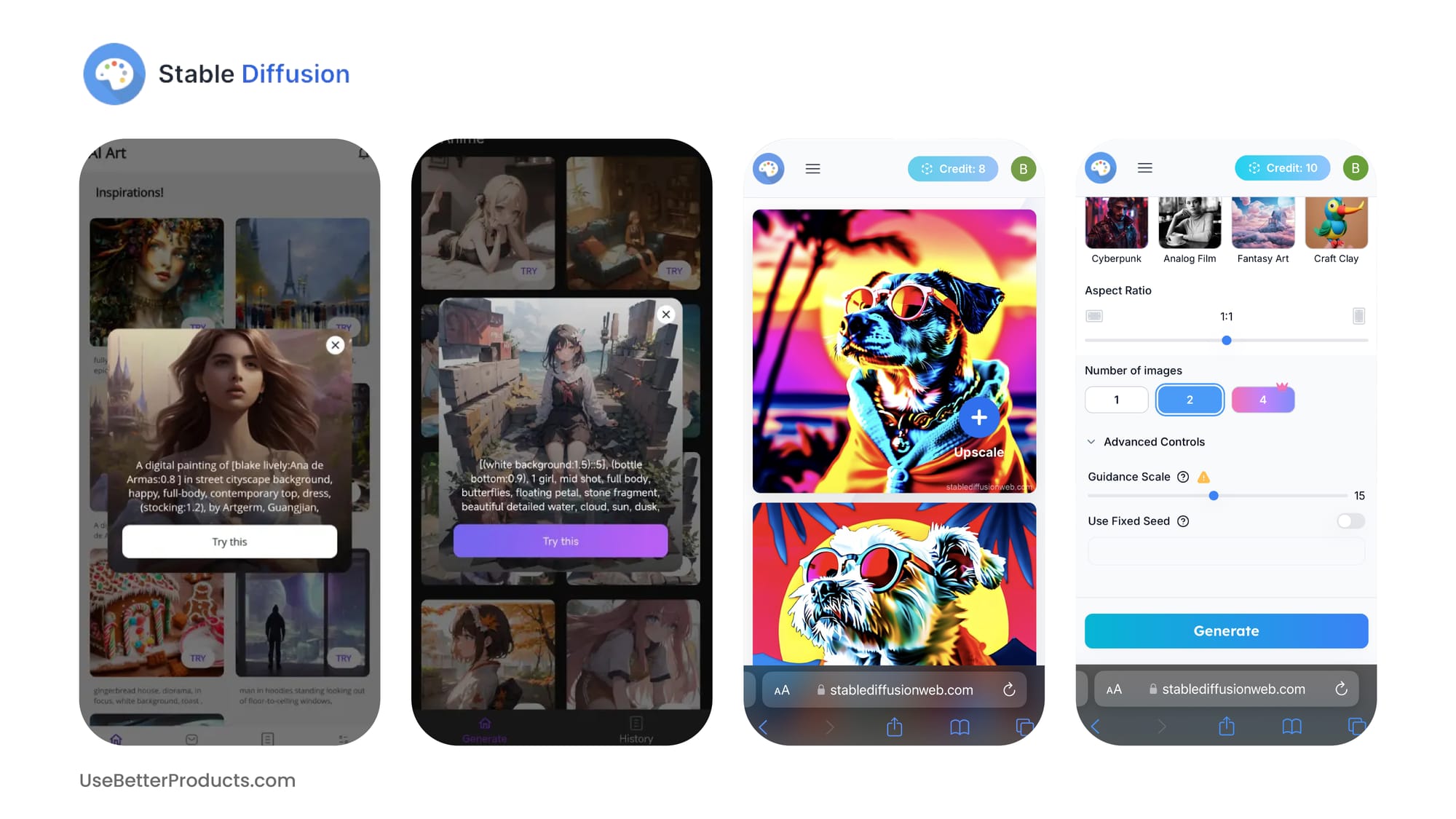
Stable Diffusion, developed by Stability AI, has emerged as a powerful open-source option in the world of generative AI for image creation. What sets Stable Diffusion apart from its competitors is its accessibility. As an open-source model, it allows users to run the software locally on their machines, providing more control and bypassing cloud-based constraints. This makes it an appealing option for developers, artists, and businesses looking for customizable, high-quality image generation without being locked into a specific platform.
Stable Diffusion excels in creating detailed, highly accurate visuals, ranging from photorealistic images to more creative, abstract designs. Users can fine-tune the model for specific tasks or experiment with various artistic styles. Its key offering lies in its freedom, both in terms of cost and customization. While there may be a steeper learning curve compared to more user-friendly platforms, like DALL-E 3 or Midjourney, the model's open-source nature makes it a top pick for advanced users who want to have full control.
Pros
Open-Source Flexibility:
- Customizable: As an open-source tool, Stable Diffusion allows users to fine-tune the model to meet specific needs, offering unmatched flexibility.
- Local Hosting: This bypasses cloud-based limitations and provides full control over data privacy.
- Cost-Effective: Being open-source, the software is free to use, making it a highly cost-effective solution, especially for those avoiding subscription fees.
High-Quality Image Generation:
- Photorealistic and Creative Outputs: Stable Diffusion can generate a wide range of visuals, making it versatile for various industries.
Community and Ecosystem Support:
- Strong Developer Community: With an active open-source community, users can find extensive resources to enhance the tool's functionality.
Cons
Steeper Learning Curve:
- Complex Setup: For non-technical users, the installation and setup process can be challenging compared to cloud-based tools.
- Technical Knowledge Required: Running the tool requires a certain level of technical expertise, which may limit its appeal to casual users.
Hardware Demands:
- High Resource Requirements: Running Stable Diffusion locally requires significant computing power. Users without advanced hardware might experience slower processing.
Less User-Friendly Interface:
- No Built-In UI: Stable Diffusion doesn’t come with a polished, user-friendly interface, requiring third-party tools to streamline user experience.
Price
Flexible and Free Model:
- Free Open-Source Version: Stable Diffusion is completely free to download and use, making it one of the most cost-effective options for AI image generation.
- Third-Party Costs: While the core software is free, users may need to invest in high-performance hardware, such as GPUs, to run Stable Diffusion effectively.
Stable Diffusion stands out as a cost-effective solution for those who want full control over their generative AI image creation. Its open-source nature makes it a powerful option for technical users who appreciate the freedom to customize the model. Running the software locally provides a significant advantage for users who want to avoid platform dependency.
Even so, the steep learning curve and hardware requirements make it less accessible for casual users. For those who are willing to invest the time and resources, Stable Diffusion offers an unmatched level of control in image generation. Overall, Stable Diffusion is a top choice for advanced users who value flexibility and long-term cost savings.
Google's Imagen Review
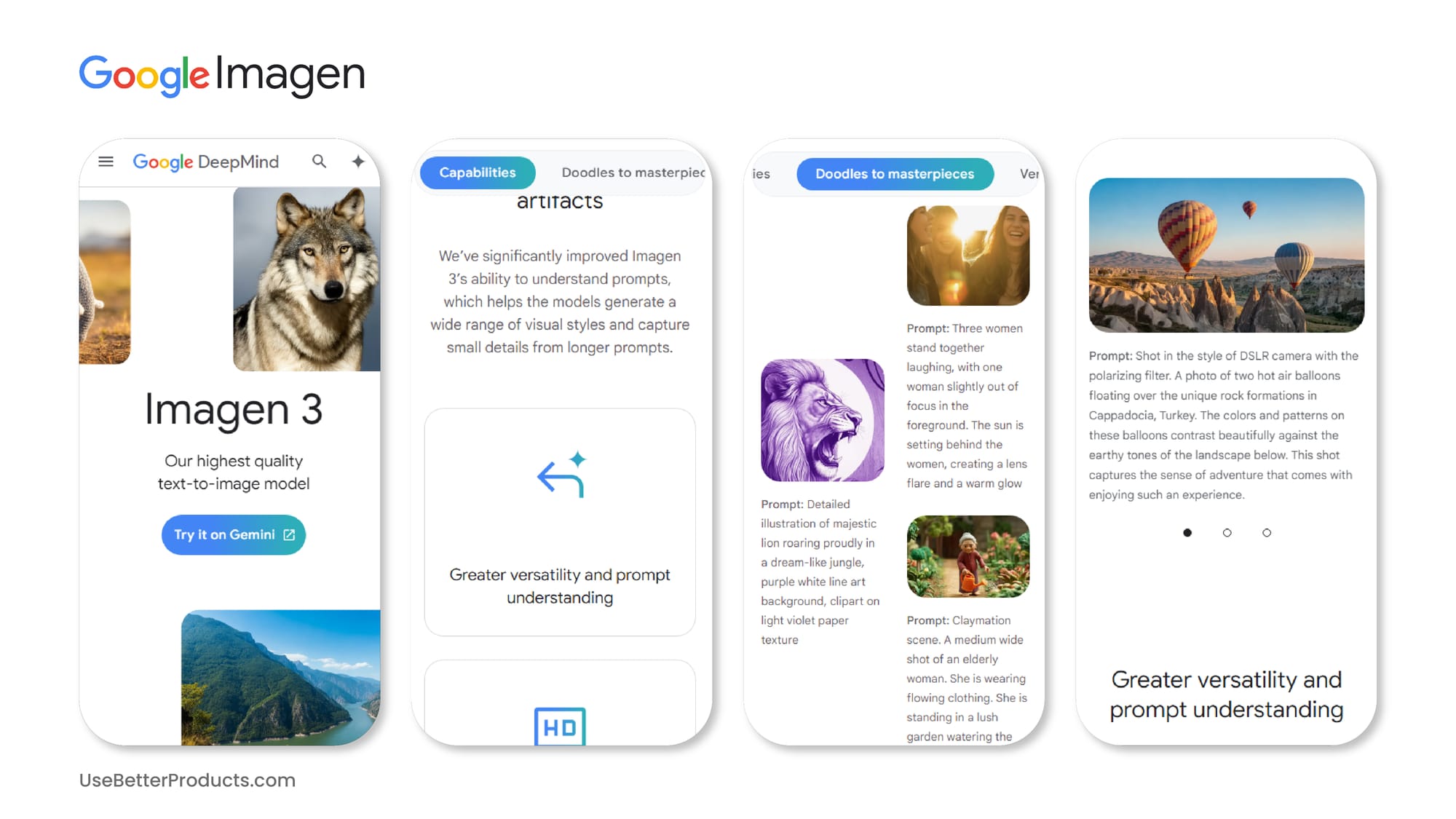
Google's Imagen is a cutting-edge AI tool that leverages Google's advancements in deep learning to generate hyper-realistic images from simple text prompts. Imagen uses a combination of large language models and diffusion models to transform descriptive inputs into highly detailed, lifelike visuals. Backed by Google’s research, the model excels in generating images that are not only visually stunning but also highly coherent to the context of the input prompts. This makes it an ideal choice for professionals who need precision and quality.
One of Imagen’s standout features is its ability to handle nuanced, detailed instructions, producing results that often surpass expectations in terms of clarity and realism. While it is currently available primarily through research and experimental access, Google's Imagen offers a glimpse into the future of generative AI, where creativity meets top-tier technology. The tool’s potential in various industries, from marketing to entertainment, makes it a highly anticipated player in the AI-driven image generation space.
Pros
High-Quality Image Generation:
- Exceptional Realism: Imagen excels at creating hyper-realistic images, making it ideal for use cases where photorealism is essential, such as marketing and design.
- Advanced Language Understanding: The model’s ability to interpret nuanced prompts ensures contextually relevant images, outperforming competitors.
Cutting-Edge Technology:
- Google’s Research Backing: Imagen is continually advancing, benefiting from one of the most robust research and development ecosystems in the industry.
Versatility in Output:
- Creative Flexibility: It is capable of generating a wide variety of image styles, from artistic renderings to lifelike visuals.
Cons
Limited Access:
- Not Widely Available: Currently, it is primarily available for research and experimental purposes, meaning it's not as accessible to the general public.
Unknown Pricing Model:
- No Clear Pricing Structure: Since Imagen is still in the research phase, there’s no clear information on future costs, making it difficult for users to evaluate.
Technical Requirements:
- Higher Complexity: As a cutting-edge tool, it may require more technical expertise to utilize effectively when it becomes fully available.
Price
Currently Unavailable for Public Use:
- Research Access Only: Google's Imagen is still in its experimental and research phase, so there is no public pricing model available.
- Future Pricing Unclear: Once Imagen becomes publicly accessible, pricing details will likely depend on usage and target industries.
Google’s Imagen represents the cutting edge of AI-driven image generation, delivering unrivaled realism that few tools can match. Backed by Google’s deep learning research, it’s clear that Imagen has the potential to be a game-changer. Its ability to handle nuanced prompts makes it an exciting option for professionals seeking top-tier image generation.
Nevertheless, the limited availability of Imagen as a research tool means most users won’t be able to take advantage of its capabilities just yet. While it shows immense promise, the lack of a public pricing model limits its immediate practicality. For now, Imagen remains a highly intriguing, yet out-of-reach, option for most users.
RunwayML Review
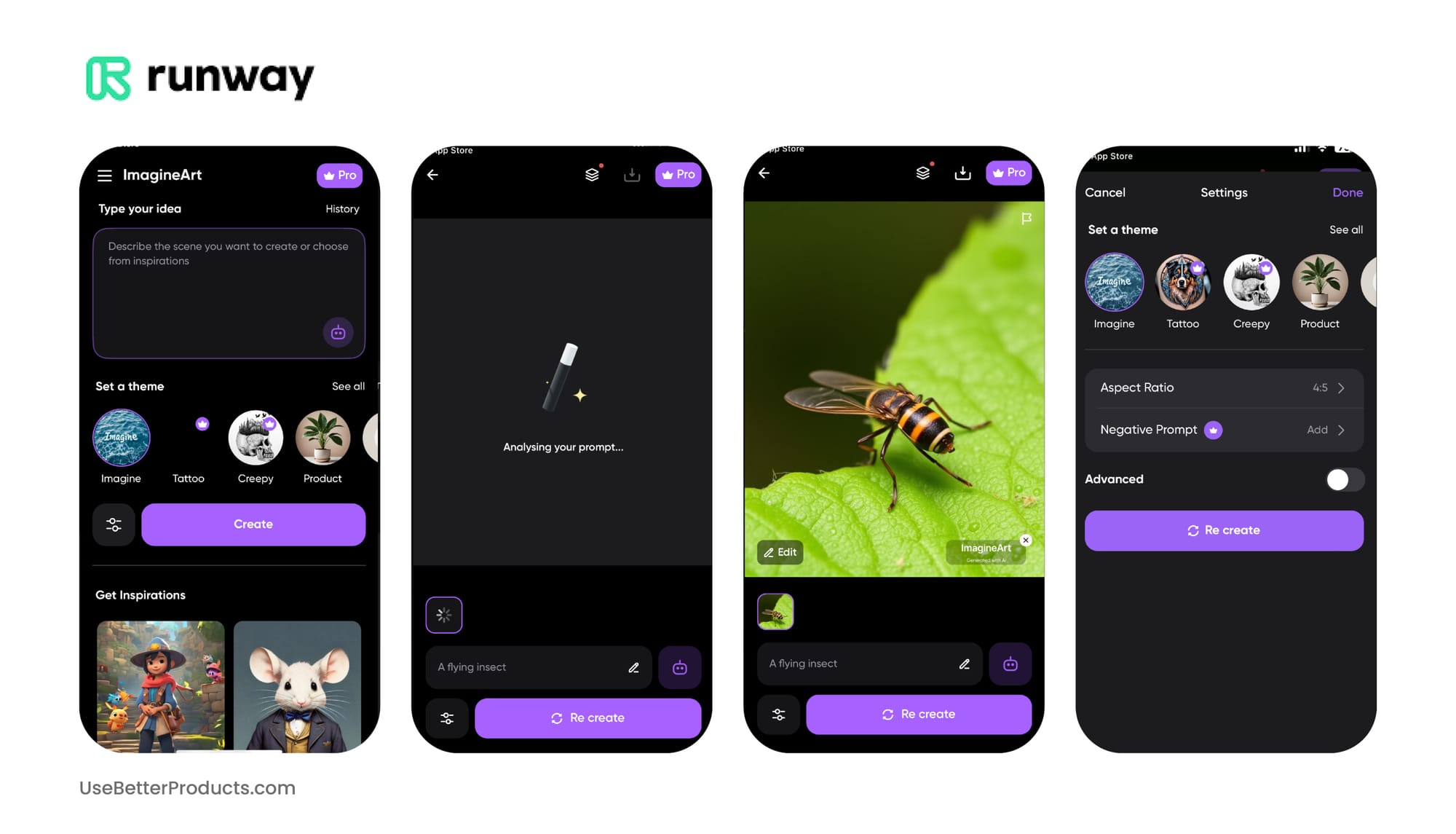
RunwayML is a powerhouse in the world of generative AI, known for making advanced machine-learning tools accessible to artists, designers, and creatives without the need for coding expertise. Positioned as a creative suite for AI-powered media production, RunwayML offers an array of generative tools, from text-to-image models to video editing capabilities, making it a versatile platform for content creators. Whether you’re generating unique visuals, editing videos with AI, or exploring other creative applications, RunwayML provides a user-friendly interface that lets creators experiment with cutting-edge AI models.
One of RunwayML's standout offerings is its Gen-2 model, which allows for high-quality text-to-image and text-to-video generation. It’s particularly useful for creators who need flexible, AI-driven tools for dynamic visual content creation. With subscription-based pricing and cloud access, it’s accessible to a broad range of users, from hobbyists to professionals. RunwayML combines AI innovation with ease of use, making it a top choice for those looking to push the boundaries of creative production using AI.
Pros
Versatile Creative Tools:
- Multi-Media AI Capabilities: It offers a wide range of AI-driven tools, including text-to-image and video generation, making it a one-stop shop for creators.
- User-Friendly Interface: The platform is designed for non-technical users, offering an intuitive interface to explore its AI tools.
- Real-Time Collaboration: RunwayML allows multiple users to work together on projects, which is ideal for creative teams.
Cons
Subscription Costs:
- Paywall for Advanced Features: While RunwayML offers a free tier, the more powerful and advanced tools are locked behind subscription plans.
Cloud-Based Limitations:
- Dependent on Internet Access: As a cloud-based platform, it requires constant internet access and can face slower performance during peak times.
Limited Image Realism:
- Artistic Bias in Outputs: RunwayML’s generated images and videos may not meet the needs of users looking for photorealistic outputs for commercial purposes.
Price
Flexible Subscription Plans:
- Free Tier: RunwayML offers a free plan that provides access to some basic tools, but it comes with limitations on the number of generations and the quality of outputs.
- Paid Plans: Starting at $12 per month, RunwayML’s paid plans unlock advanced features like higher-quality outputs, more project storage, and access to its cutting-edge Gen-2 text-to-video model.
RunwayML stands out as a powerful tool for creators looking to integrate AI into their workflows, offering a wide range of features that go beyond simple image generation. With tools for both text-to-image and text-to-video generation, as well as real-time collaboration, it’s an excellent choice for creative professionals working across multiple media formats.
Nonetheless, while RunwayML’s artistic outputs are impressive, they may not always hit the mark for those seeking hyper-realistic visuals. Additionally, many of its most useful features are locked behind a subscription paywall. All in all, RunwayML is a fantastic tool for artists, designers, and creative teams who want to push the boundaries of AI-generated content.
Canva's Text to Image Review
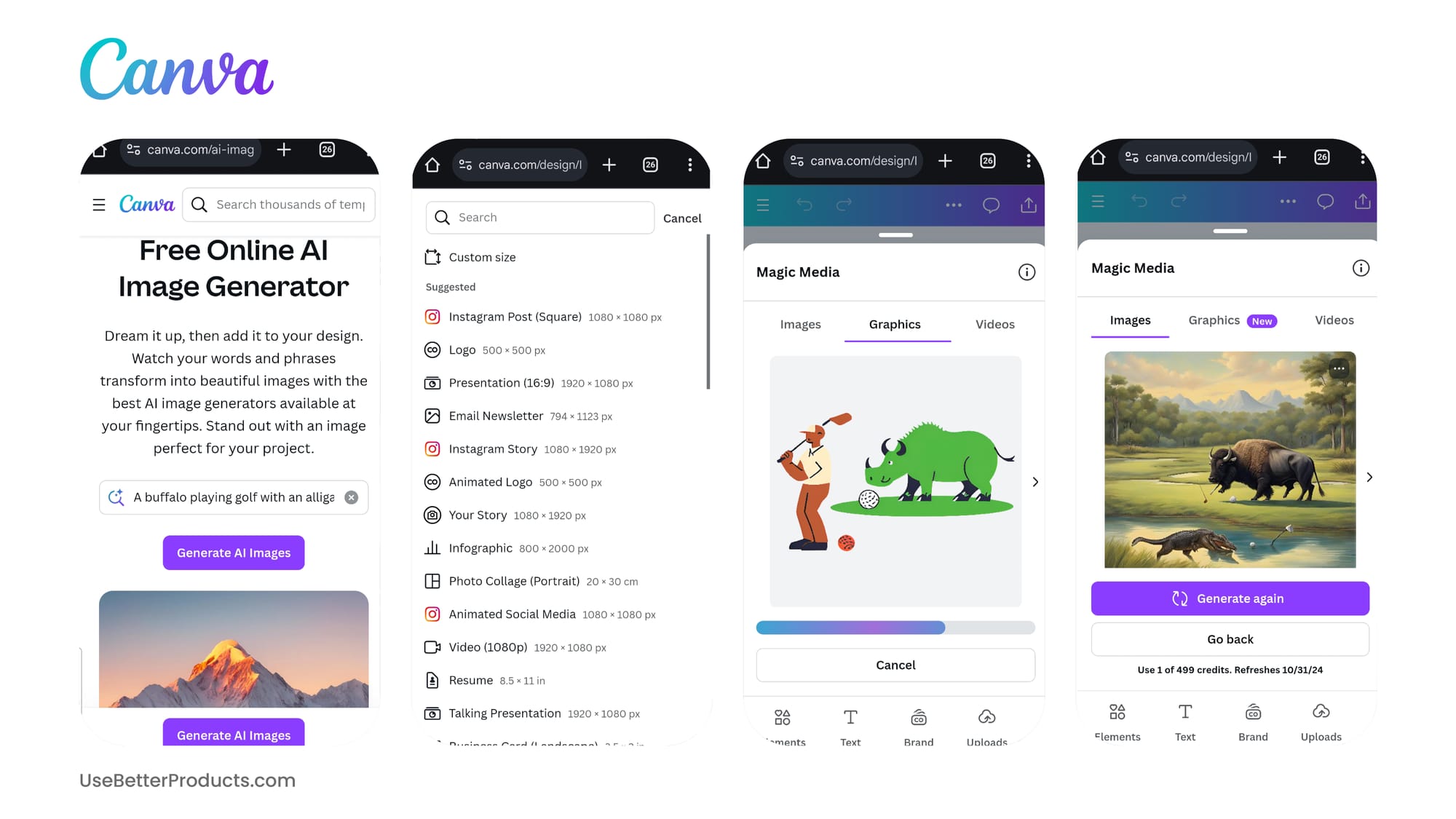
Canva’s Text to Image feature is part of the popular design platform's foray into AI-driven image generation, making it accessible to its millions of users. Known for its user-friendly, drag-and-drop design tools, Canva has integrated a simple yet powerful AI image generator that allows users to create visuals from just a few descriptive text prompts. This feature fits seamlessly into Canva's ecosystem, enabling users to quickly generate unique images for social media posts, presentations, and more, without needing advanced design skills.
What sets Canva’s Text to Image tool apart is its accessibility and ease of use. The tool is designed with everyday creators in mind, offering an intuitive way to generate custom visuals directly within Canva’s platform. While it may not produce hyper-realistic images compared to competitors, it excels in delivering practical images for general design purposes, all within an interface that most users are already familiar with. Whether you're a small business owner or a social media manager, Canva’s AI-powered tool makes creative image generation effortless.
Pros
User-Friendly Integration:
- Seamless Canva Integration: Built directly into Canva's design platform, it’s easy to access and use alongside other design tools.
- Beginner-Friendly: The intuitive interface allows users to create AI-generated images with minimal effort, requiring no advanced technical skills.
Quick and Convenient:
- Fast Image Generation: The tool generates visuals in seconds, making it ideal for users who need quick results for various designs.
- Versatile for General Design: The tool produces a variety of styles that are suitable for most design purposes, especially for small businesses.
Affordable and Accessible:
- Free and Premium Options: Available to both free and paid Canva users, making AI image generation accessible without the need for costly subscriptions.
Cons
Limited Artistic Range:
- Basic Image Quality: While convenient, the images tend to be less detailed or realistic compared to competitors.
Less Control Over Outputs:
- Limited Customization: Users have less control over the output compared to more sophisticated AI image generation tools.
Not Ideal for Complex Projects:
- Simplistic Output: Canva’s tool is best suited for straightforward design tasks, and may struggle with niche requests that require deeper AI capabilities.
Price
Free and Premium Access:
- Free Plan: The tool is available to users on Canva's free plan, though with some limitations on generation frequency and quality.
- Canva Pro Subscription: For $12.99 per month (or $119.99 annually), Canva Pro unlocks more advanced features, including higher-quality outputs and priority access to AI tools like Text to Image.
Canva's Text to Image tool is a great addition to an already powerful design platform, offering users an easy and affordable way to generate custom images. While it doesn't offer hyper-realistic detail or full creative control of other tools, its convenience and accessibility make it a solid choice for everyday design needs.
Despite this, its limitations in image realism and customization might not suit professionals looking for high-end, artistic outputs. Still, for basic design tasks, Canva’s Text to Image tool is more than capable. Broadly speaking, it’s a valuable tool for users who prioritize speed and ease of use over the granular control that other, more advanced platforms offer.
Deep Dream Generator Review
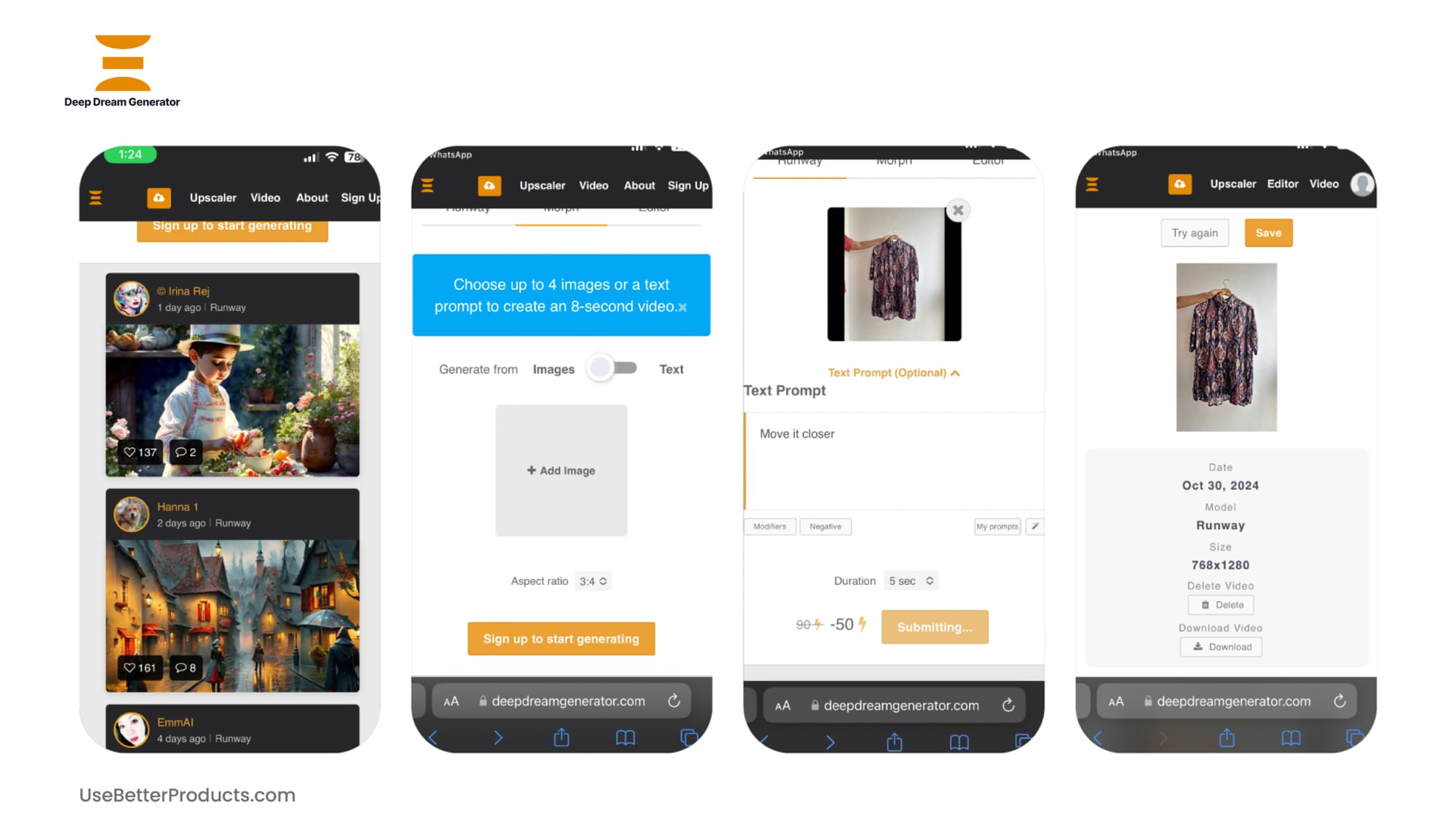
Deep Dream Generator is a visually striking tool in the generative AI space, developed by Google. Known for its psychedelic, dream-like visuals, Deep Dream Generator uses neural networks to enhance and transform images into surreal art. Originally conceived as a way to visualize how AI interprets visual data, the tool has since evolved into a creative platform that enthusiasts use to generate stunning, otherworldly images with intricate patterns. Whether you're looking to turn a simple photograph into an abstract work of art or experiment with AI-driven creativity, Deep Dream offers visually dramatic results.
The tool boasts several modes, including Deep Style, which allows users to apply specific artistic styles to their images, and Deep Dream, where users can upload an image and watch as the AI creates complex, dream-like patterns over it. Deep Dream Generator’s web-based interface is simple, making it accessible to both beginners and experienced creators alike. While it may not cater to those seeking photorealism, it excels at transforming ordinary visuals into fascinating pieces of art, appealing to creatives looking to push the boundaries of imagination.
Pros
Unique Artistic Output:
- Surreal, Dream-Like Creations: The tool specializes in transforming images into abstract, psychedelic visuals, making it ideal for those seeking bold results.
- Multiple Style Modes: With features like Deep Style and Deep Dream, users can apply different artistic styles to their images, allowing for versatility.
Easy to Use:
- Beginner-Friendly Interface: This makes it accessible to users of all experience levels, even those new to AI-generated art.
- No Technical Expertise Required: Users can upload an image, choose a mode, and let the AI work its magic without needing technical knowledge.
Free and Paid Options:
- Basic Free Plan: The free version offers a reasonable amount of functionality for casual users without requiring payment upfront.
Cons
Artistic, Not Realistic:
- Limited Realism: Its strength lies in abstract and artistic transformations, so it may not suit professional needs where realism is essential.
Subscription Costs for Advanced Features:
- Paywall for High-Quality Outputs: Access to higher resolution images and more frequent usage requires a paid subscription.
Niche Appeal:
- Specialized Output: The dream-like, surreal results may not appeal to everyone, it’s best suited for those interested in artistic experimentation.
Price
Free and Premium Tiers:
- Free Plan: The free version allows users to explore its basic features but with limitations on the resolution and number of generations.
- Paid Subscription Plans: Subscription plans start at around $19 per month. These premium plans unlock features like higher resolution images, faster processing times, and greater customization options.
Deep Dream Generator is a unique tool that stands out for its ability to transform ordinary images into dream-like art. The platform’s ease of use makes it accessible to beginners while offering enough creative depth for more experienced users. If you're looking to push the boundaries of AI-driven art, the tool delivers an artistically transformative experience.
On the other hand, the tool's highly stylized output may not be suitable for those needing more traditional visuals, making it a niche product. While the free plan offers enough to get started, serious users may need to upgrade. On the whole, Deep Dream Generator is a solid choice for creatives looking to explore the more fantastical side of AI-generated imagery.
Overall Conclusion
In the rapidly growing field of generative AI, the tools we’ve explored represent a broad spectrum of capabilities, from DALL-E 3’s sharp detail and realism to Midjourney’s ethereal, artistic outputs. Whether you’re a seasoned designer looking for precision or a hobbyist experimenting with creativity, there’s a tool for every use case. DALL-E 3 offers unmatched customization, while Midjourney excels at delivering painterly visuals. Tools like Stable Diffusion provide flexibility for advanced users, while Canva’s Text to Image is perfect for those seeking ease of use without sacrificing quality.
Ultimately, the best generative AI tool for you depends on your creative needs, technical comfort, and budget. Whether you’re after hyper-realism, surreal art, or practical design solutions, each of these tools brings something unique to the table. Explore their features, play around with their capabilities, and find the one that aligns with your vision. In the world of AI-powered creativity, the only limit is your imagination.


