AI is officially jamming in the music studio, and it's about time we caught up. If you thought algorithms were just for number-crunching, self-driving cars, and chat bots - think again; AI is now cranking out music that ranges from epic movie scores to catchy background beats for your TikTok uploads. You can even generate fake podcasts from written text. Whether you’re an aspiring producer, content creator, or just someone who wants to pretend they're the next Hans Zimmer, these generative AI tools will have you experimenting faster than you can say “autotune.” We’ve rounded up the c to turn your creative sparks into full-on symphonies—no musical talent required. Let's hit play.
Everything We Recommend
| App | Summary | Better Products Score |
|---|---|---|
| Suno | Best for music generation | 4.8 |
| Udio | Runner-up for music generation | 4.7 |
| NotebookLM | Best for podcast generation from written text | 4.7 |
| MusicFX | Best for beginners | 4.3 |
| AIVA | Best for detailed customization of music | 4.1 |
What We Look For
- Purpose, Features and Functionality: We assess the audio quality, genre versatility, and customization options, including tempo, mood, and instrumentation. The ability to generate both instrumental and vocal tracks and offer real-time editing capabilities is essential.
- User Interface and Experience: A user-friendly interface is critical, especially for beginners. We consider the ease of customization, the quality of real-time previews, and the availability of resources that help users get the most from the tool.
- Output Quality and Accuracy: High audio fidelity, accurate prompt interpretation, and consistency across various prompts are key factors. We prioritize tools that deliver professional-grade sound and maintain quality in repeated use.
- Licensing and Usage: We review the tool's royalty-free options, usage rights, and monetization possibilities, ensuring users can utilize generated tracks commercially and clarify ownership of the outputs.
- Community and Resources: An active user community and access to educational resources enhance the tool’s value by supporting user growth, skill improvement, and knowledge sharing.
- Integration with Other Tools: Compatibility with popular digital audio workstations (DAWs) and flexibility in export formats are vital for seamless integration with other production tools.
- Cost and Subscription Plans: We analyze the value provided by free and paid features, flexible pricing options, and any usage caps that may limit productivity.
- Performance and Resource Requirements: Tools requiring high computational demand or specialized cloud resources should justify these needs with efficient performance.
- Specific Use Cases: We consider whether the tool caters to professionals in film, game development, or other industries, as well as its appeal to musicians and artists seeking unique or unconventional sounds. Niche features are also evaluated.
Suno Review
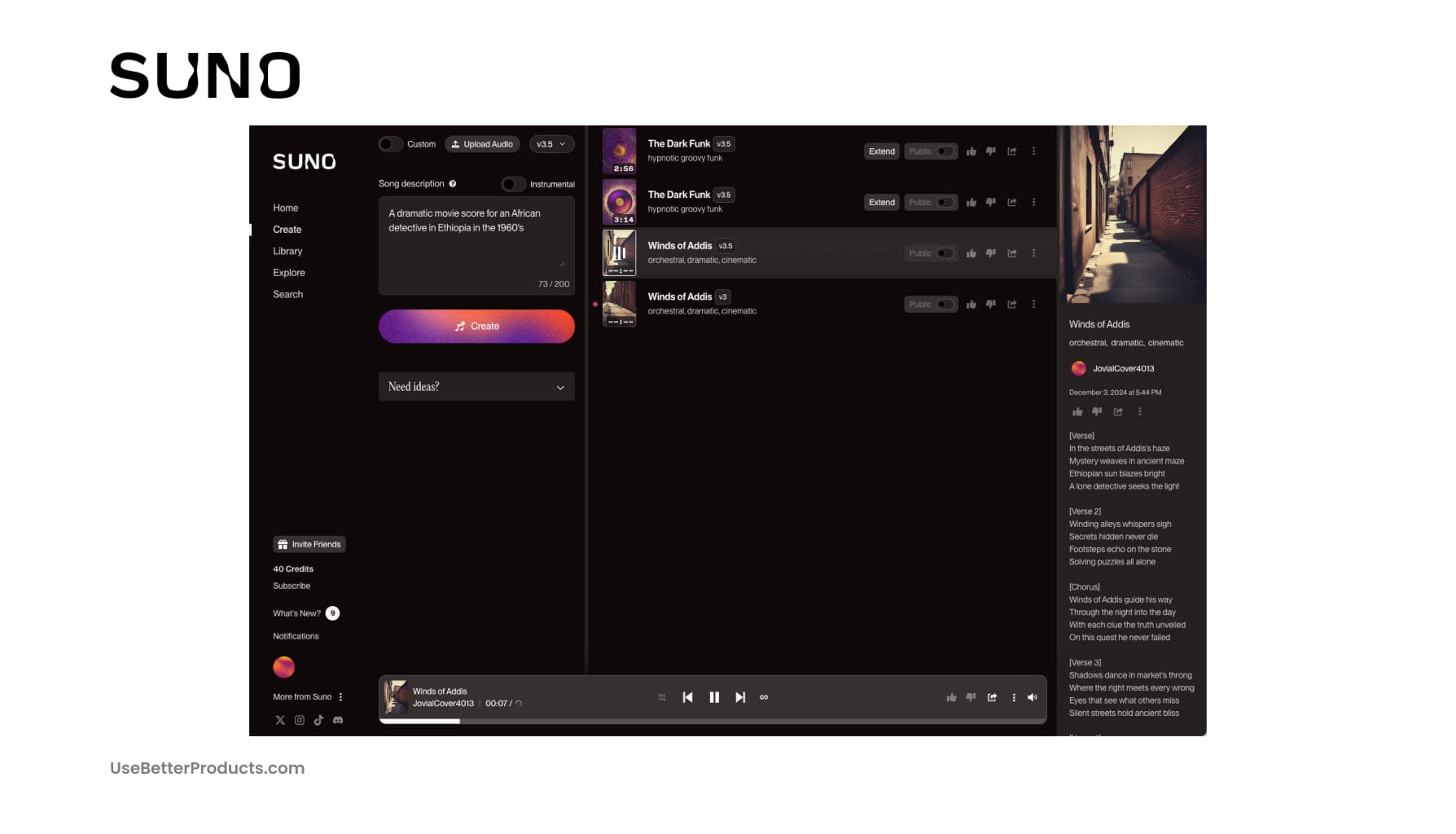
Suno AI is the next-level soundtrack assistant you didn’t know you needed. It’s like a magic music generator, that you can just type into - and then boom. Magic. While the music isn’t always great, it’s incredibly easy to use, and the output sounds decent. Think of this as an intro tool for anyone to create custom tracks and background music. Their flagship tool, Suno AI v3, leverages neural networks to generate everything from soothing ambient tracks to complex, genre-specific compositions with just a few prompts. It's basically like having a virtual composer at your fingertips.
What really sets Suno AI v3 apart is its flexibility and ease of use. With options for real-time music generation and seamless customization, users can tweak tempo, mood, and genre until they hit the perfect vibe. Whether you're laying down background beats for a YouTube video or crafting the next big (amateur?) cinematic score, Suno AI v3 makes it ridiculously easy to generate music that sounds professionally produced—no music theory degree required.
Pros:
High-Quality Audio Generation:
- Realistic Soundscapes: Suno AI v3 produces detailed, rich audio that closely mimics real instruments.
- Multiple Genres: It’s capable of generating music across a variety of genres, making it versatile for different creative needs.
Customization and Control:
- Genre and Mood Options: Easily customize tracks by selecting different moods and tempos to fit your project.
- Prompt Flexibility: The AI responds well to diverse prompts, allowing for a wide range of musical possibilities.
User-Friendly Interface:
- Intuitive Design: The platform is easy to navigate, even for beginners, with a clear layout that lets users quickly experiment with audio generation.
- Real-Time Generation: Allows for almost instant generation of music, helping creators stay in the flow.
Cons:
Limited Free Features:
- Subscription Required: Access to the full suite of features is locked behind a paywall.
Learning Curve for Complex Customization:
- Advanced Customization: New users may find the range of options overwhelming at first.
Output Consistency:
- Varied Quality: Depending on prompt complexity, the quality of the output may occasionally be inconsistent.
Pricing:
Flexible Pricing Model:
- Free Version: Suno AI v3 offers a free version that allows users to generate basic music tracks with limited customization options.
- Premium Subscription: Priced at approximately $9.99 per month or $99.99 per year, it unlocks advanced features such as high-quality audio exports, expanded customization options, and access to a wider range of genres and styles.
Suno AI v3 is a solid contender in the generative audio space, especially for creators looking for a fast way to produce high-quality music without any technical hurdles. Its ability to generate a wide variety of music genres and moods with just a few prompts makes it a standout tool for content creators, video producers, and other professionals.
Yet, like many AI tools, Suno AI v3 can sometimes deliver inconsistent results, especially with more complex prompts. Despite this, its quick output time makes it a valuable addition for anyone seeking AI-powered music generation. Broadly speaking, Suno AI v3 impresses with its versatility, offering great value to creators of all skill levels.
Udio Review
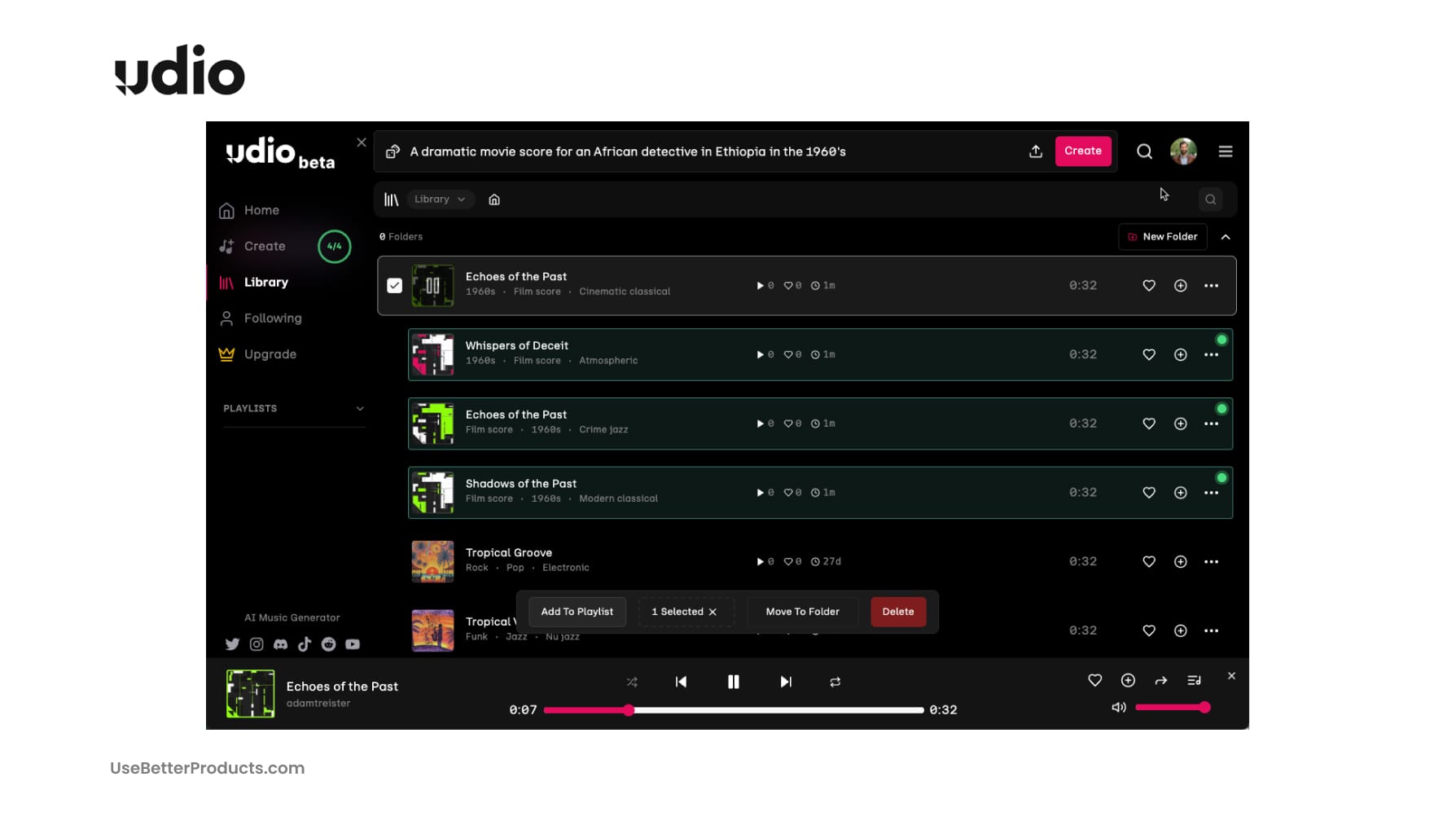
Udio is a generative AI audio app developed to simplify sound production for creators. Founded in December 2023 by a team of former Google DeepMind researchers led by CEO David Ding, the app generates music—including vocals and instrumentation—based on simple text prompts. Backed by venture capital firm Andreessen Horowitz and musicians like will.i.am and Common, Udio released its free beta version to the public on April 10, 2024. Users have the option to subscribe monthly or annually to unlock additional features such as audio inpainting.
Aimed at podcasters, musicians, and multimedia artists, Udio offers AI-generated soundscapes, audio editing tools, and real-time collaboration capabilities. Its interface is designed to be user-friendly for both beginners and experienced professionals. While we recognize its ability to create realistic-sounding vocals, it still sounds a little…AI-generated. While Udio is new, we think it provides a glimpse into how AI can be integrated into audio projects, and we’re excited to see how it evolves in the coming years.
Pros:
- AI-Generated Music and Vocals: Udio allows users to create music, including both instrumentation and realistic-sounding vocals, from simple text prompts. This feature can significantly streamline the creative process for content creators.
- User-Friendly Interface: Designed to be intuitive, Udio is accessible for both beginners and seasoned professionals in the audio industry.
- Advanced Features with Subscription: Paid subscriptions unlock additional capabilities like audio inpainting, providing more tools for detailed audio editing and enhancement.
- Real-Time Collaboration: The app offers collaboration features that enable users to work together in real-time, which can be beneficial for remote teams or collaborative projects.
- Industry Backing: With financial support from noteworthy venture capital firms and musicians, Udio has the resources to really make a dent in the industry.
Cons:
- Potential Copyright Issues: There are concerns that Udio's training data may include copyrighted music, which raises legal and ethical questions about the content it generates.
- Cost of Advanced Features: While the app offers a free beta version, accessing its full range of features requires a monthly or annual subscription, which might be a barrier for some users.
- Quality and Originality Concerns: Relying on AI for music creation may result in outputs that lack the originality or emotional depth of human-composed music.
- Learning Curve for AI Tools: Despite its user-friendly design, users unfamiliar with AI-generated audio tools might need time to learn how to use the app effectively.
- Market Competition: Udio enters a competitive market with other established AI audio and music generation tools, which may offer similar or more advanced features.
Pricing:
- Free Plan - Ideal for beginners and casual users. Provides basic functionality needed to store and manage audio files.
- Basic Plan – $9/month - A step up from the Free Plan, designed for regular users looking for more capacity and additional features.
- Pro Plan – $29/month - The most comprehensive plan, offering extensive tools and capabilities for professional users.
Udio represents an innovative new entry in the realm of AI-generated audio and music production. Its ability to create music—including vocals AND instrumentation—from simple text prompts offers a streamlined workflow for podcasters, musicians, and multimedia artists. The user-friendly interface and features like real-time collaboration enhance its appeal to both beginners and seasoned professionals.
While the free beta version provides basic functionality, access to advanced features requires a subscription, which may not suit everyone's budget. Overall, Udio is a noteworthy tool for those interested in exploring AI in audio projects, but it's important to consider the ethical and legal considerations alongside its technological offerings.
NotebookLM Review
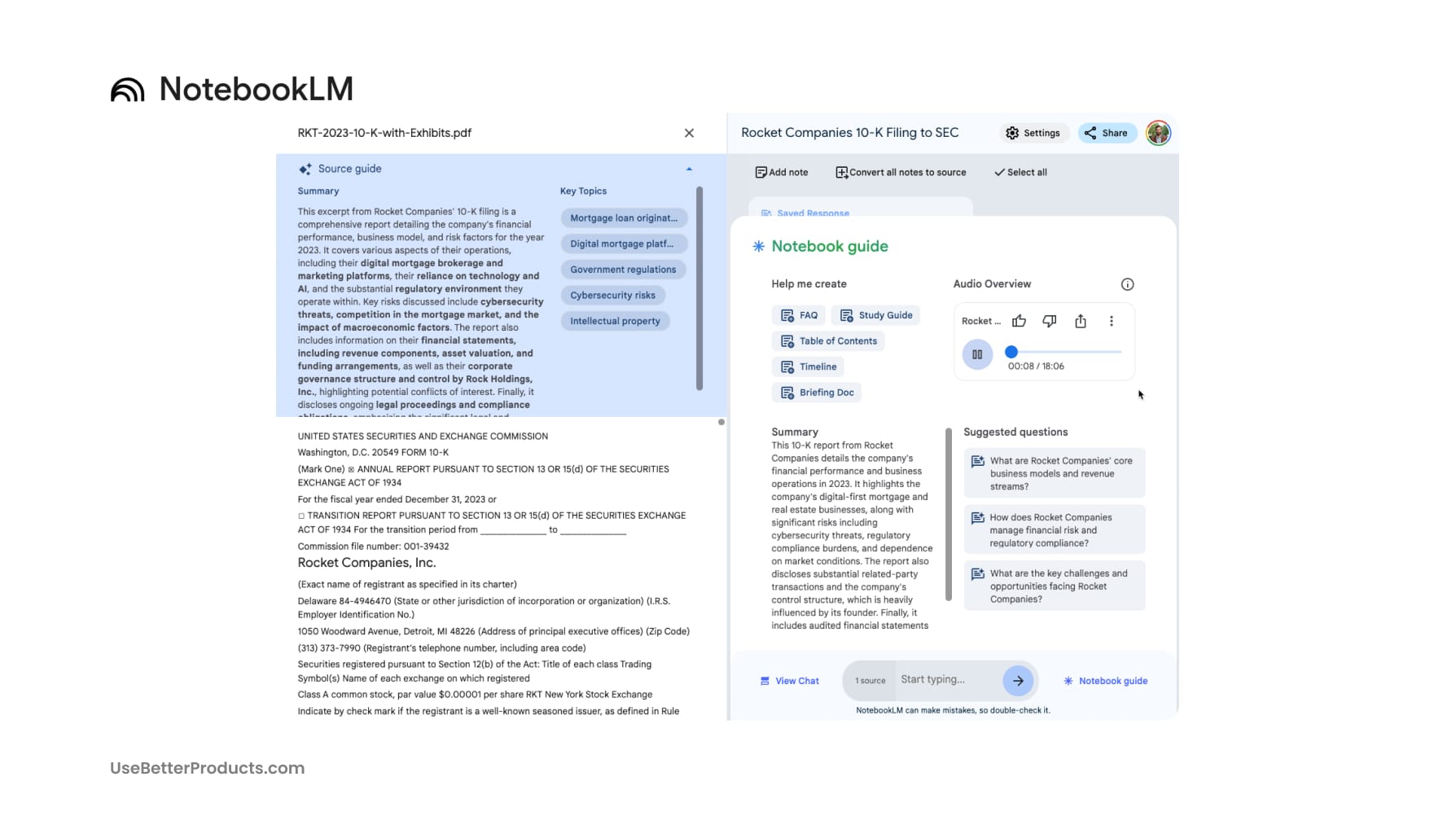
Example "fake" podcast, analyzing a public company SEC 10-K filing:
Google's NotebookLM is an experimental AI-powered note-taking and research tool designed to enhance how users interact with their notes - or any set of written documents. Launched in 2023 as an evolution of Project Tailwind, NotebookLM leverages language models to provide intelligent summaries, answer questions, and generate new content based on any set of sources that you upload. Aimed at students, researchers, and professionals who manage large volumes of information, it seeks to transform traditional note-taking into a more interactive and insightful experience. And interestingly, unlike other generative AI tools like chatGPT, you can upload MUCH longer text documents and then analyze them with NotebookLM.
Perhaps most notably however, is the audio summary feature, which can generate a “fake” podcast between 2 AI hosts, that summarizes the text and generates a conversation based on a text prompt.
Pros:
- AI-Powered Summaries and Insights: NotebookLM can automatically summarize lengthy notes and provide answers to queries based on your uploaded documents, saving time and enhancing understanding.
- Enhanced Productivity: By automating note organization and offering content generation, it allows users to focus on critical thinking and analysis rather than administrative tasks.
- Seamless Integration with Google Ecosystem: As a Google product, it integrates smoothly with Google Drive and other Workspace apps, providing a cohesive user experience.
- User-Friendly Interface: Designed with Google's hallmark simplicity, it's accessible to users with varying levels of technical expertise.
Cons:
- Privacy and Data Security Concerns: Uploading personal or sensitive notes to an AI platform may raise concerns about data privacy, as the information is processed through Google's servers.
- Limited Availability and Features: Being experimental, it may lack some functionalities found in established note-taking apps and might not be widely accessible to all users initially.
- Internet Dependence: Requires a stable internet connection to utilize AI features effectively, which could be a limitation in areas with poor connectivity.
- Learning Curve for Advanced Features: While basic operations are straightforward, mastering the AI capabilities may require additional time and effort.
Pricing:
- Google NotebookLM is currently free to use as it’s in an experimental phase.
In conclusion, Google's NotebookLM introduces an innovative approach to note-taking and document analysis by incorporating AI to make the process more interactive and efficient. Its ability to summarize content and provide insights can be particularly beneficial for individuals dealing with extensive information, such as students and researchers. However, potential users should consider privacy implications and the experimental nature of the tool. While it may not yet replace fully-featured note-taking applications, NotebookLM offers a compelling glimpse into how AI can augment everyday productivity tools.
MusicFX Review
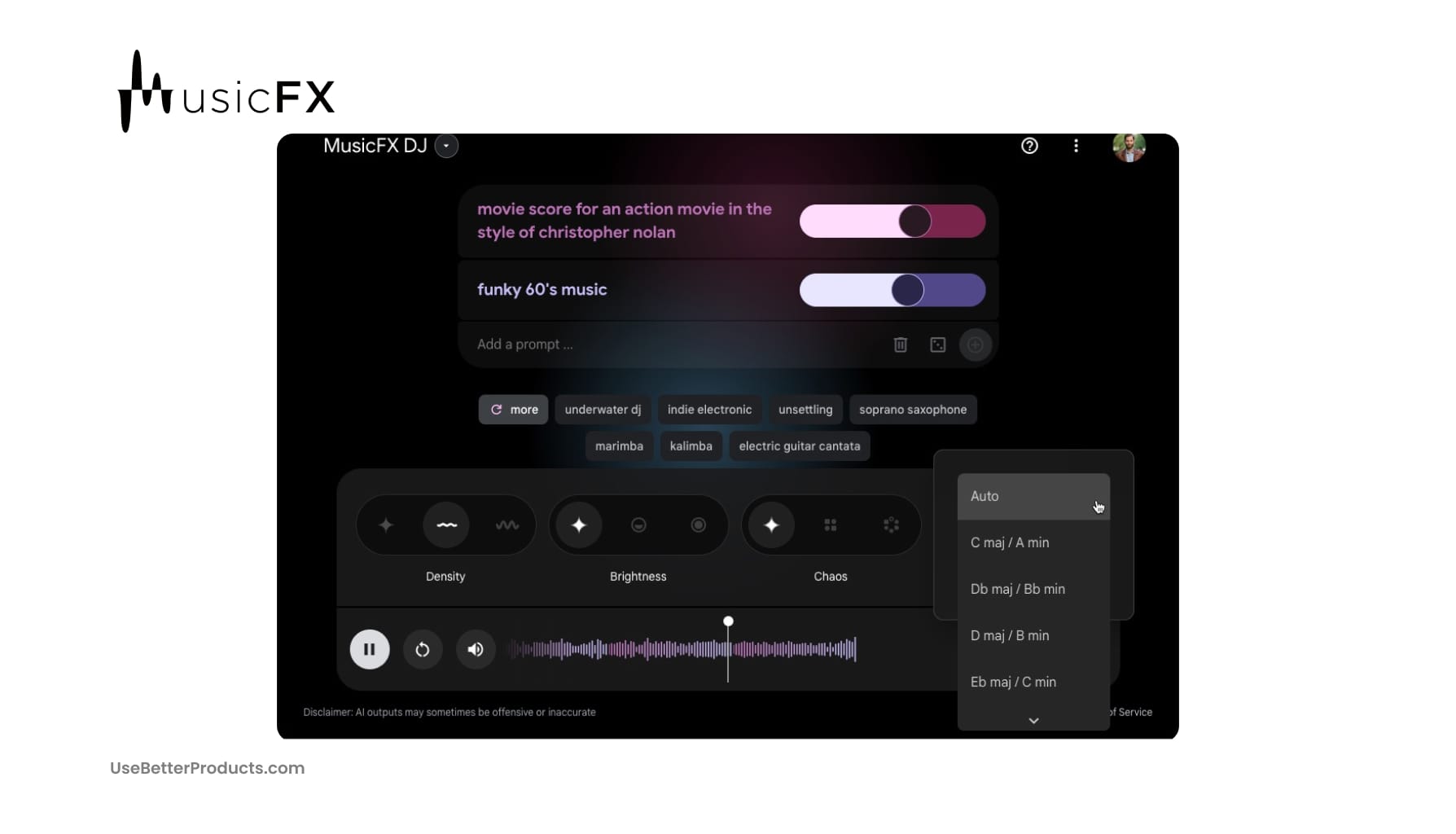
Google + DeepMind's MusicFX is an AI-driven music generation tool designed to revolutionize the way musicians and creators compose music. Developed by the collaboration between Google and DeepMind, MusicFX leverages advanced machine learning algorithms to produce original compositions based on user inputs such as simple melodies or text prompts. Targeted at composers, producers, and artists seeking innovative methods to enhance their creative workflow, the platform offers features like style adaptation, real-time collaboration, and seamless integration with popular digital audio workstations (DAWs). Its most impressive feature allows users to generate an audio podcast between two virtual hosts based on uploaded text sources, providing a unique way to bring written content to life.
Pros:
- AI-Powered Music Composition: Generates original music across various genres, helping users kickstart projects or overcome creative blocks.
- Virtual Podcast Creation: Allows the creation of audio podcasts with two "fake" hosts using uploaded text, adding a dynamic element to content presentation.
- Integration with DAWs: Smooth compatibility with industry-standard DAWs facilitates easy incorporation into existing production workflows.
- User-Friendly Interface: Intuitive design makes it accessible to both beginners and experienced music professionals.
- Real-Time Collaboration: Supports collaborative work environments where multiple users can contribute simultaneously.
Cons:
- Creative Authenticity Concerns: Dependence on AI for composition may lead to questions about the originality and emotional depth of the music.
- Copyright Considerations: Potential issues if the AI's training data includes copyrighted material, leading to legal and ethical challenges.
- Subscription Costs: Advanced features might require a paid subscription, which could be a barrier for budget-conscious users.
- Internet Connectivity Requirement: Reliance on cloud-based AI means a stable internet connection is necessary for optimal performance.
- Learning Curve: Advanced functionalities may require time to learn, potentially slowing down immediate productivity.
Pricing:
- MusicFX is currently free to use as it’s in an experimental phase.
MusicFX offers an innovative approach to music creation by integrating advanced AI technologies into the composition process. Its ability to generate music provides users with unique tools to enhance and diversify their content. While it brings significant benefits in terms of creativity and workflow efficiency, users should recognize that the tool isn’t perfect, and probably not ready for professional projects.
AIVA Review
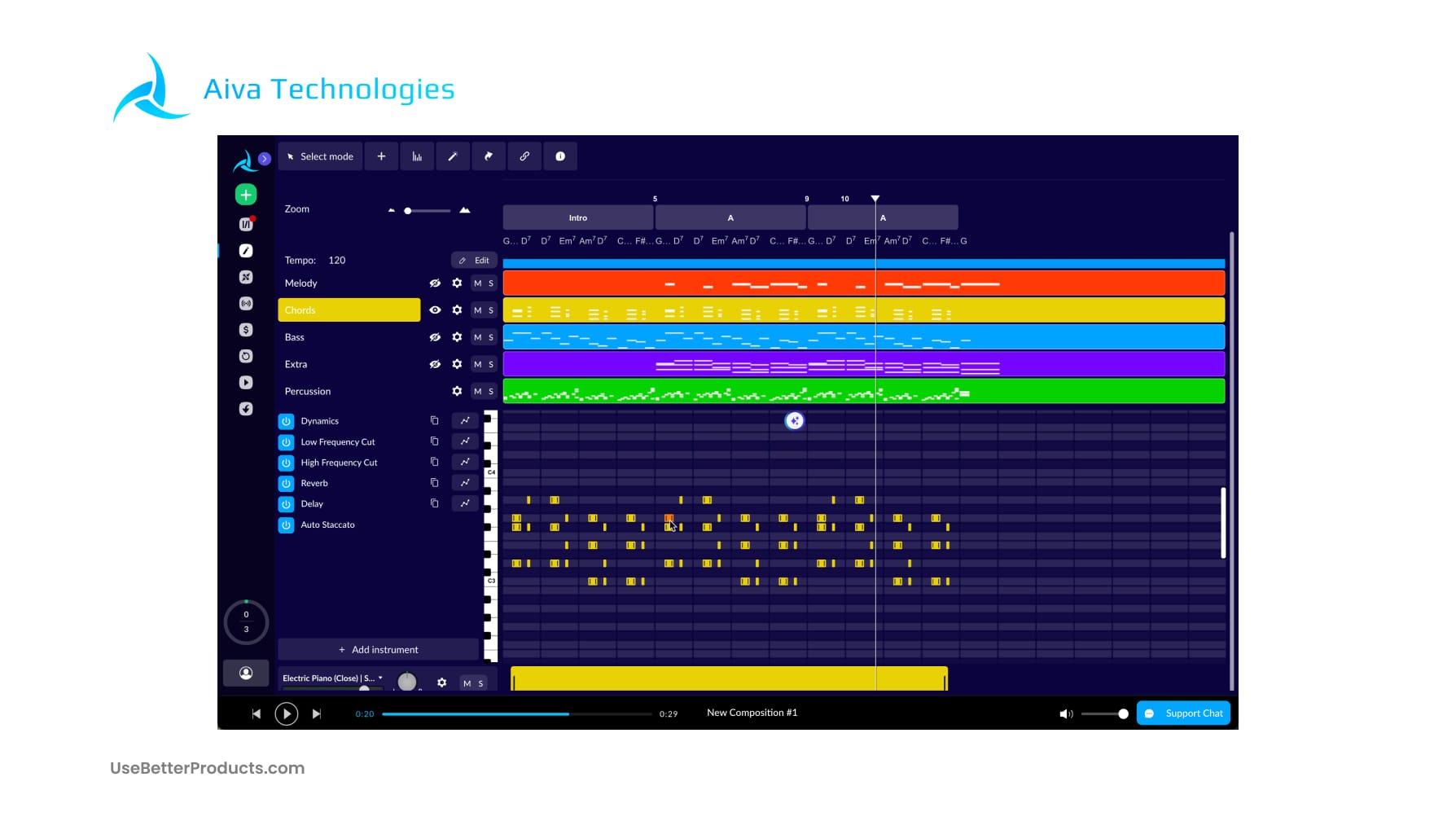
AIVA (Artificial Intelligence Virtual Artist) is a seasoned player in the world of AI-driven music composition, especially geared toward creating original, emotionally resonant tracks. Originally designed to compose classical music, AIVA has since evolved to cover a range of genres including jazz, pop, and cinematic scores. Whether you're an indie filmmaker looking for a custom soundtrack or a game developer seeking a dynamic score, AIVA offers a powerful toolset to generate high-quality, royalty-free music.
What makes AIVA unique is its ability to craft compositions that feel intentional, mimicking the nuances of human composers. With a user-friendly interface, AIVA allows for easy adjustments to mood, style, and instrumentation, making it accessible even to those with little to no background in music theory. Its offerings range from personalized soundtracks to AI-generated sheet music, making it a versatile tool for creators across various industries.
Pros:
High-Quality Music Composition:
- Classically Trained AI: AIVA excels at creating compositions in the classical style, as well as cinematic, jazz, and pop genres.
- Emotionally Resonant Tracks: AIVA’s music often feels intentional, with rich, emotive compositions that suit film scoring and more.
User-Friendly Interface:
- Ease of Use: Even users with no music theory background can create impressive compositions thanks to AIVA’s intuitive interface.
- Customization Options: Users can easily tweak mood, tempo, and instrumentation, providing a sense of control.
Versatile Applications:
- Sheet Music Generation: AIVA also produces detailed sheet music, making it a great tool for composers who want to blend AI with traditional methods.
Cons:
Limited Genre Range:
- Classical Focus: AIVA shines most in classical compositions, which may limit its appeal for users looking for more contemporary styles.
Lacks Real-Time Collaboration:
- No Real-Time Feedback: AIVA cannot work collaboratively in real time, which could be a drawback for musicians looking for more dynamic interaction.
Cost for Advanced Features:
- Premium Plans Required: Access to higher-quality music, more customization options, and commercial use requires a premium subscription.
Pricing:
- Free Plan: AIVA offers a free tier with limited features, including access to basic music composition tools.
- Standard Plan: For $15 per month, the Standard plan unlocks higher-quality audio, more customization options, and access to commercial licenses.
- Professional Plan: At $49 per month, this plan provides full access to all features, including unlimited downloads, priority support, and extensive commercial licensing options.
AIVA is a powerful tool for creators looking to generate emotionally engaging music, especially in the classical and cinematic genres. While it’s doesn’t feel as “magical” as other AI music generation tools, its ability to craft and then customize compositions make it stand out. Though we find this level of customization requires you to already know how to do the technical work of composing music. So, think of it like a digital composing assistant with some lightweight AI features built-in.
Overall Conclusion
In a world where creativity and technology are colliding like never before, generative AI tools for audio and music have arrived to democratize the art of sound. From beginner-friendly platforms like Google DeepMind MusicFX to powerhouse customizers like AIVA, there’s something here for every type of creator. Whether you’re fine-tuning a cinematic score, crafting the perfect podcast background, or simply experimenting with new sounds, these tools put professional-quality production at your fingertips—no studio required.
While no tool is perfect, the evolving AI landscape offers a wide spectrum of features, from accessible simplicity to advanced customization. The key is knowing what you need and choosing the right tool to meet your goals. These AI-driven music generators aren’t just software—they’re creative partners that empower you to make your ideas sing.
So, whether you're aiming for TikTok stardom, producing an indie film, or simply exploring what’s possible, now is the perfect time to embrace this sonic revolution. With generative AI, the future of music creation isn’t just bright—it’s brilliantly in tune with your imagination.


