In today's fast-paced world, creativity is currency. And content is king. This is where generative AI tools are shaking things up in a big way. Whether you're a content creator trying to crank out posts faster, a business owner looking for a marketing magic wand, or a tech geek ready to ride the AI wave, these tools can be total game-changers. But with so many out there, how do you know which ones are actually worth your time (and money)? Don’t worry, we’ve put the top contenders through the wringer, from AI that can draft your email campaign in seconds to design tools that turn your wildest ideas into pixel-perfect masterpieces. Whatever your needs, these AI tools are the real deal when it comes to saving time, boosting productivity, and delivering serious results.
Everything We Recommend
| App | Summary | Better Products Score |
|---|---|---|
| ChatGPT | Best overall for most people | 4.9 |
| DALL·E | Best for image creation | 4.8 |
| Midjourney | Runner-up for image creation | 4.8 |
| Lumen5 | Best for video creation | 4.7 |
| Stable Diffusion | Best for customizable image creation | 4.6 |
| Canva Magic Write | Best for professional writing assistance | 4.5 |
| Runway ML | Best for professional creators | 4.4 |
| Jasper AI | Best for business marketing | 4.4 |
| Copy.ai | Best for small business copywriting | 4.4 |
| Adobe Firefly | Best for Adobe suite users | 4.3 |
| Synthesia | Best for talking-head videos | 4.3 |
| AlphaFold (Deepmind) | Best for biological research and protein mapping | 4.3 |
What We Look For
- Features and Functionality
- Generative Capabilities: Assess the tool’s ability to create relevant, high-quality outputs, whether it's text, images, videos, or audio.
- Ease of Use: Can a beginner get productive with the tool quickly, or is there a steep learning curve?
- Multi-functionality: Does the tool serve more than one purpose, such as generating text or editing videos?
- Accuracy and Relevance
- Quality of Output: Is the content produced by the AI relevant? Does the output reflect the user’s input well?
- Customization: How well does the tool allow customization of outputs to meet specific needs?
- User Interface and Experience
- Intuitiveness: The interface should be easy to navigate, especially for first-time users.
- Speed and Responsiveness: Can the AI generate content quickly without lagging?
- Integration with Other Tools
- API and Extensions: Can the tool integrate seamlessly with existing workflows or platforms?
- Cross-Platform Syncing: Does the tool allow users to sync work across multiple platforms?
- Cost and Subscription Plans
- Free vs. Paid Features: What does the free version offer? What unique value does the paid version add?
- Value for Money: Is the tool worth the price, considering the features offered?
- Privacy and Security
- Data Handling: What kind of user data is collected, and how secure is it?
- Customer Support and Community
- Help Resources: Does the tool provide adequate customer support and tutorials for new users?
- Community Engagement: Is there an active community that can help troubleshoot problems or inspire new use cases?
ChatGPT App Review
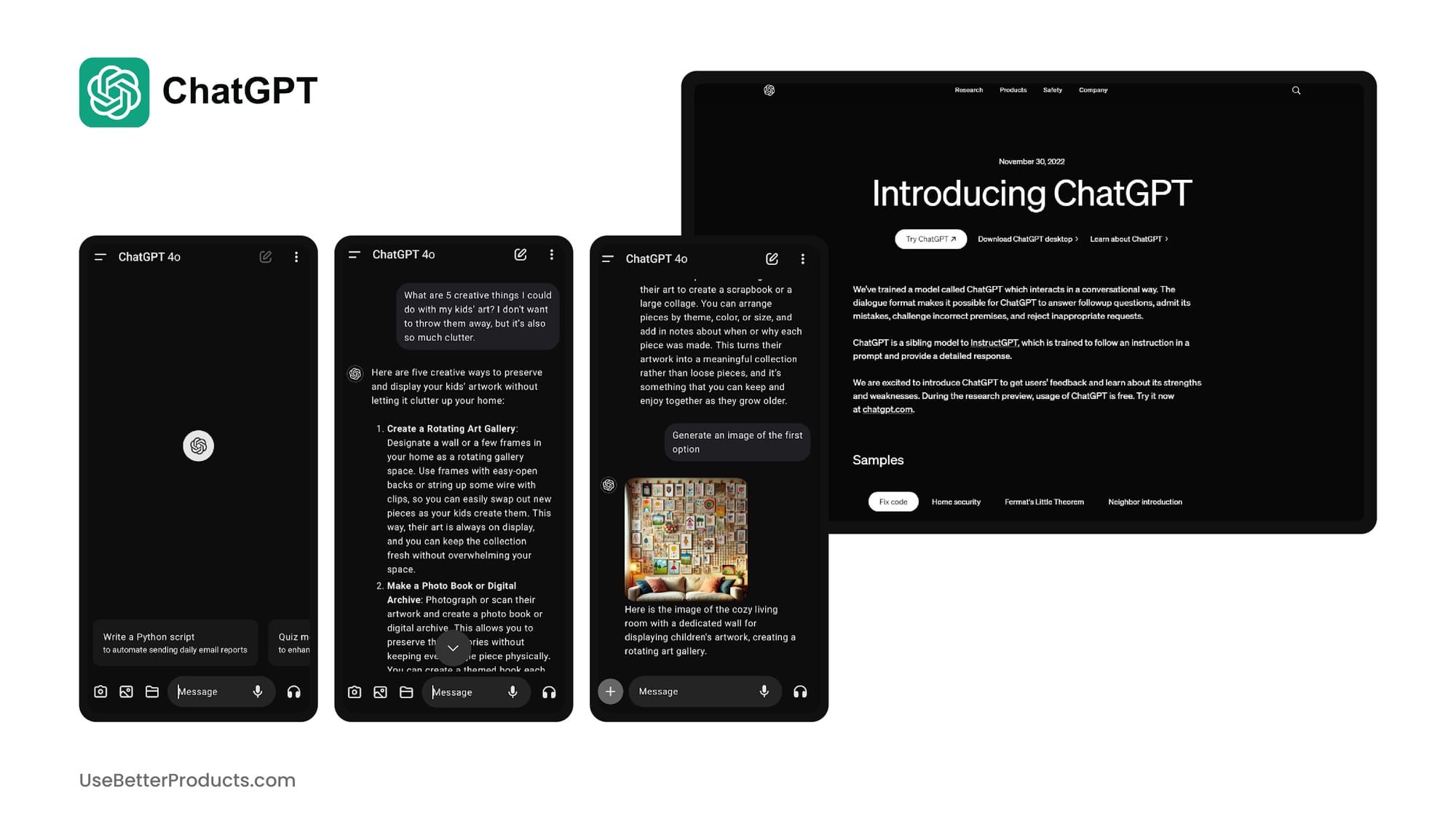
ChatGPT, developed by OpenAI, has become one of the most recognized conversational AI models. Initially designed to generate human-like conversations, it now powers a wide range of applications, including customer support, content creation, and programming assistance. Built on advanced language models, ChatGPT has continued to evolve, offering increasingly sophisticated responses that make it a reliable companion for both casual users and professionals looking to automate text-based tasks.
ChatGPT isn’t just a chatbot; it’s a highly adaptable language model capable of summarizing articles, generating code, creating content, answering complex questions, and more. It’s also the most popular integration for AI apps, and is powering some of the other most popular tools out there - including ones on this list. Whether you're looking to brainstorm ideas, draft detailed documents, or simulate conversations, or create a custom integration to power your own applications and use-cases; ChatGPT’s expansive knowledge and fluency make it one of the most versatile Generative AI tools available.
Pros
Wide Range of Applications
- Versatile Use: ChatGPT is used across industries, from customer support to coding assistance, making it a highly adaptable tool.
- Multifunctionality: It can be employed in diverse environments such as websites via APIs, enhancing its utility for businesses and developers.
Constant Learning and Updates
- Regular Improvements: OpenAI consistently updates ChatGPT based on user feedback and the latest research.
- Adaptive Learning: As the model improves, users benefit from more accurate responses over time.
Personalized Interactions
- Tailored Responses: ChatGPT can adjust its tone and style to match user preferences, offering a more personalized experience.
- Flexible Use Cases: The ability to customize interactions based on context makes it useful for various scenarios.
Strong Multilingual Support
- Global Reach: ChatGPT supports multiple languages, making it accessible for users and businesses across different linguistic markets.
- Effective Multilingual Communication: The model generates content and engages in conversations in a wide variety of languages.
Cons
Inconsistent Quality
- Occasional Off-Topic Responses: ChatGPT can sometimes produce irrelevant replies, especially with more complex queries.
- Variable Accuracy: While it generally provides accurate information, it may sometimes falter when handling specialized subject matters.
Data Privacy Concerns
- Sensitive Information Handling: Since all interactions with ChatGPT are processed by OpenAI, users need to be cautious about sharing sensitive data.
- Lack of Control Over Data: Users may feel uncomfortable about how their data is managed by a third-party provider.
Memory Limitations
- No Cross-Session Memory: ChatGPT does not retain context between sessions, making it less effective for tasks that require context retention. ●
- Limited Long-Term Project Use: For long-term projects, the lack of session continuity can hinder its usefulness.
Lacks Critical Thinking (for now...)
- Absence of Reasoning: ChatGPT does not engage in true critical thinking, limiting its ability to contribute meaningfully to complex discussions.
- No Personal Opinions: The model is designed to avoid forming opinions, which may reduce its effectiveness in subjective conversations.
Limited Real-Time Knowledge
- No Real-Time Updates: ChatGPT does not have access to real-time data, so it may struggle with fields that change rapidly.
- Outdated Information: The knowledge cutoff means ChatGPT may not be able to provide the latest insights or developments in certain areas.
Price
- Free version: Available with limited access.
- Pro Plan: $20/month for faster responses, access during high-demand periods, and priority updates.
ChatGPT offers an unparalleled range of capabilities for text generation. Its combination of versatility and ease of use makes it a popular choice for individuals and businesses alike. From casual conversations to more complex programming tasks, ChatGPT can handle a wide array of tasks. However, the AI's tendency to produce lengthy responses may not suit users looking for quick and concise answers.
Overall, ChatGPT stands as one of the most advanced conversational AIs on the market, continually evolving with each iteration. For users looking for a powerful, flexible tool to assist with various tasks, ChatGPT is an excellent choice. Its competitive pricing, especially with the free tier, makes it accessible to all users.
DALL·E App Review

DALL·E, also developed by OpenAI, takes AI-generated imagery to a whole new level. This tool excels at converting simple text prompts into stunning visuals, allowing users to create anything from abstract art to lifelike images in seconds. Whether you're a designer looking to brainstorm new ideas or a content creator needing custom visuals, DALL·E removes the need for complicated design software. The latest versions of DALL·E have even improved the precision and quality of the images, enabling it to create complex scenes with greater accuracy.
One of the standout features of DALL·E is its ability to understand nuanced prompts, making it easy to craft specific and detailed images. From marketing campaigns to personal projects, DALL·E provides creative professionals with a tool that streamlines the design process.
Pros
Impressive Realism in Outputs
- Highly Realistic Images: DALL·E excels in generating detailed images from simple text prompts, making it a top choice for various creatives.
- Versatile Styles: The tool can create images in a wide range of artistic styles, catering to diverse creative needs.
High Customization of Inputs
- Flexible Prompts: Users can provide highly specific prompts to achieve desired results, offering great flexibility for detailed or custom creative work.
- Rapid Image Generation: DALL·E produces images quickly, making it ideal for situations that require rapid design iteration.
No Graphic Design Skills Required
- User-Friendly: Non-designers can easily create visually appealing images using DALL·E, removing the need for technical expertise.
- Creative Empowerment: The ease of use democratizes image creation, allowing anyone to bring their creative ideas to life without professional tools.
Cons
Difficulty with Highly Specific Requests
- Challenges with Complex Prompts: DALL·E may struggle to generate coherent images when faced with overly specific requests.
- Abstract Interpretations: For users looking for precise representations, DALL·E's creative interpretations may sometimes be too abstract.
Limitations on Usage Rights
- Unclear Ownership: The legal aspects surrounding the ownership and commercial use of AI-generated images can be murky, potentially leading to uncertainties for businesses using these images commercially.
- Post-Editing Needed: While DALL·E often delivers impressive results, images may require further refinement with additional software to achieve polished outputs.
High Demand Limits Access
- Accessibility Issues: Due to its popularity, users on free plans might face limitations in access during peak times.
- Limited Availability: High demand for the service can sometimes make it difficult to use DALL·E consistently, especially for non-premium users.
Price
- Free Tier: OpenAI offers limited free credits to generate images.
- Pay-As-You-Go: After the free credits are used, users can purchase additional credits, starting at $0.016 per image generation.
DALL·E is an incredibly powerful tool for creators who need unique, customized visuals quickly. It has simplified the design process, removing the technical hurdles often associated with image creation. Despite its occasional tendency to produce abstract or surreal results, DALL·E offers unparalleled creative freedom, making it a favorite among users.
If you’re looking for a fast and easy way to generate unique imagery for your projects, DALL·E is a standout choice. However, those needing precise control over every aspect of the image may find it less useful. Its pricing model is flexible, and with free credits available, even casual users can experiment without commitment.
Midjourney Review
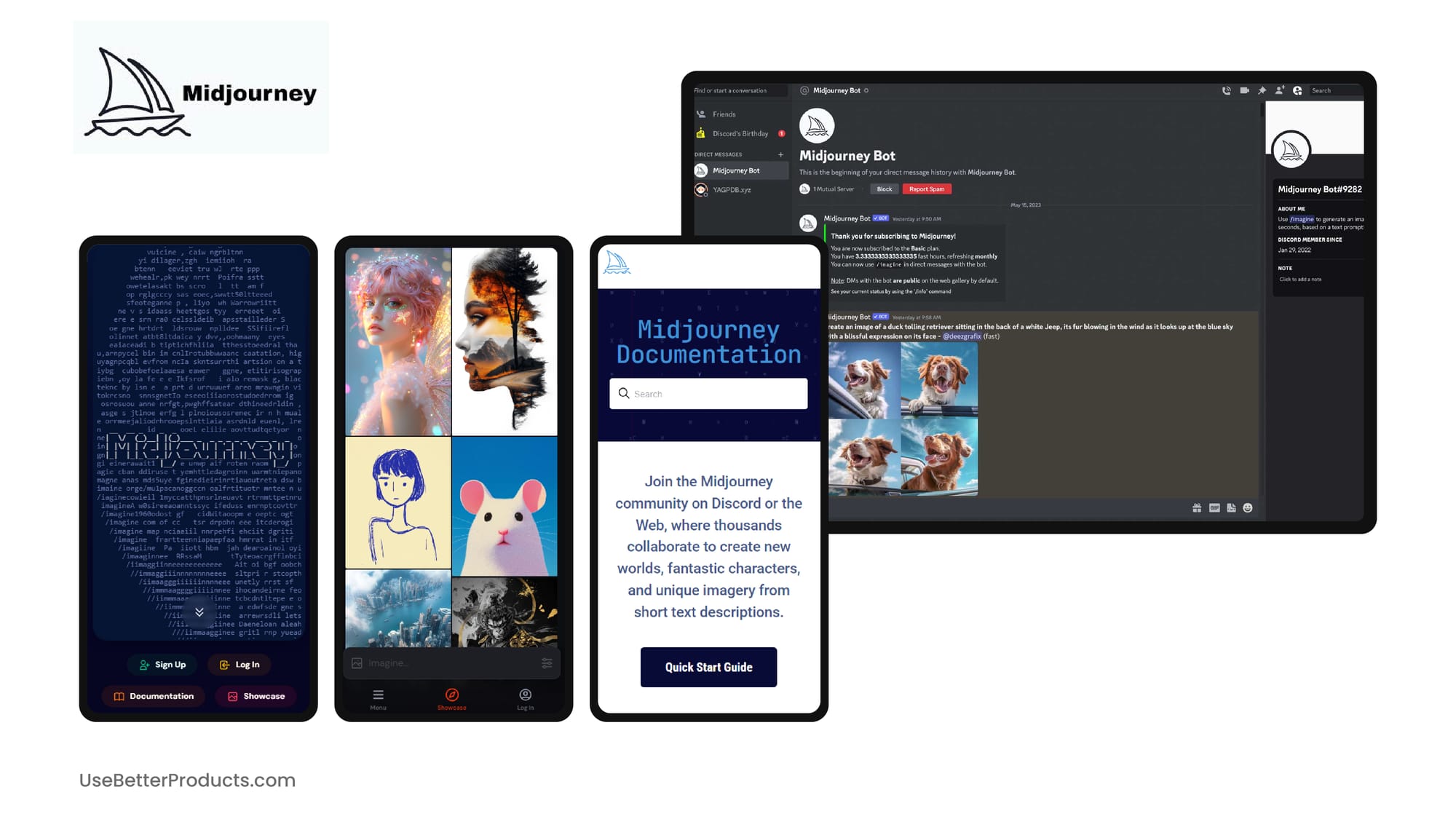
Midjourney is an AI-powered image creation tool that takes a more artistic approach than other image generators. Known for producing often surreal artwork, Midjourney has built a dedicated community of artists and creators who use the tool to explore new visual styles. The platform thrives on creative freedom, allowing users to push the boundaries of AI-generated art in ways that can be both experimental and visually stunning.
Unlike other image generators that focus on photorealism, Midjourney leans towards the abstract, making it ideal for those who want to experiment with new concepts. It’s often used by artists, illustrators, and designers who are looking for inspiration or want to add a unique twist to their projects.
Pros
Artistic and Experimental Outputs
- Highly Stylized Creations: Midjourney excels in generating artistic images, appealing to users looking for boundary-pushing visuals.
- Inspiring Creativity: The AI-generated images often lead to unexpected ideas and inspiration, sparking new creative directions for artists.
Strong Community Engagement
- Collaborative Environment: Midjourney's active community fosters creativity, allowing users to collaborate with others.
- Learning and Growth: The platform encourages engagement with other creators, promoting the exchange of artistic techniques.
Easy-to-Use Interface
- Simple and Effective: The Discord-based interface is user-friendly, making it easy for users to generate images quickly.
- Quick Image Generation: The simplicity of the interface allows for seamless image creation, ideal for those who want to experiment without technical barriers.
Continuous Innovation
- Regular Updates: Midjourney continuously updates its models, offering new features to keep up with artistic trends.
- Cutting-Edge Features: The platform evolves in response to user needs, ensuring it remains at the forefront of creative AI tools.
Cons
Not Ideal for Commercial Use
- Focus on Artistic Output: Midjourney’s stylized images may not be suitable for professional projects that require precise visuals.
- Lack of Professionalism: The tool's artistic slant might not align with industries needing more corporate-style designs.
Limited Control Over Final Output
- Less Detailed Customization: Compared to other AI tools, users have less control over specific elements of the images.
- Unpredictable Results: The experimental nature of the platform means that outcomes can sometimes deviate from the expected.
Dependency on Discord Platform
- Platform Limitation: Midjourney operates primarily through the 3rd-party app Discord, which may not appeal to those unfamiliar with Discord. It's a bit clunky, and can be confusing at first.
- Lack of Standalone Platform: Users who prefer a more traditional interface may find the Discord integration less convenient.
Subscription Required for High-Resolution Outputs
- Limited Free Access: While basic image generation is free, users must subscribe to access advanced features.
- Cost of Premium Features: To fully benefit from the platform’s capabilities, users need to invest in a subscription plan, especially for high-resolution outputs.
Price
- Basic Plan: $10/month for personal use, offering limited generations.
- Standard Plan: $30/month with more generations and additional features for commercial use.
Midjourney is a one-of-a-kind AI tool that embraces creativity and encourages users to think outside the box. Its community-driven approach fosters collaboration, making it a favorite for artists and designers looking to explore new artistic directions. However, its abstract nature means it may not be the best fit for more professional applications where precision is key.
For creators seeking to break free from traditional design software and experiment with AI-generated art, Midjourney is a fantastic platform. While its price is slightly higher than some competitors, the uniqueness and artistry of its outputs more than justify the investment for creative professionals.
Lumen5 Review
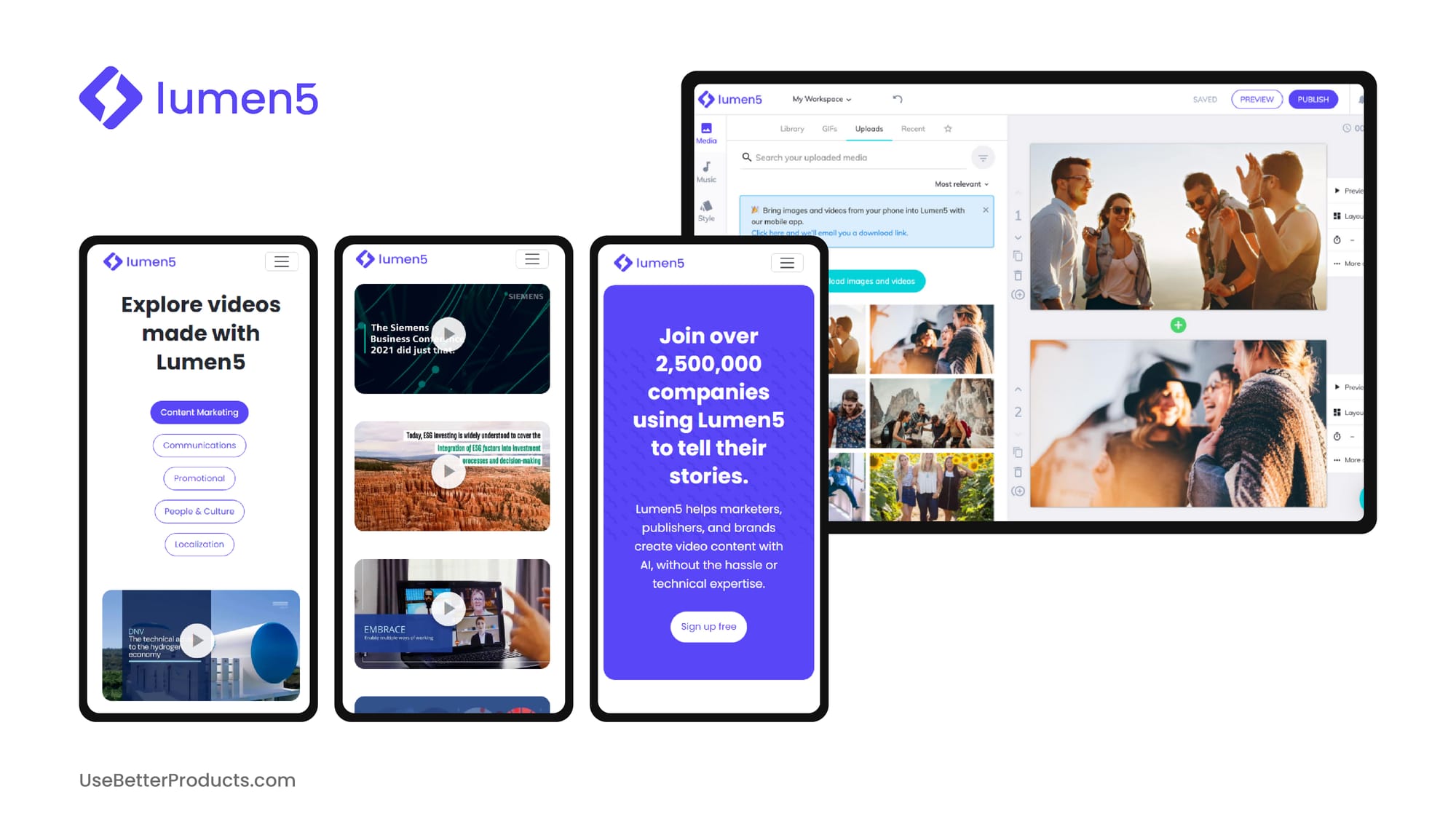
Lumen5 is a powerful AI video creation tool designed to help businesses and content creators turn their written content into engaging videos. Whether you’re repurposing a blog post, making a social media video, or creating explainer content, Lumen5’s user-friendly interface and AI-driven features make video production incredibly simple. The platform specializes in transforming text into dynamic video content using stock footage, animations, and easy-to-edit templates.
With video becoming an increasingly important part of digital marketing strategies, Lumen5 offers a fast and affordable way for brands to enter the video space without needing a dedicated video team or specialized skills. Its drag-and-drop editor allows anyone to create professional-looking videos in minutes.
Pros
Text-to-Video Conversion
- Effortless Content Repurposing: Lumen5 excels at transforming text-based content into engaging video formats, making it easy to repurpose written content for video marketing.
- Efficient Video Creation: The ability to quickly convert text into video helps users save time and expand their content reach.
User-Friendly Interface
- Easy to Use for All Levels: Lumen5 features a drag-and-drop video editor that is intuitive and simple to navigate.
- Streamlined Workflow: The user-friendly interface ensures that even those with minimal video editing experience can create high-quality videos.
Access to Stock Media
- Vast Media Library: Lumen5 provides access to an extensive collection of royalty-free stock videos, images, and music.
- Convenient Media Integration: This library allows users to easily incorporate high-quality media into their projects.
Pre-Built Templates
- Quick Video Production: Lumen5 offers a variety of professionally designed video templates that allow users to quickly create videos that align with their brand.
- Consistent Branding: The availability of customizable templates ensures a consistent brand identity across all video content.
Cons
Limited Customization for Advanced Users
- Lacks Advanced Features: Lumen5 lacks the advanced editing tools that professional video editors may need for highly customized projects.
- Basic Editing Capabilities: For users seeking more detailed control over video elements like transitions, Lumen5 may feel limiting.
Stock Footage Limitations
- Limited Niche Content: It may not always offer clips that suit specific niche requirements, forcing users to seek additional resources.
- Generic Visuals: Users working in highly specialized industries may find that the available stock media lacks uniqueness.
Pricing for Advanced Features
- Higher Costs for Premium Access: Access to advanced functionalities is locked behind more expensive subscription plans.
- Cost Barrier for Small Businesses: The pricing for advanced features may pose a challenge for smaller businesses or freelancers.
Price
- Free Plan: Includes basic features and limited video creation.
- Pro Plan: Starts at $29/month with higher-quality exports, access to more templates, and premium stock footage.
Lumen5 is an excellent tool for businesses looking to dive into video without the need for video production expertise. Its text-to-video conversion is particularly useful for repurposing written content into shareable video formats, making it a valuable addition to any marketing strategy.
However, while the platform is intuitive and perfect for beginners, its limited customization may leave more advanced users wanting more. For those who need quick, professional-quality videos for social media, blogs, or marketing campaigns, Lumen5 provides a streamlined and cost-effective solution. The platform’s ability to scale content into video makes it ideal for brands that prioritize efficiency in content production.
Stable Diffusion (Stability.ai) Review
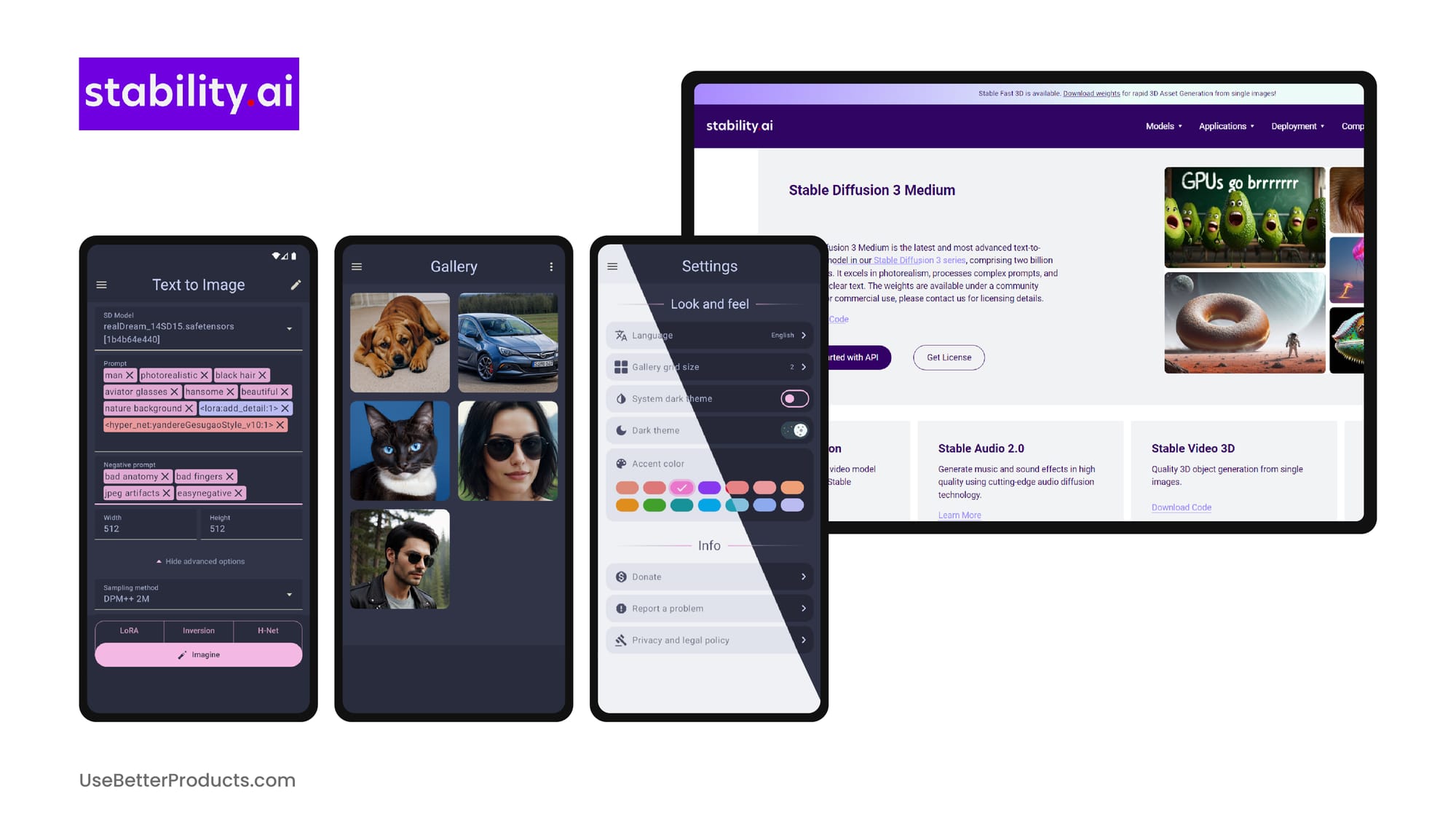
Stable Diffusion, developed by Stability AI, is an open-source image generator that stands out for its flexibility and accessibility. Unlike some other image generators, Stable Diffusion is designed for those who want more control over their images and are comfortable with a bit of technical know-how. It’s a highly customizable tool, making it popular with developers and AI enthusiasts who want to fine-tune their creative outputs.
Stable Diffusion allows users to generate detailed images using text prompts, much like DALL·E and Midjourney, but it offers more freedom to adjust the generation process. It can be hosted locally, which is a huge plus for users concerned about privacy or those who prefer not to rely on cloud services.
Pros
Open-Source Flexibility
- Customizable AI: Stable Diffusion is open-source, allowing users to modify and tweak the AI for specific needs, making it ideal for developers or technically skilled users who want more control over the software.
- Versatile Integration: Its open-source nature also allows for easy integration into various workflows, including popular platforms for design and content creation.
Offline Usability
- Privacy and Control: Users can run Stable Diffusion locally on their own machines, offering more privacy and control over their projects without relying on cloud services.
- Independence from Cloud: The ability to use the AI offline ensures functionality without needing internet access, which can be important for sensitive projects or locations with limited connectivity.
Highly Detailed Image Outputs
- Intricate Designs: Stable Diffusion is capable of generating detailed and complex images, making it suitable for creative applications such as concept art, marketing, and detailed design work.
- Wide Range of Applications: Its ability to produce detailed outputs makes it useful for various industries, from digital marketing to entertainment and beyond.
Free to Use
- Cost-Effective: Stable Diffusion is completely free, making it accessible to individuals and businesses without the burden of subscription fees or licensing costs.
- Budget-Friendly for Developers: Its open-source model is particularly appealing to developers and small businesses looking for AI tools without recurring costs.
Cons
Requires Technical Expertise
- Complex Setup: Users need a certain level of technical knowledge to effectively set up, run, and customize the platform, making it less accessible for beginners or casual users.
- Steep Learning Curve: Understanding how to adjust models and fine-tune image generation requires familiarity with machine learning or AI, posing a challenge for non-technical users.
Resource-Intensive
- High Computational Requirements: Running Stable Diffusion locally can be resource-heavy, demanding powerful hardware such as high-end GPUs, which may not be available to all users.
- Limited Accessibility for Lower-End Devices: Users with less powerful hardware might struggle to use the platform effectively, limiting its accessibility.
Inconsistent Image Quality
- Variable Results: While capable of producing high-quality images, the output can sometimes be inconsistent, with results that may not always meet user expectations.
- Post-Processing May Be Required: Users may need to refine or adjust images in additional software to achieve the desired quality, particularly for professional projects.
Less Accessible for Casual Creators
- Not Plug-and-Play: Stable Diffusion’s complexity and technical requirements make it less appealing to casual creators or those looking for a straightforward, plug-and-play solution.
- Time-Consuming Customization: Customizing and adjusting the model can be time-consuming, which may deter users who are looking for faster, out-of-the-box solutions.
Price
- Free: The software is open-source, meaning it’s completely free to download and use.
- Cloud Plans: For users who don’t want to run the tool locally, hosted cloud plans are available, starting at $9/month.
Stable Diffusion is a standout tool for those who want maximum control and flexibility with their AI-generated images. Its open-source framework is a huge plus for developers and creatives who want to tweak the tool to suit their needs, and its offline capabilities make it a great option for privacy-conscious users. However, it’s not as user-friendly as other image generators, and the technical barrier to entry may be a drawback for casual users.
For those with the technical skills to use it, Stable Diffusion offers limitless potential. Its open-source nature means it can evolve alongside your needs, making it an excellent choice for developers, researchers, and creatives who prioritize customization over convenience.
Canva Magic Write Review
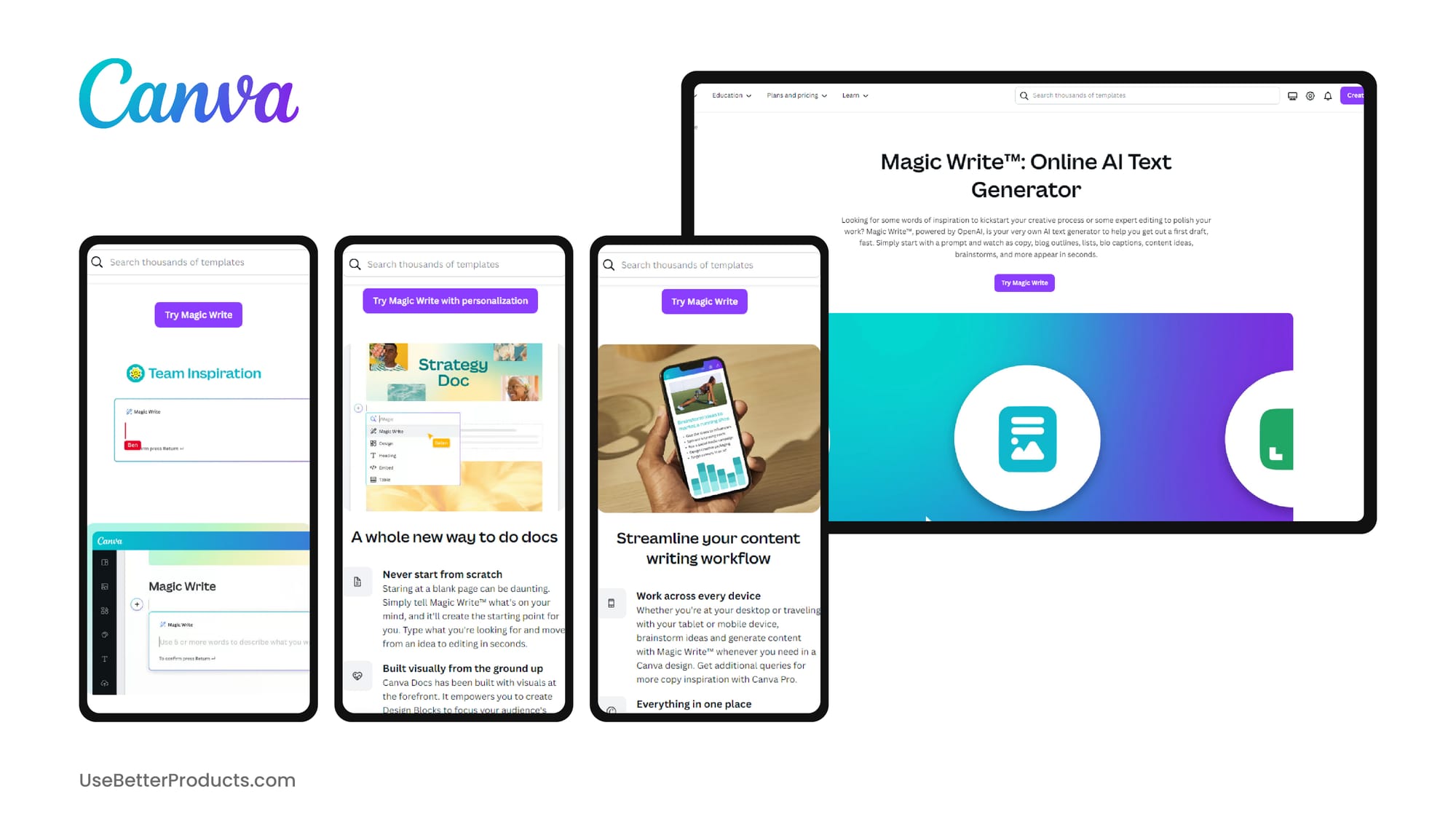
Canva, long known for its easy-to-use design tools, has expanded its offerings with Magic Write, a generative AI text tool designed to complement Canva’s visual design features. This integration allows users to create text-based content; such as blog posts, social media captions, and presentation copy, directly within the Canva platform. By combining text generation with Canva’s robust design toolkit, Magic Write offers an all-in-one solution for creating both visual and written content.
Magic Write is ideal for content creators, marketers, and small business owners who want to produce copy quickly while designing visuals on the same platform. Its seamless integration with Canva’s design features makes it easy to create polished, cohesive content all in one place.
Pros
Integrated with Canva’s Design Tools
- Seamless Workflow: Magic Write works directly within Canva, allowing users to create both copy and visuals in one place.
- Efficient Design and Copy Creation: This integration makes it easier for users to develop cohesive content, blending written text with visuals effortlessly.
User-Friendly for Beginners
- Easy to Use: Canva’s intuitive interface makes it accessible for users with no prior experience in writing or design.
- No Learning Curve: The user-friendly nature of Canva ensures that beginners can quickly generate high-quality content without the need for extensive training.
Time-Saving for Social Media Content
- Quick Content Generation: Users can rapidly create content, streamlining the process of creating social media posts and promotional materials.
- Efficiency in Short-Form Content: Magic Write shines when generating short, punchy copy for social media, saving time for users.
Cons
Limited Advanced Features
- Lacks Depth for Complex Writing: Magic Write does not offer advanced features making it less suitable for longer-form content.
- Not Ideal for Detailed Content: For users requiring more nuanced writing, the tool’s basic capabilities may not be sufficient.
Basic Editing Features
- Minimal Editing Tools: Magic Write lacks the advanced editing features that more sophisticated writing platforms provide.
- No Advanced Grammar Support: Users may need to rely on external tools for thorough content refinement.
Not Suitable for High-Volume Copywriting
- Best for Short-Form Content: Magic Write is not robust enough for businesses needing high-volume copywriting, such as extensive marketing campaigns.
- Limited Scalability: For large-scale content projects, users may find the tool insufficient.
Price
- Included in Canva Pro: Canva Pro starts at $12.99/month, offering access to Magic Write along with other premium design features.
Magic Write is a handy addition to Canva’s already extensive design suite, allowing users to create and edit copy alongside their visual content. It’s perfect for small businesses and freelancers who want an easy way to manage both their design and copywriting tasks in one place. However, for users who need advanced writing tools or high-volume content generation, Magic Write’s limitations may make other AI writing tools more appealing.
Despite these limitations, Magic Write is an excellent value for Canva Pro users who need quick, basic copy alongside their designs. It’s especially useful for social media managers, marketers, and business owners who need to churn out engaging content without switching between multiple platforms.
Runway ML Review
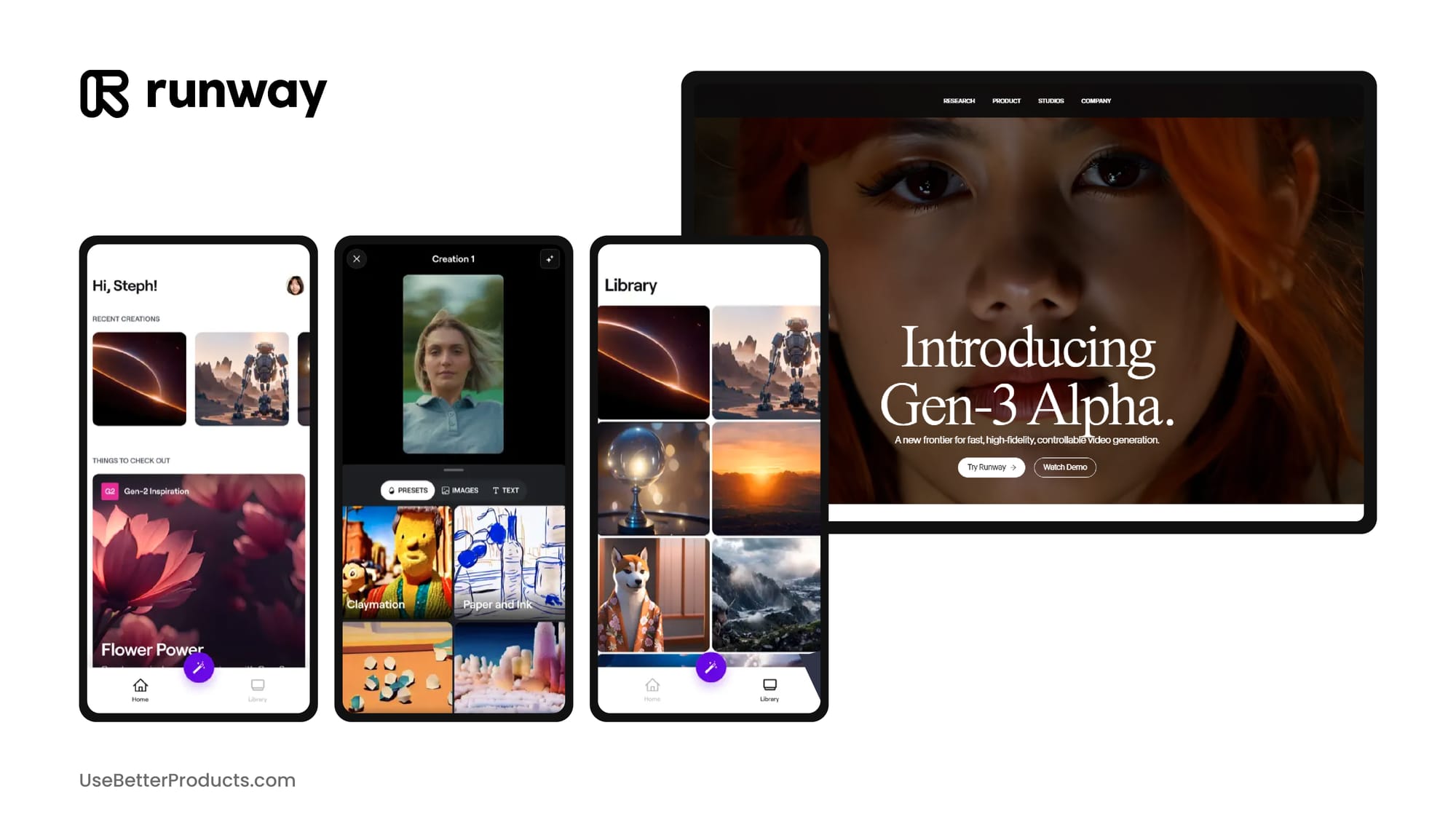
Runway ML is a creative suite designed for artists, designers, and marketers who want to incorporate AI into their work. Unlike other generative AI tools that focus solely on text or image creation, Runway ML offers a wide range of features, from video editing and animation to 3D model generation. It’s a robust platform that caters to various creative fields, making it ideal for those who want an all-in-one solution.
Runway ML allows users to apply machine learning models to their projects, offering both pre-trained models and the ability to train custom ones. This flexibility makes it an invaluable tool for artists and professionals looking to push the boundaries of what’s possible with AI in creative projects.
Pros
All-in-One Creative Suite
- Versatile Toolset: Runway ML offers a wide range of creative tools making it a comprehensive platform for multimedia projects.
- Creative Flexibility: The platform’s diversity of tools reduces the need to switch between multiple software solutions.
Real-Time Collaboration
- Team Collaboration: Multiple users can work on a project simultaneously, boosting productivity and enhancing teamwork.
- Streamlined Workflow: Real-time collaboration helps teams iterate faster and improves project management.
Custom Model Training
- Tailored Solutions: Users can train custom machine learning models to suit specific creative needs, offering unparalleled flexibility.
- Adaptability: This feature allows creative professionals to fine-tune the AI for highly specialized tasks.
Wide Range of Pre-Built Models
- Quick Start: Runway ML offers a vast library of pre-built machine learning models, enabling users to begin creating immediately.
- Ease of Use: The availability of pre-built models simplifies the creative process for beginners and non-technical users.
Cloud-Based Infrastructure
- Resource Offloading: Runway ML offloads resource-intensive tasks to the cloud, allowing users to work without needing powerful hardware.
- Scalability: The cloud-based model ensures that users can scale their projects with ease without overloading local systems.
Cons
High Subscription Costs for Advanced Features
- Premium Tier: Access to advanced tools requires a subscription, which may be costly for individuals or small teams. This may pose a challenge for freelancers or smaller businesses.
Steeper Learning Curve for Advanced Tools
- Technical Knowledge Required: Some of Runway ML’s more advanced features may require users to have a deeper understanding of machine learning and AI.
- Not Beginner-Friendly for Complex Tasks: Navigating advanced tools might be difficult for users without prior experience in AI or machine learning.
Limited Fine-Tuning for Pre-Built Models
- Customization Constraints: Users relying on pre-built models may find limited options for fine-tuning.
- Lack of Flexibility: Pre-built models may not offer the level of customization needed for certain creative tasks.
Relies on Internet Connection
- Internet Dependency: Since Runway ML is cloud-based, a stable internet connection is necessary for optimal performance.
- Potential Downtime: Users may experience disruptions in their workflow if internet service is interrupted.
Price
- Free Plan: Basic features allowing users to experiment with its tools and get a feel for the platform.
- Starter Plan: Starting at $12/month, this plan includes higher-quality exports and access to additional models and features.
- Pro Plan: Priced at $28/month, this plan offers access to more advanced features, higher export limits, and premium model access.
- Enterprise Plan: Pricing is available upon request, offering advanced features like custom model training, dedicated support, and unlimited usage.
Runway ML is an exceptional tool for professionals who want to integrate AI into their creative workflows. Its expansive suite of tools makes it ideal for multi-disciplinary creators, whether they’re working in video, design, or 3D modeling. While its wide-ranging capabilities are impressive, the platform can be intimidating for users unfamiliar with AI or machine learning.
For those willing to invest time and money into mastering the platform, Runway ML offers endless possibilities. Its adaptability across various creative fields makes it one of the most comprehensive AI-powered platforms on the market today.
Jasper AI Review
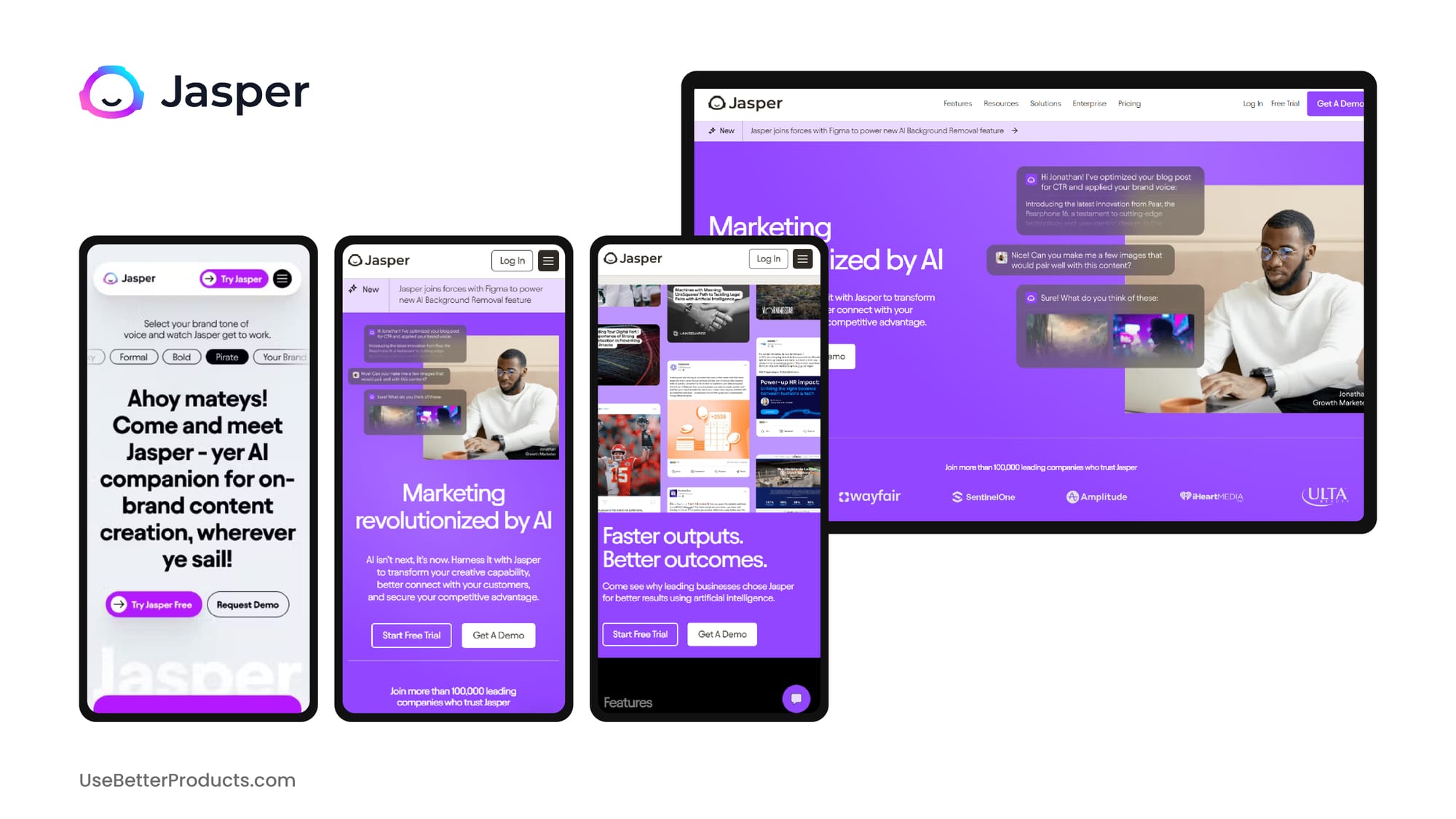
Jasper AI is a powerful text-generation tool tailored specifically for marketing professionals, content creators, and businesses looking to scale up their content production. Jasper’s ability to generate well-written, human-like content in a fraction of the time it would take a human writer makes it an invaluable resource for companies seeking to automate their marketing workflows.
Jasper AI excels at crafting everything from blog posts and landing pages to ad copy and social media content. Its specialty lies in its capability to maintain consistency and tone across large volumes of text, making it an excellent choice for marketing agencies and businesses looking to keep a coherent brand voice.
Pros
Speedy Content Generation
- Fast Turnaround: Jasper can produce high-quality text within minutes, making it ideal for meeting tight deadlines.
- Efficiency for Content Needs: The platform’s ability to quickly generate content is particularly useful for businesses that require consistent output of content.
Wide Range of Templates
- Versatile Writing Templates: Jasper offers a variety of templates designed for different content types.
- Simplifies Writing Tasks: These templates help users create structured content efficiently, ensuring consistency.
Tone and Style Adjustability
- Customizable Content: Jasper allows users to easily adjust the tone, style, and voice of the generated content to align with a specific brand.
- Adapts to Multiple Use Cases: Jasper's flexibility in tone adjustment makes it suitable for diverse writing scenarios.
Plagiarism Checker Included
- Content Originality: Jasper integrates with Copyscape to check for plagiarism, ensuring that the generated content is unique.
- Peace of Mind for Publishers: This feature helps businesses maintain credibility by ensuring their content is original and copyright compliant.
Cons
Expensive for Small Businesses
- High Pricing Tiers: Jasper’s subscription costs may be prohibitive for startups or small businesses with limited budgets.
- Less Accessible for Freelancers: The platform’s pricing may make it less viable for independent creators or small teams.
Limited Creativity for Unique Content
- Struggles with Nuanced Writing: Jasper’s creativity can be limited when dealing with highly creative content that requires deeper insights.
- Repetitive Patterns: Users may find the generated content to be somewhat formulaic, lacking the creativity needed for truly distinctive work.
Requires Human Editing
- Polishing Required: AI-generated text from Jasper often requires human intervention to ensure it meets quality standards.
- Not Fully Autonomous: The need for manual editing means Jasper is not a fully hands-off content creation tool.
Price
- Starter Plan: $39/month for up to 20,000 words.
- Boss Mode: Starts at $59/month for up to 50,000 words, with advanced options.
Jasper AI is a powerhouse for businesses looking to automate content production, especially in marketing. Its wide range of templates and tone adjustability make it a versatile tool for any business that needs to produce consistent, on-brand content. However, its high price tag might be a barrier for smaller businesses or freelancers, and the output still requires human oversight to ensure quality.
Overall, Jasper AI is an excellent tool for scaling content efforts without sacrificing consistency, but it’s best suited for businesses with regular, high-volume content needs. The platform’s ability to speed up content creation while maintaining tone and style makes it worth the investment for medium to large businesses.
Copy.ai App Review
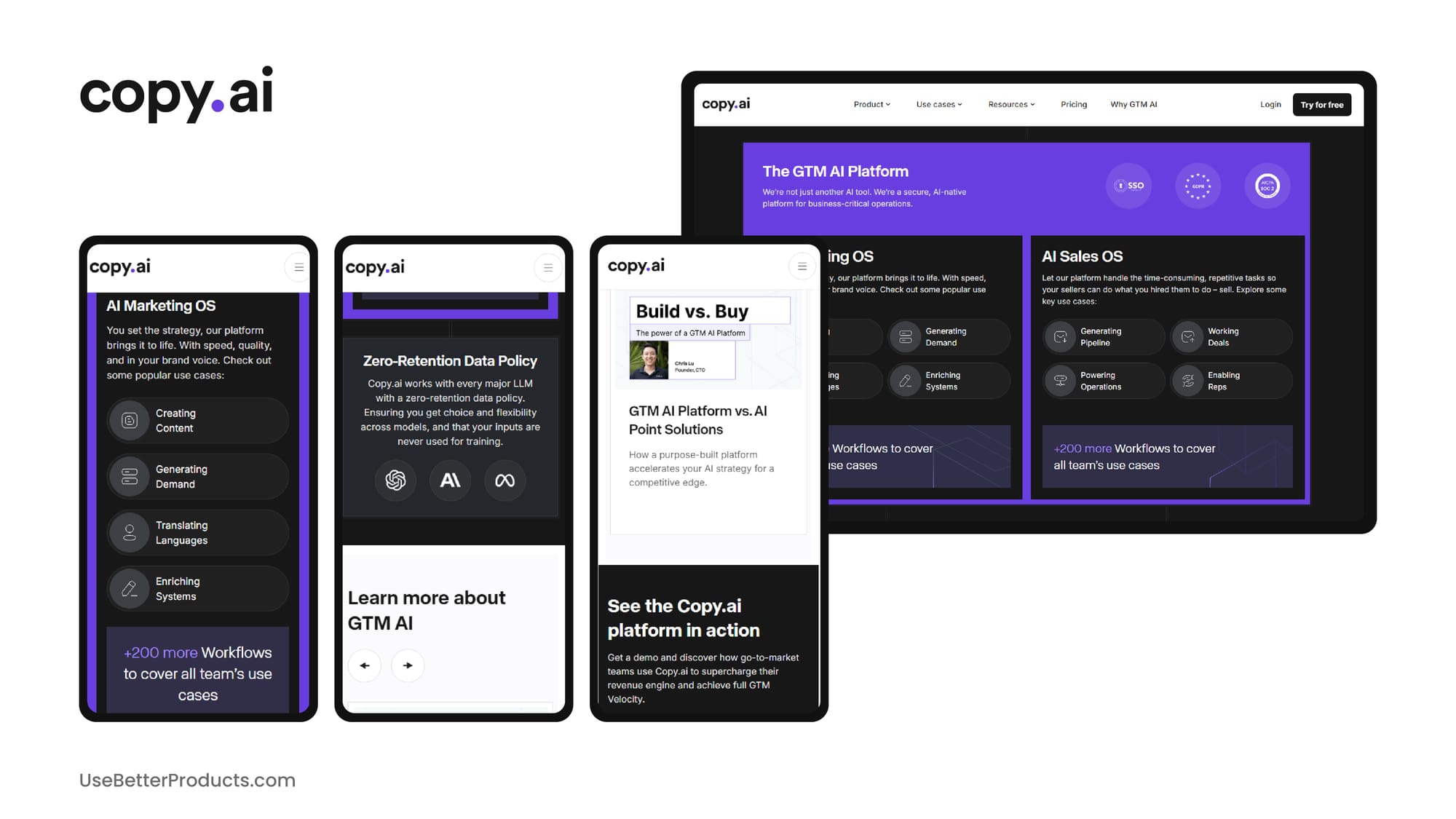
Copy.ai is a text generation platform designed to help marketers, business owners, and content creators write engaging copy in seconds. Whether you need social media posts, email newsletters, blog introductions, or ad copy, Copy.ai offers templates and tools to simplify the writing process. With its user-friendly interface and affordable pricing, Copy.ai has quickly become a favorite among small businesses and freelancers looking to automate copywriting.
Copy.ai uses GPT-3 to generate human-like text and offers various content frameworks to help users get started, even if they have limited writing experience. This makes it ideal for non-writers looking to boost productivity and create professional-level copy quickly.
Pros
Wide Variety of Templates
- Diverse Writing Formats: Copy.ai includes options for blog posts, social media captions, product descriptions, and more.
- Quick Start for Various Needs: The range of templates allows users to create targeted content for different platforms without starting from scratch.
Affordable Pricing
- Accessible to All Budgets: Copy.ai offers a free plan alongside competitively priced paid plans, making it an affordable choice.
- Flexible Subscription Options: The availability of affordable plans ensures that businesses of all sizes can access AI-generated copy without breaking the bank.
User-Friendly Interface
- Easy to Navigate: The platform is intuitive, allowing even non-writers to create professional-quality content with little effort.
- No Writing Experience Needed: The simplicity of the interface ensures that users can generate copy without requiring extensive writing skills.
Improved Creativity for Marketing Copy
- Effective for Short-Form Content: Copy.ai excels at generating creative marketing copy, particularly for promotional content.
- Engaging Content: Its ability to quickly produce catchy, engaging copy makes it a valuable tool for businesses looking to enhance their marketing efforts.
Cons
Requires Editing for Accuracy
- Manual Tweaks Needed: Copy.ai’s copy often requires editing to ensure the content aligns with brand guidelines.
- Not Fully Polished: Users should expect to invest time in refining the AI-generated content to meet professional standards.
Limited Depth in Longer Content
- Struggles with Long-Form Writing: Copy.ai is highly effective for short-form content but struggles with generating longer pieces.
- Less Suitable for Detailed Topics: When handling complex subjects, the platform may oversimplify information.
Not Ideal for Complex Writing Tasks
- Limited in Nuance: The AI’s ability to handle intricate topics is limited, making it less suitable for high-level writing tasks such as technical documents.
- Best for Simple Content: Copy.ai is not the best choice for content that requires critical thinking.
Price
- Free Plan: Basic features with limited generation capabilities.
- Pro Plan: $36/month for unlimited copy generation and premium features.
Copy.ai is a reliable and affordable tool for businesses and individuals who need quick, engaging content without the hassle of starting from scratch. Its templates and easy-to-use interface make it a popular choice for those who don’t have time to write but still need polished content.
While the tool excels in short-form content, it may fall short for users looking to generate in-depth articles or highly specialized writing. Still, for small businesses and freelancers, Copy.ai’s combination of affordability and functionality is hard to beat, making it a go-to solution for automating content creation.
Adobe Firefly Review
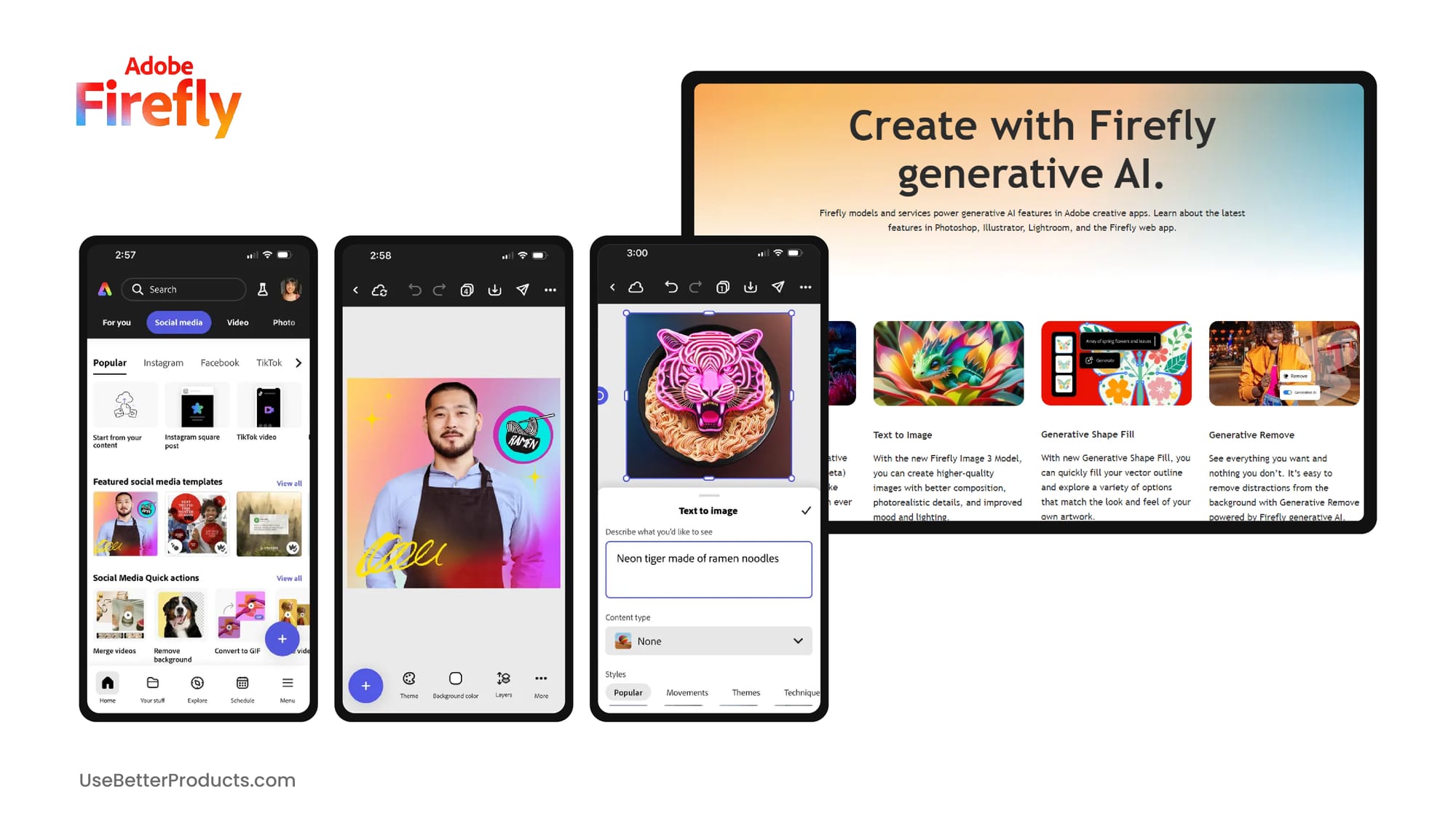
Adobe Firefly is Adobe’s foray into generative AI, and it integrates seamlessly with Adobe’s suite of design tools like Photoshop and Illustrator. Firefly specializes in generating images, illustrations, and designs based on text prompts, allowing designers and non-designers alike to quickly create stunning visuals. Still in beta, Firefly is poised to become a major player in the AI-assisted creative landscape.
By embedding AI capabilities directly into Adobe’s ecosystem, Firefly allows users to access its features without leaving their favorite tools. Whether you’re creating social media graphics or experimenting with AI-generated art, Firefly aims to be a key player in the AI design world.
Pros
Seamless Integration with Adobe Products
- Effortless Workflow: Firefly integrates smoothly with Adobe’s suite of products allowing designers to incorporate AI-generated images directly into their projects.
- Familiar Tools for Adobe Users: Designers already familiar with Adobe’s interface can quickly adopt Firefly.
High-Quality Image Output
- Professional-Grade Visuals: Firefly produces high-quality images that are suitable for commercial use.
- Ideal for Marketing and Branding: The high-quality output makes it particularly valuable for visual projects where quality is crucial.
Endless Customization
- Direct Editing in Adobe Tools: Users can easily customize generated images by editing them directly within Adobe’s design tools.
- Flexibility in Design: This ability to fine-tune images ensures that the creative vision is fully realized.
Cons
Limited Access in Beta
- Restricted Availability: Firefly is currently in beta, meaning its features are only available to select users.
- Exclusive Testing Phase: Users who are not part of the beta program may have to wait until the full release to access the tool.
Learning Curve for Beginners
- Challenging for Non-Designers: Firefly’s integration with Adobe’s tools may present a learning curve for users unfamiliar with the Adobe ecosystem.
- Not Beginner-Friendly: Users without prior experience in Adobe Creative Cloud tools may find it difficult to fully leverage Firefly.
Dependent on Adobe Suite Subscription
- Subscription Required: To use Firefly, users must be subscribed to Adobe Creative Cloud.
- Additional Cost: The need for an Adobe subscription may deter users who are looking for a more budget-friendly AI image generation tool.
Price
- Included with Adobe Creative Cloud subscription, which starts at $52.99/month, although recent announcements have suggested this pricing structure will change soon.
Adobe Firefly is a promising addition to the world of AI-powered design, especially for users already embedded in Adobe’s ecosystem. It offers high-quality image generation that can be fine-tuned within Adobe’s powerful suite of tools, making it an excellent choice for designers and marketers alike.
For users who already rely on Adobe products, Firefly provides an exciting new way to streamline the creative process. While still in beta, its potential is clear, but those new to Adobe tools may find the learning curve steep. The investment in Creative Cloud is worth it for professionals seeking a comprehensive design solution with AI support.
Synthesia Review
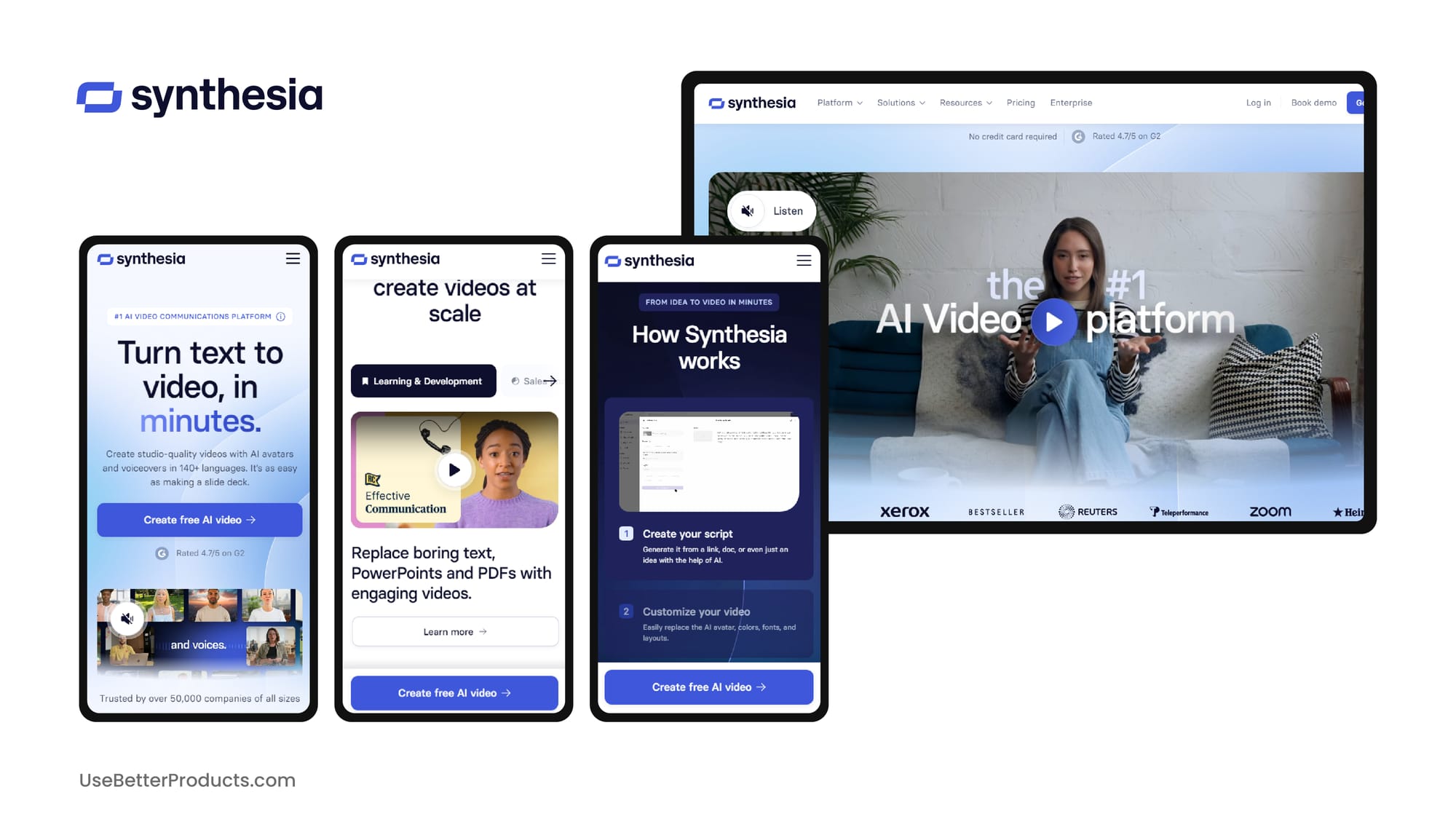
Synthesia is an innovative AI video generation platform that enables users to create talking-head videos from simple text scripts. The platform is widely used in industries like education, training, marketing, and customer service to create video content without the need for actors, studios, or video crews. Instead, Synthesia uses AI avatars that speak directly to the camera, making it possible to produce high-quality instructional or promotional videos at a fraction of the usual cost.
Synthesia’s avatars can speak multiple languages, making it ideal for creating localized content or training videos for global teams. With customizable avatars and a range of video templates, Synthesia makes professional video production both affordable and scalable.
Pros
Cost-Effective Video Production
- Reduced Production Costs: Synthesia eliminates the need for expensive studio setups, significantly lowering the overall cost of video production.
- Efficient Workflow: The platform enables users to create professional videos without the logistical complexities of traditional video production.
Multilingual Support
- Global Reach: With support for over 120 languages, Synthesia makes it easy to create localized content for diverse international markets.
- Effortless Language Adaptation: The ability to quickly translate videos into multiple languages is particularly valuable for businesses targeting global audiences.
Customizable Avatars
- Brand Personalization: Users can customize AI avatars to match their brand's style and tone, adding a personal touch to their videos.
- Consistent Branding: The ability to tweak avatars ensures that video content aligns with the company’s visual identity, improving brand consistency.
Time-Saving for Training Videos
- Quick Creation of Training Materials: Synthesia is particularly suited for rapidly producing internal training videos, excellent for global teams that need scalable solutions.
- Efficient Updates: The platform allows businesses to easily update and revise training content without the need for reshooting.
Cons
Limited Emotional Range
- Robotic Expressions: While AI avatars are impressive, they lack the nuanced emotional expressions of real human actors.
- Lacks Human Touch: For content that requires emotional engagement, the lack of emotional depth might be a drawback.
Not Ideal for Creative Content
- Best for Formal Videos: Synthesia is less suitable for highly creative, artistic, or emotionally driven content.
- Limited Artistic Flexibility: The platform’s rigid format may not offer enough flexibility for more imaginative video projects.
High Subscription Cost for Enterprises
- Expensive for Large-Scale Use: Larger enterprises that need high-volume video production may find the subscription costs to be significant.
- Budget Considerations: Enterprises with frequent video production needs might need to weigh the subscription cost against traditional production methods.
Price
- Starter Plan: $30/month per user, ideal for individual creators or small teams.
- Enterprise Plans: Custom pricing available for businesses that need high-volume video production with additional features like custom avatars.
Synthesia is a fantastic solution for businesses that need to produce training, educational, or explainer videos without the expense and hassle of traditional video production. Its ability to localize content in multiple languages is a huge advantage for global teams, making it a must-have tool for large organizations with international reach.
While it’s not designed for highly creative video projects, Synthesia excels in areas where structured, professional content is required. Its AI avatars are continually improving, and with the platform’s rapid development, it’s likely to become an even more valuable tool for businesses that rely heavily on video for communication and training.
AlphaFold (DeepMind) Review
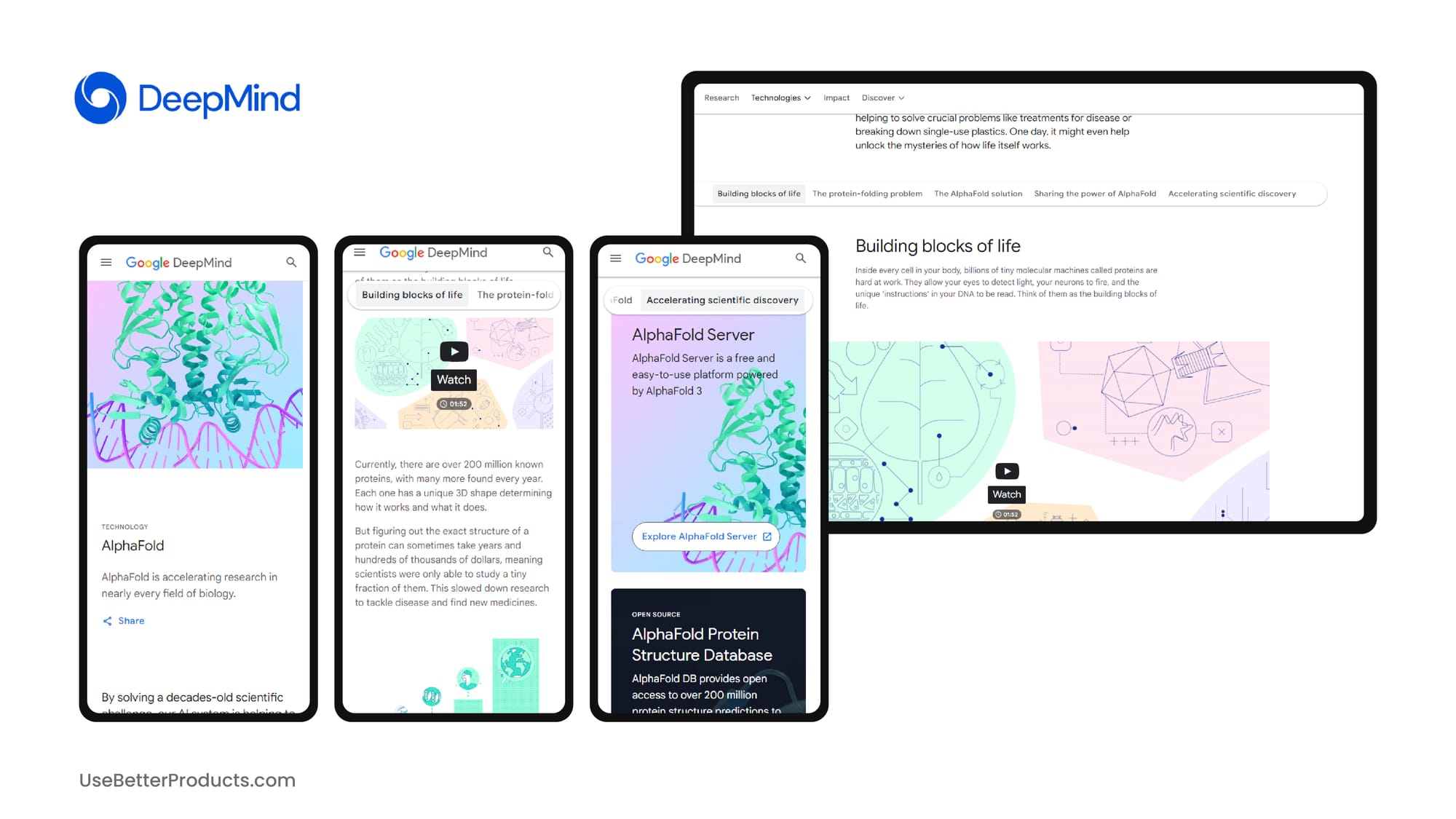
DeepMind’s AlphaFold is a revolutionary AI tool that has made groundbreaking advances in the field of protein folding prediction. Though it isn’t a tool for content creators or marketers, AlphaFold deserves mention due to its immense impact on biological sciences through a process most folks have never heard of - protein folding. The AI model has been able to predict the 3D structure of proteins based on their amino acid sequences, a task that previously took years of laboratory research to accomplish.
AlphaFold is widely used by biologists, medical researchers, and pharmaceutical companies to accelerate drug discovery and better understand diseases. Its breakthrough has the potential to transform the fields of biotechnology and medicine by reducing the time needed to develop new therapies.
Pros
Revolutionary Scientific Breakthrough
- Solving Major Biological Challenge: AlphaFold has addressed one of biology’s most complex problems—accurately predicting protein structures—faster and more efficiently than traditional methods.
- Unprecedented Accuracy: Its ability to predict protein structures with remarkable precision has had a profound impact on understanding biological processes.
Accelerated Drug Discovery
- Faster Medical Innovation: By providing precise protein structure predictions, AlphaFold significantly accelerates drug discovery.
- Better Disease Understanding: Its insights are invaluable for studying the molecular basis of diseases.
Accessible for Researchers
- Global Access: AlphaFold’s predictions are freely available to the global scientific community, making its cutting-edge technology accessible.
- Democratizing Science: This open access fosters collaboration across the scientific community, breaking down barriers to research.
Cons
Niche Application
- Specialized Use Case: AlphaFold is highly specialized, making it relevant primarily for researchers in biology, molecular science, and pharmaceutical industries.
- Limited General Appeal: For individuals not engaged in protein research, AlphaFold’s capabilities offer little practical application.
Requires Technical Expertise
- Complex Data Interpretation: AlphaFold’s outputs require significant expertise in biology, biochemistry, and structural biology, limiting its usability.
- Not Beginner-Friendly: The complexity of the data means that it’s not a tool that casual users can easily engage with.
Not a Commercial Tool
- Focused on Scientific Discovery: AlphaFold is unsuitable for users looking for AI solutions in areas like marketing, content creation, or general productivity.
- Limited Application Outside Research: Its specialized focus on protein structure prediction means that it doesn’t cater to the broader AI market.
Price
- Free for academic and research use, with enterprise pricing available upon request for pharmaceutical companies and commercial applications.
AlphaFold’s impact on biological research cannot be overstated. Its ability to predict protein structures with such high accuracy marks a major leap forward in fields like medicine, biochemistry, and biotechnology. For researchers and pharmaceutical companies, AlphaFold offers a tool that can dramatically accelerate the understanding of diseases and the development of new treatments.
Although it’s not a tool for creative professionals or everyday users, AlphaFold is an example of how generative AI can revolutionize scientific fields. Its contributions to global health are immense, and as the technology continues to evolve, we can expect even more breakthroughs in the years to come.
Overall Conclusion
In the rapidly expanding field of generative AI, there’s a tool for every type of user; from creative professionals and marketers to scientists and developers. These tools are helping us rethink how we create content, solve problems, and drive innovation across industries.
For businesses focused on content and marketing, tools like Jasper AI, DALL·E, Copy.ai, and Lumen5 streamline content production and enhance creativity without requiring technical expertise. Midjourney and Runway ML take things a step further by providing artists and designers with cutting-edge tools for pushing creative boundaries. Canva’s Magic Write and Synthesia offer accessible, scalable solutions for those who need to quickly produce both written and video content.
On the scientific front, AlphaFold has ushered in a new era of drug discovery and disease research, showing the true power of AI to change the world. Meanwhile, Stable Diffusion and Firefly offer open-source and integrated solutions for professionals who need highly customizable, powerful creative tools.
Each tool shines in its respective domain, and choosing the right one depends on your specific needs. Whether you’re a designer, a business owner, or a scientist, these AI-powered platforms offer innovative, efficient ways to enhance your work and stay ahead of the competition.


