Keeping track of your health shouldn't be a full-time job, but with countless apps vying for your attention, it's hard to know where to start. Whether you're aiming to log your meals, track your workouts, get personalized coaching, or analyze your biometric data, the right app can make all the difference. We’ve spent hours researching and testing to find the best health and nutrition apps that excel in one or more of these key areas: nutrition tracking, fitness tracking, motivational coaching, and biometric analysis. No matter your health goals, these apps can help simplify your journey and keep you on track.
Everything We Recommend
| App | Summary | Better Products Score |
|---|---|---|
| MyFitnessPal | Best overall | 4.8 |
| Cronometer | Runner up overall. | 4.7 |
| Noom | Best for personalized coaching and weight loss. | 4.7 |
| MyNetDiary | Best for nutrient tracking. | 4.7 |
| Lifesum | Best for personalized diet plans. | 4.5 |
| ZOE | Runners up for personalized diet plans. | 4.5 |
| Viome | Best for gut microbiome analysis. | 4.5 |
| EverlyWell | Best for at-home lab testing of all kinds. | 4.5 |
| Withings | Best for passive health tracking using hardware. | 4.4 |
| Ombre (Thryve) | Runners up for gut microbiome analysis. | 4.4 |
| Athlytic | Best for Apple Watch-based health monitoring. | 4.4 |
| Levels | Best for real-time glucose monitoring. | 4.3 |
| InsideTracker | Best for personalized insights and long term health optimization. | 4.0 |
What We Look For
- Features and Functionality
- Purpose: Is the app intended to track calories and nutrition, track exercise and fitness progress, teach and coach you toward better habits, or analyze your biometrics through lab tests and data?
- Tracking Capabilities: Ability to track various health metrics, such as calorie intake, hydration, physical activity, or lab test results over time
- Integration with Wearables: Easily integrates with fitness trackers or other health devices
- Customizability: Options to set personal goals and customize your dashboard
- Food Database: Has an extensive food database
- User Interface and Experience
- Ease of Use: An intuitive design that makes it easy to log data
- Visualizations: Informative visual representations of your progress
- Personalization: Allows you to input personal information for tailored recommendations
- Accuracy and Data Quality
- Nutritional Information: All nutritional data provided is accurate
- Calorie Calculation: Calculations for your calorie needs are based on credible formulas
- Community and Resources
- Community Features: Community support, social sharing, and group challenges
- Educational Resources: Helpful content, such as tips on nutrition
- Integration with Other Apps
- Cross-Platform Syncing: Able to sync with other health-related apps or devices
- Export/Import Options: Can export data for analysis, as well as options to import data
- Cost and Subscription Plans
- Free vs. Paid Features: Good number of features available in the free version versus the paid version
- Privacy and Security
- Data Privacy: Privacy policy clearly communicates how your data is managed
- User Reviews and Ratings
- App and Play Store Ratings: Positive rating in app stores
- Expert Reviews: Professional reviews that assess the app’s functionality
- Specific Use Cases
- Diet-Specific Features: Specialized tools and food databases for specific diets, e.g., keto and vegan
- Medical Conditions: Features that cater to users with specific health conditions like diabetes or hypertension
MyFitnessPal App Review
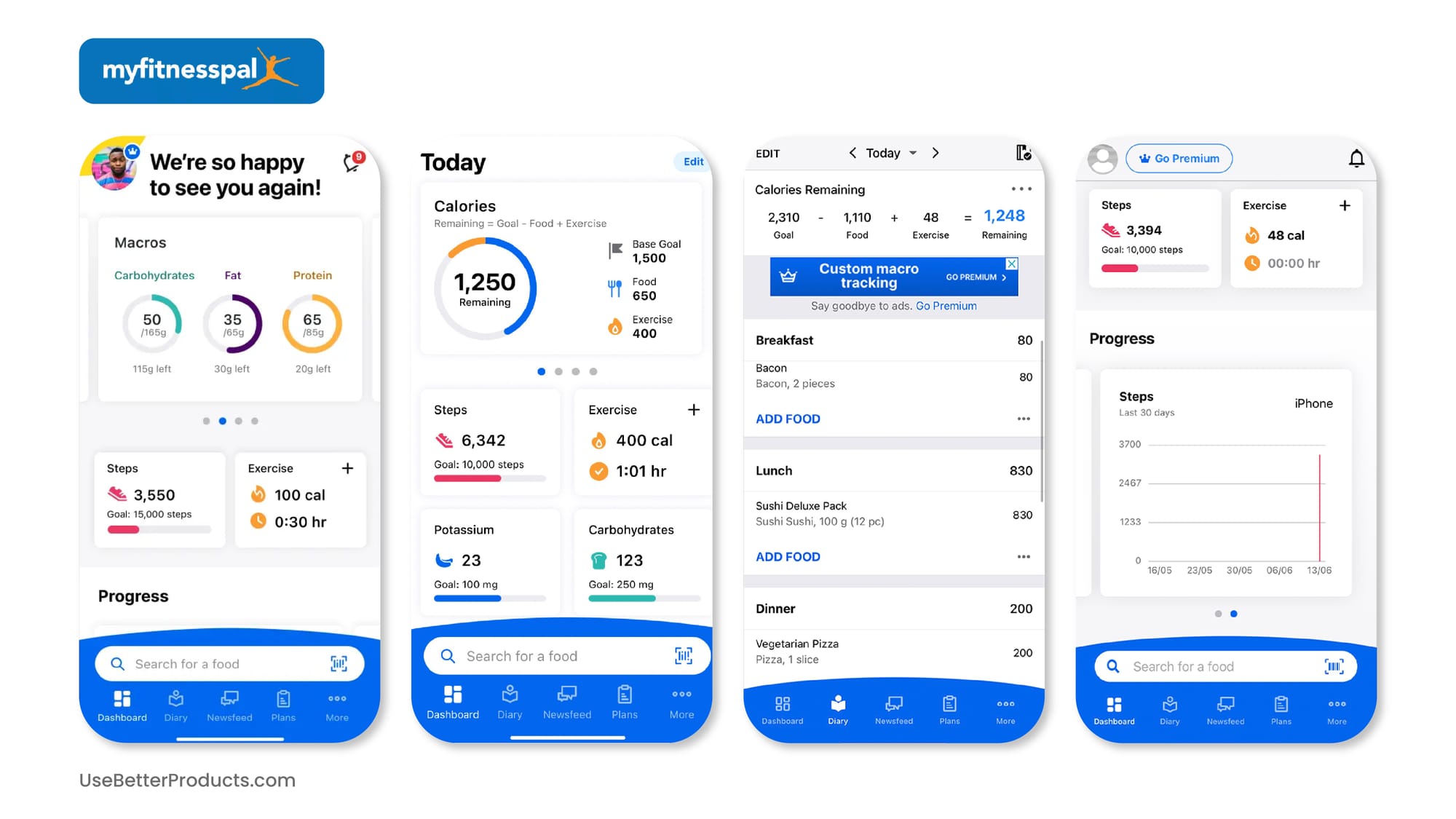
MyFitnessPal is one of the most popular apps in the health and nutrition tracking space, and it’s known for its extensive food database. With millions of users worldwide, MyFitnessPal has established itself as a go-to tool for anyone looking to monitor their diet, track their fitness progress, and reach their health goals. The app’s core offering is its extensive calorie and nutrient tracking system, which allows you to log your meals with ease.
What truly sets MyFitnessPal apart is its flexibility and integration capabilities. Whether you're counting calories, managing macros, or following a specific diet plan, MyFitnessPal adapts to your needs. It also syncs seamlessly with other health and fitness apps, providing a centralized hub for all your wellness data. Whether you’re a beginner looking to lose weight or an experienced athlete fine-tuning your diet, MyFitnessPal provides the tools you need to succeed.
Pros
Extensive Food Database:
- Well-Rounded Selection: MyFitnessPal boasts one of the largest food databases, including restaurant dishes, making it easy to log meals accurately.
- Barcode Scanner: A barcode scanner feature allows you to quickly log packaged foods with accurate nutritional information.
Versatile Tracking:
- Customizable Goals: MyFitnessPal offers flexible options to customize your goals based on your diet plan or fitness objectives.
- Exercise and Activity Tracking: MyFitnessPal also tracks exercise and physical activity.
Seamless Integration:
- Syncs with Wearables and Apps: MyFitnessPal integrates seamlessly with a wide range of fitness trackers, wearables, and other health apps.
- Cross-Platform Availability: The app is available on iOS, Android, and the web, ensuring seamless access to your data.
User-Friendly Interface:
- Ease of Use: The app’s intuitive design makes it easy for users of all levels to log data and monitor progress without a steep learning curve.
- Community Support: A strong community feature offers forums, challenges, and social sharing to help keep you motivated.
Cons
Subscription Costs:
- Premium Features: Access to more advanced features, such as meal plans, requires a Premium subscription.
Food Database Inconsistencies:
- User-Generated Data: Since the food database includes user-generated entries, there can be inconsistencies in nutritional information.
- Data Duplication: The extensive database can lead to duplicate entries for the same food item.
Ad Interruptions in Free Version:
- Advertisements: The free version of MyFitnessPal includes ads, which can interrupt your user experience.
Learning Curve for New Users:
- Feature Overload: New users may require some time to learn how to navigate and fully utilize all the app’s capabilities.
- Manual Logging: Logging food and exercise manually can still be time-consuming, especially if you have a complex routine.
Price
Flexible Pricing Options:
- Free Version: The free version provides access to basic calorie and nutrient tracking, along with its vast food database and integration with fitness devices.
- Premium Subscription: MyFitnessPal Premium costs $9.99 per month. The premium version unlocks more nutritional analysis, customizable goals, an ad-free experience, and additional tools like exercise tracking insights.
MyFitnessPal is a widely respected app that helps you take control of your nutrition and fitness goals. With its extensive food database and seamless integration with other health and fitness tools, it offers an extensive solution if you’re looking to improve your health.
That said, the app’s reliance on user-generated data can lead to occasional inconsistencies, and the premium subscription may be a necessary investment if you want a more detailed and ad-free experience. However, MyFitnessPal remains a top choice for both casual users and fitness enthusiasts looking to monitor and improve their health.
Cronometer App Review
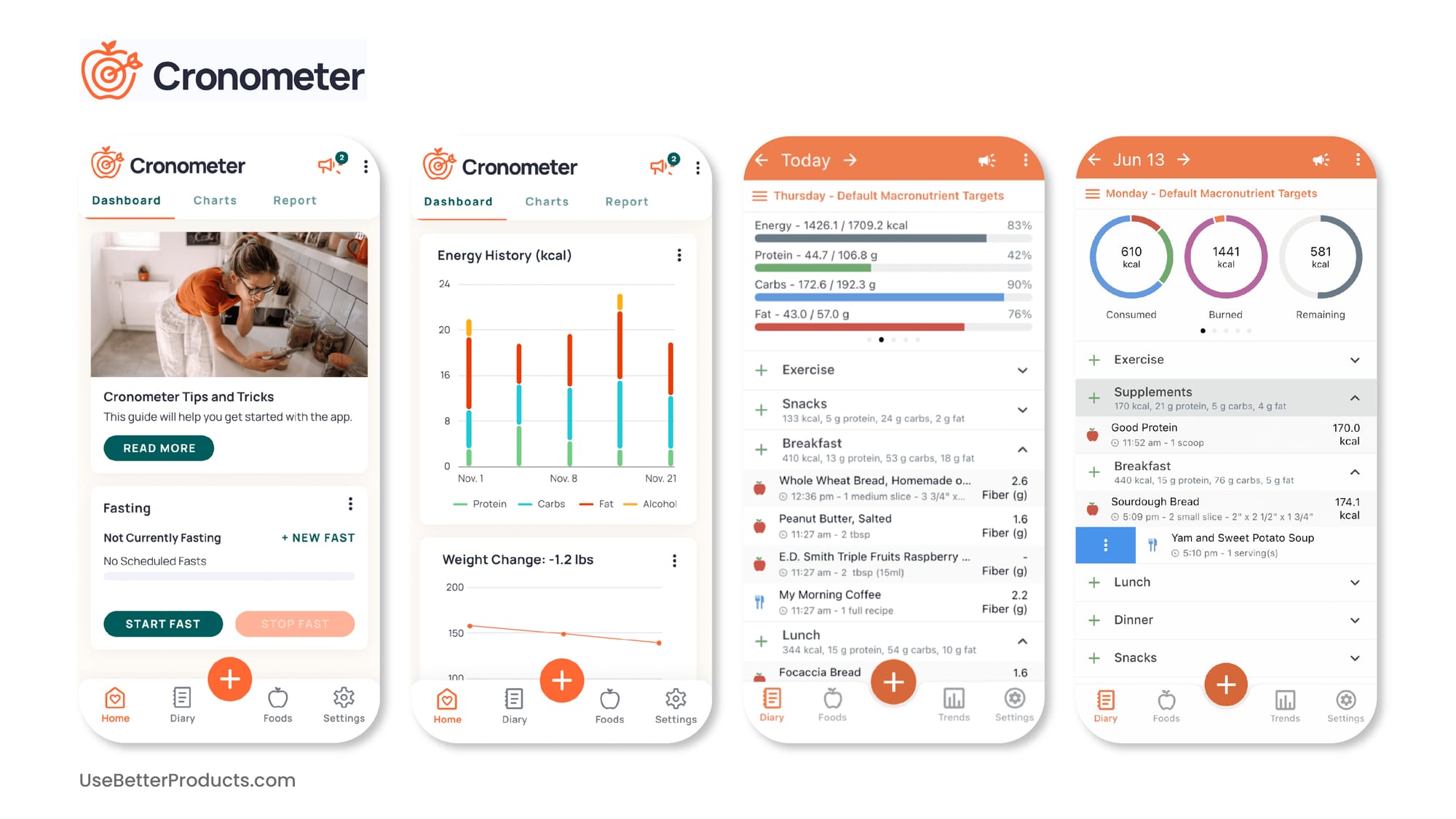
Cronometer is a powerful health and nutrition tracking app that distinguishes itself with its focus on accuracy and detailed nutrient analysis. Originally designed by a biochemist, Cronometer is ideal for users who want to dive deep into the specifics of their diet. The app provides precise tracking of over 60 micronutrients, including vitamins and minerals, making it a top choice for those with specific dietary needs or health goals.
One of Cronometer’s standout features is its emphasis on data integrity, with a verified food database that minimizes the inconsistencies often found in other apps. Additionally, the app supports tracking biometrics, activity, and even fasting, offering a well-rounded view of your health in one place. Cronometer is well-suited if you prioritize precision and detailed nutritional insights.
Pros
Detailed Nutrient Tracking:
- Detailed Nutrient Analysis: Cronometer tracks over 60 micronutrients, including vitamins, minerals, and amino acids.
- Accurate Food Database: The app boasts a verified food database, ensuring that the nutritional information is reliable and consistent.
Versatile Tracking Features:
- Biometric and Activity Tracking: In addition to food logging, Cronometer allows you to track biometrics, exercise, and even fasting.
- Custom Goals: You can set personalized goals for macronutrients, micronutrients, and overall calorie intake, making it a versatile tool for various dietary needs.
User-Friendly Interface:
- Ease of Use: Cronometer maintains a clean interface that makes detailed tracking accessible for all users.
- Data Export: The app allows you to export your data, making it easy to share or analyze outside the app.
Cross-Platform Availability:
- Web and Mobile Access: Cronometer is available on both web and mobile platforms, ensuring you can manage their progress from any device.
Cons
Premium Features Locked Behind Paywall:
- Subscription Costs: Access to advanced features and an ad-free experience requires a subscription.
Manual Data Entry:
- Time-Consuming: Logging food manually can be time-consuming and may be a deterrent if you prefer automated logging options.
● Learning Curve: New users might require time to learn how to effectively use all of the app’s features.
Limited Social Features:
- Lack of Community Engagement: Cronometer does not have strong community or social features.
Device Integration:
- Limited Integration: Cronometer compatibility is not as extensive as other health and fitness tracking apps.
Price
Flexible Pricing Options:
- Free Version: Cronometer offers a robust free version that includes access to its extensive food database, detailed nutrient tracking, and basic features for monitoring your diet and health metrics.
- Cronometer Gold Subscription: Typically priced at $8.99 per month, this subscription includes benefits such as custom reports, data trends, priority support, and an ad-free experience.
Cronometer is a standout app in the health and nutrition tracking space, particularly if you demand precision and detailed nutrient analysis. Its verified food database and thorough tracking of over 60 micronutrients make it an excellent choice when you have specific dietary needs, such as managing chronic conditions or following specialized diets.
Even so, the level of detail and manual data entry required may not appeal to everyone, especially those looking for a more automated or social experience. All things considered, Cronometer is best if you prioritize accuracy and are willing to invest time and possibly money into getting a complete picture of your nutritional health.
Noom App Review
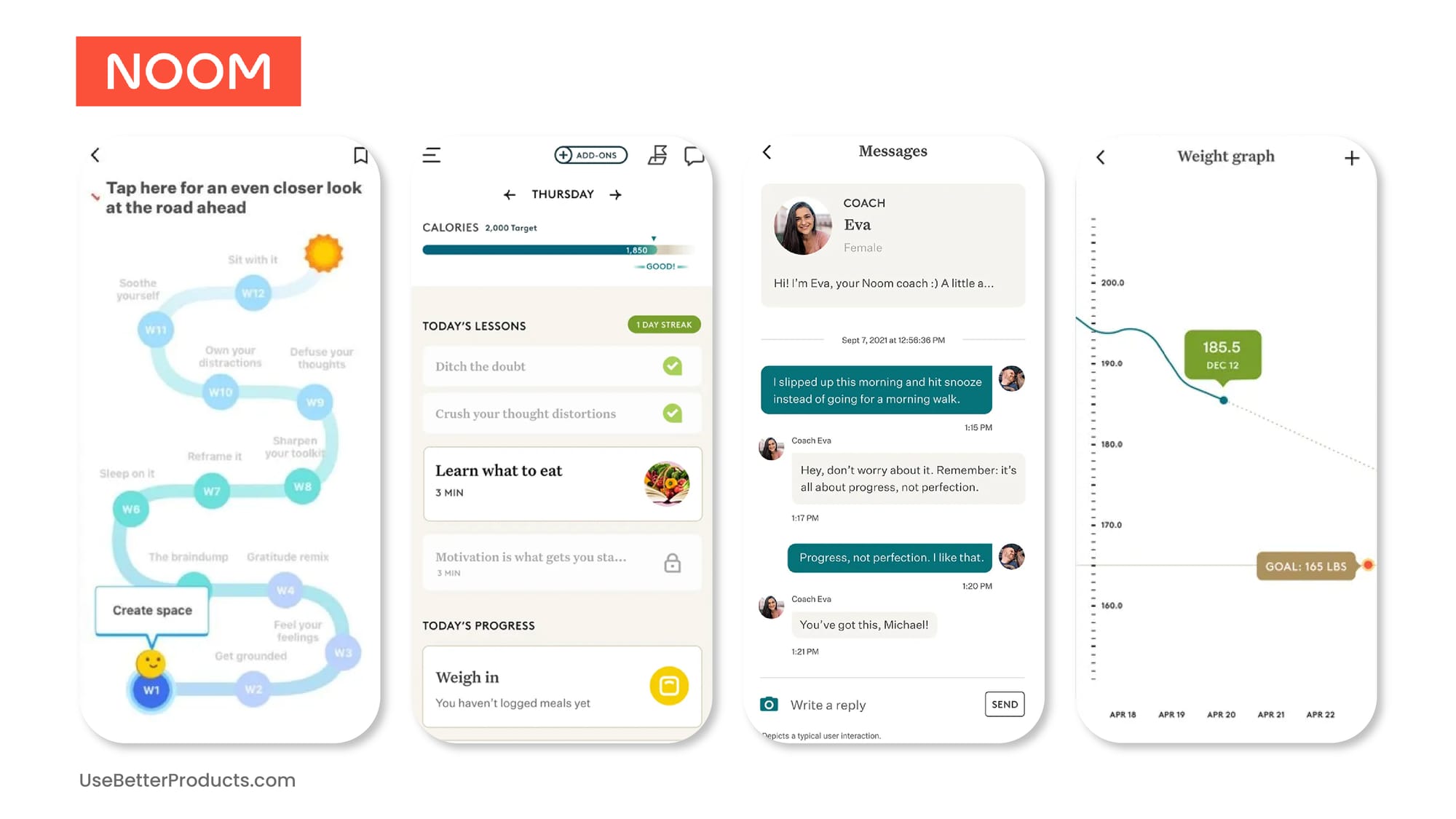
Noom is a health and wellness app that differentiates itself by combining traditional nutrition tracking with psychology-based coaching to help users achieve sustainable weight loss and healthier habits. Noom offers a more holistic approach, emphasizing behavioral change and mindset shifts as key components of its program. Through daily lessons, personalized coaching, and interactive tools, Noom guides users through the psychological aspects of eating habits, helping them understand the “why” behind their choices.
Noom’s key offerings include a structured, step-by-step weight loss plan that adapts to your goals, personalized feedback from health coaches, and a robust food database for easy meal tracking. The app also integrates seamlessly with fitness trackers to monitor physical activity, providing a holistic view of your overall health journey. With its unique blend of psychology and practical tools, Noom is designed for users who are looking to make lasting lifestyle changes.
Pros
Psychology-Based Approach:
- Behavioral Focus: Noom stands out for its emphasis on psychology and behavior change, helping you address the root causes of your eating.
- Daily Lessons: The app offers daily lessons and interactive content that educate users on the psychological aspects of dieting and health.
Personalized Coaching:
- One-on-One Support: Personalized coaching provides users access to health professionals who offer guidance, motivation, and tailored advice.
- Community Support: Its group support allows you to connect with peers, thereby fostering a sense of accountability.
In-Depth Tracking:
- Integrated Tools: Noom includes a robust food database, exercise logging, and the ability to sync with fitness trackers.
- Customized Plans: The app creates individualized weight loss plans that adapt to your progress.
User-Friendly Interface:
- Intuitive Design: Noom’s interface is easy to navigate, making it accessible to all users.
Cons
High Cost:
- Subscription Model: Noom is a subscription-based service that has costs higher than many other health and nutrition apps.
- Long-Term Commitment: The program typically requires a long-term commitment to see significant results.
Time Commitment:
- Daily Engagement: The app requires daily interaction, which may not fit well into everyone’s schedule.
- Learning Curve: The psychological focus may require a mental shift for those accustomed to more straightforward apps.
Limited Customization:
- Rigid Structure: Some users may find the program too rigid and lacking flexibility in certain aspects of their plans.
- Food Database Limitations: The food database may still require manual entry for certain items.
Privacy Concerns:
- Data Sharing: Given the personalized nature of the coaching and psychological insights, you may have concerns about how your data is collected.
Price
Subscription-Based Model:
- Higher Cost: Noom operates on a subscription model, with prices typically ranging from $59 to $99 per month.
- Long-Term Investment: Noom often encourages users to commit to longer-term plans, with discounts available for multi-month subscriptions. While this can reduce the monthly cost, it still represents a substantial investment.
Noom offers a unique and holistic approach to health and nutrition tracking by integrating psychological insights and personalized coaching into its weight loss program. Its emphasis on behavior changes and the “why” behind eating habits sets it apart from more traditional calorie-counting apps, making it a powerful tool if you’re looking to make lasting lifestyle changes.
In contrast, Noom’s higher price point and the time commitment required for daily engagement may not suit everyone. While the app’s structured approach is beneficial for many, it might feel too rigid if you prefer flexibility. That said, Noom is an excellent choice when you’re ready to invest both time and money into a long-term health journey focused on deep, meaningful change.
MyNetDiary App Review
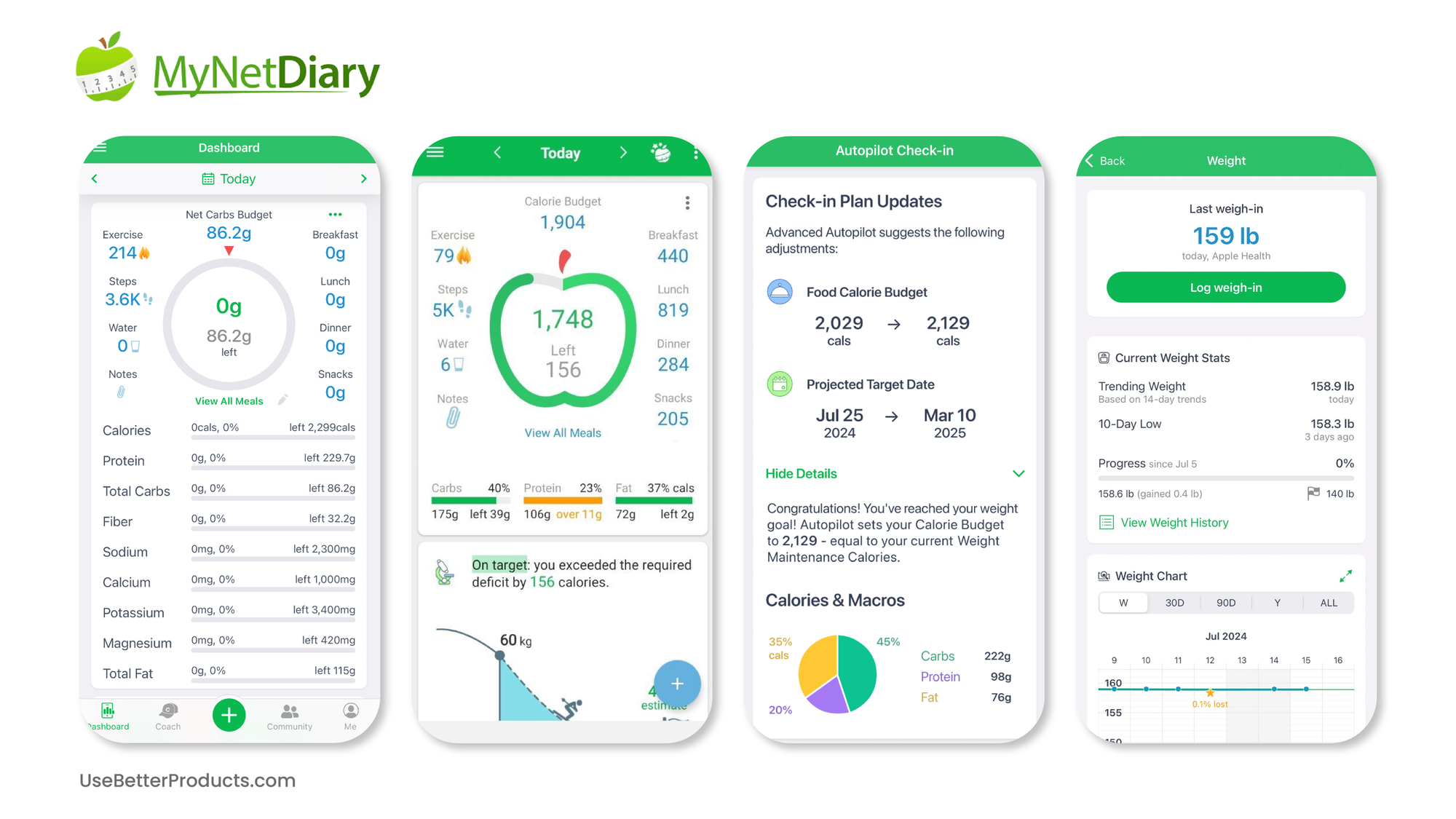
MyNetDiary is a versatile health and nutrition tracking app designed for users who seek a precise and personalized approach to managing their diet and fitness goals. Known for its extensive food database and intuitive tracking features, MyNetDiary allows you to easily log meals, track macronutrients, and monitor physical activity. The app caters to a broad range of dietary needs.
Two of MyNetDiary’s standout features are its focus on accuracy and ease of use. The app provides detailed nutritional analysis, including tracking of over 45 nutrients, making it an excellent choice if you want to dig deep into your dietary habits. Additionally, MyNetDiary offers tailored meal planning, personalized insights, and integration with popular fitness trackers, providing a well-rounded toolset when you’re serious about your health.
Pros
Thorough Nutrient Tracking:
- Detailed Nutritional Analysis: MyNetDiary tracks over 45 nutrients, providing users with an in-depth understanding of their dietary intake.
- Extensive Food Database: The app offers a vast, regularly updated food database with accurate nutritional information.
User-Friendly Design:
- Intuitive Interface: MyNetDiary features a user-friendly interface that simplifies the process of tracking food, exercise, and health metrics.
- Barcode Scanner: The app includes a barcode scanner for easy logging of packaged foods.
Personalized Experience:
- Custom Meal Plans: MyNetDiary offers tailored meal planning options, whether you’re focused on weight loss, diabetes management, or general wellness.
- Expert Guidance: The premium version includes access to dietitian advice.
Integration with Other Devices:
- Fitness Tracker Syncing: MyNetDiary integrates seamlessly with popular fitness trackers like Fitbit, allowing for automatic syncing of data.
- Cross-Platform Availability: The app is accessible on multiple platforms, ensuring you can track your progress on any device.
Cons
Premium Subscription Costs:
- Locked Features: Access to advanced features like dietitian advice requires a paid subscription.
Learning Curve for Advanced Features:
- Complexity for New Users: Although the basic features are user-friendly, the more advanced tools may require some time to understand.
Manual Data Entry:
- Time-Consuming Logging: Manual entry of meals and exercises can be time-consuming, particularly for users who consume complex meals.
Limited Community Features:
- Social Interaction: MyNetDiary lacks robust community and social features.
Price
Flexible Pricing Model:
- Free Version: MyNetDiary offers a robust free version that provides essential tracking features, including access to the extensive food database, basic nutrient tracking, and exercise logging.
- Premium Subscription: MyNetDiary premium subscription, typically priced at $8.99 per month or $59.99 per year, includes advanced tools such as custom meal planning, detailed nutrient analysis, dietitian support, and ad-free usage.
MyNetDiary is a powerful app that excels in providing detailed nutritional tracking and personalized health management. With its extensive food database, intuitive design, and thorough nutrient analysis, it’s a standout choice if you want to take a precise, data-driven approach to your diet and fitness goals.
Still, the most valuable features of MyNetDiary are locked behind a premium subscription, which may be a drawback if you prefer a free solution. Taking everything into account, MyNetDiary is an excellent option for users who are serious about achieving specific health objectives and are willing to invest in a versatile tracking experience.
Lifesum App Review
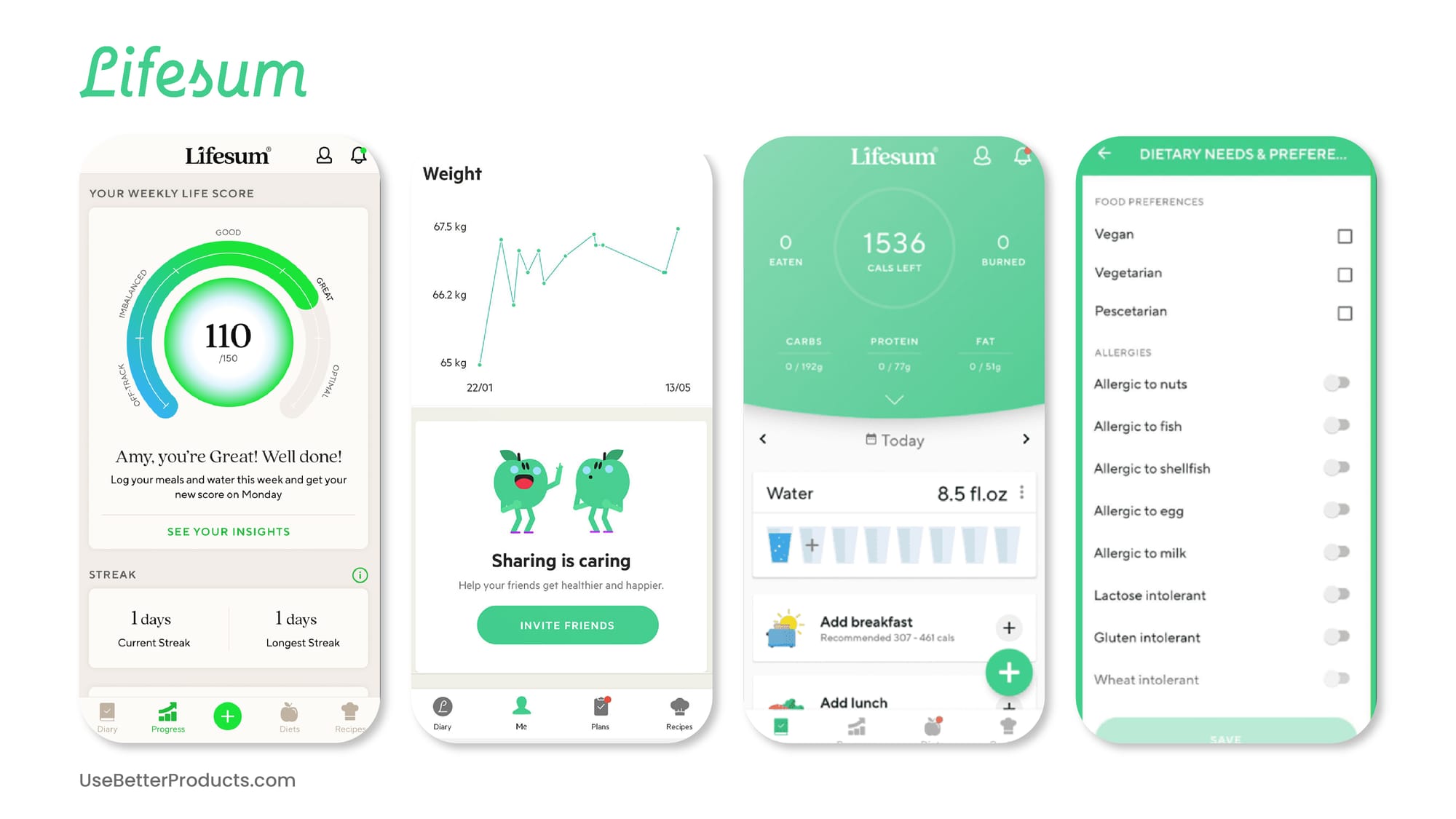
Lifesum is a health and nutrition tracking app that combines sleek design with a focus on personalized wellness journeys. Catering to a broad audience, Lifesum stands out with its blend of intuitive food and exercise tracking, along with tailored meal plans and dietary advice. Whether you're looking to lose weight, gain muscle, or simply adopt healthier eating habits, Lifesum provides a user-friendly platform that adapts to your lifestyle and goals.
One of Lifesum’s key strengths is its emphasis on holistic health. Beyond just calorie counting, the app helps you develop sustainable habits by offering a variety of diet plans, from keto and paleo to intermittent fasting. With its combination of aesthetic appeal, ease of use, and practical tools, Lifesum is an excellent choice if you’re looking to take a balanced approach to health and wellness.
Pros
User-Friendly Interface:
- Visually Appealing Design: Lifesum is known for its sleek design that makes tracking food, exercise, and progress visually engaging.
- Intuitive Experience: The app’s straightforward functionality ensures you can quickly log your meals and workouts.
Personalized Meal Plans:
- Tailored Diet Options: Lifesum offers a variety of diet plans, allowing you to choose the plan that best aligns with your goals.
- Recipe Inspiration: The app provides a vast library of healthy recipes that are tailored to your selected diet plan.
Holistic Health Focus:
- Habit Formation: Lifesum emphasizes sustainable health habits, offering you daily tips to help maintain a balanced lifestyle.
- Macro and Nutrient Tracking: If you’re looking to dive deeper into your nutrition, Lifesum’s premium features help you fine-tune your diet for optimal results.
Integration with Other Apps:
- Cross-Platform Syncing: Lifesum integrates smoothly with other health and fitness apps, consolidating your health data for a more holistic view.
Cons
Limited Free Version:
- Feature Restrictions: The free version of Lifesum offers basic tracking but lacks access to advanced features.
- Premium Dependency: If you’re seeking an extensive health tracking experience, you may find the free version insufficient.
Meal Plan Flexibility:
- Less Customization: The meal options may seem less customizable compared to other apps.
Cost of Premium Subscription:
- Subscription Price: The premium version could be a barrier for budget-conscious users.
Data Entry Requirements:
- Manual Logging: Like many tracking apps, Lifesum requires manual entry of meals and exercises, which can be time-consuming.
Limited Community Features:
- Social Engagement: Lifesum lacks strong community and social features, which might be a drawback if you’re motivated by social interaction.
Price
Tiered Pricing Structure:
- Free Version: Lifesum offers a basic free version that allows you to track calories, exercise, and water intake.
- Premium Subscription: To unlock the full suite of features, including customized diet plans, advanced nutritional insights, and more personalized health tips, you need to subscribe to Lifesum Premium. The subscription costs around $8.99 per month, $21.99 for three months, or $44.99 per year.
Lifesum is a well-rounded health and nutrition tracking app that combines an attractive, user-friendly interface with practical tools for personalized wellness. Its variety of diet plans and emphasis on habit formation make it a valuable tool for users at all stages of their health journey.
Despite this, the full potential of Lifesum is locked behind its premium subscription, which may be a drawback if you’re on a budget. Still, you’ll likely find the premium subscription worthwhile if you choose it. In essence, Lifesum is an excellent choice for anyone looking to improve their health through a visually engaging approach, though the premium features are where it truly excels.
ZOE App Review
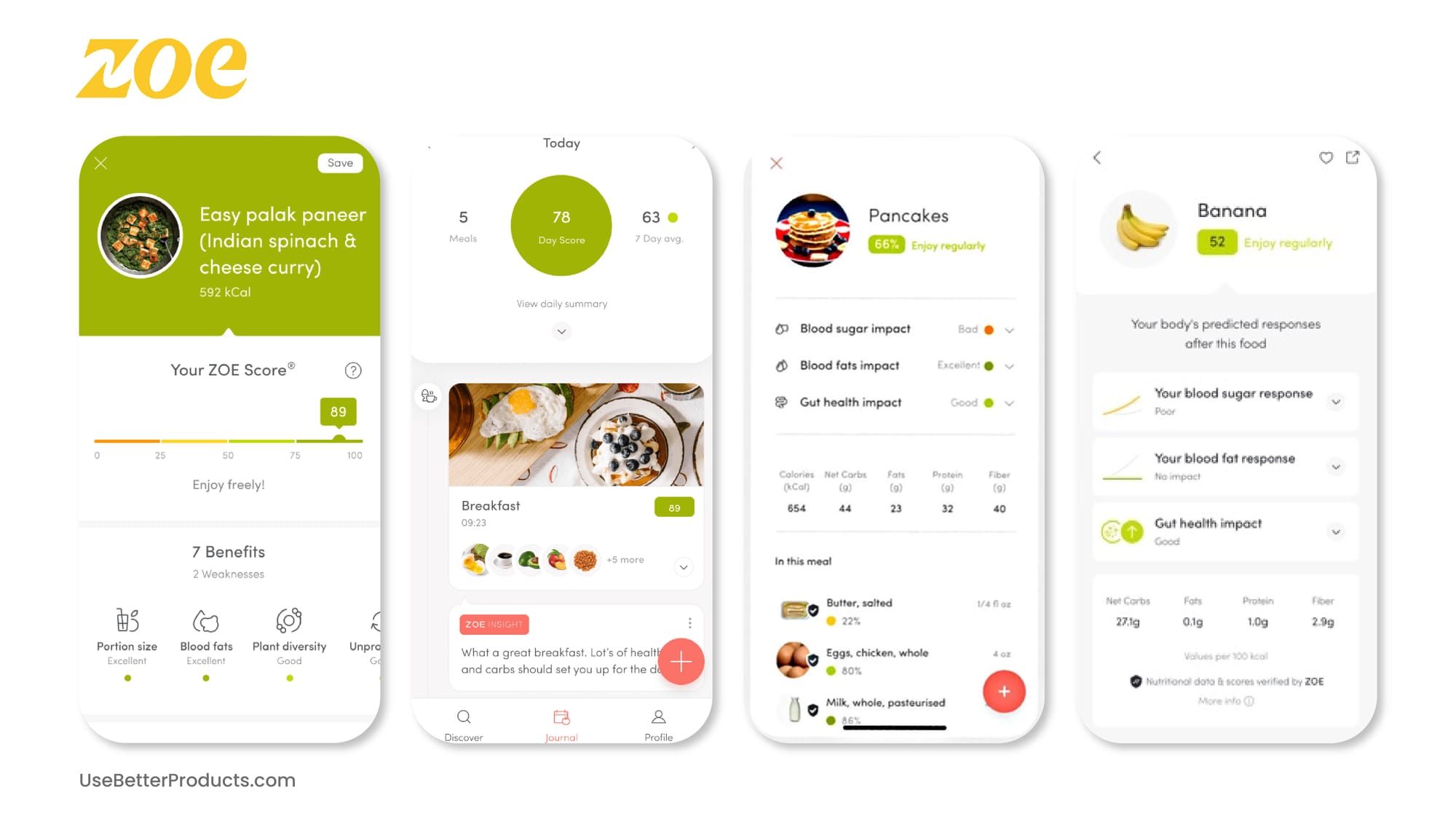
ZOE is a cutting-edge health and nutrition app that combines personalized dietary insights with groundbreaking science. Developed by leading researchers in nutrition and microbiome science, ZOE offers a unique approach to health tracking by focusing on how your body responds to different foods. The app features an in-depth at-home test that includes a gut microbiome analysis, blood sugar monitoring, and blood fat testing.
ZOE’s standout feature is its ability to deliver highly personalized dietary recommendations based on your unique biology. The app tailors its advice to help you choose foods that are best suited to your body’s needs, improving digestion and long-term health. The app also offers ongoing support through daily meal tracking and continuous feedback. Whether you’re dealing with specific dietary concerns or simply want to better understand how food affects your body, ZOE provides a science-backed roadmap to optimal health.
Pros
Personalized Dietary Insights:
- Tailored Nutrition Advice: ZOE provides highly personalized dietary recommendations, helping you choose foods that are best suited for your body.
- In-Depth Testing: The app’s initial at-home test offers a deep and holistic understanding of your metabolic health.
Science-Backed Approach:
- Research-driven: ZOE’s recommendations are grounded in cutting-edge scientific research, providing trustworthiness to its users.
- Ongoing Support: Continuous feedback and support allow users to receive ongoing guidance.
User-Friendly Interface:
- Intuitive Design: ZOE’s user-friendly interface makes it easy to navigate the app, understand your results, and apply personalized recommendations.
Cons
High Cost:
- Expensive Testing: The initial at-home test kit, which includes multiple assessments, can be costly.
- Subscription Model: Ongoing access to personalized insights and feedback requires a subscription.
Time-Consuming Setup:
- Initial Testing Period: The at-home testing process requires time and effort, with a waiting period before results are available.
- Commitment Required: ZOE’s approach demands consistent engagement, including daily meal tracking and following personalized recommendations.
Limited General Appeal:
- Niche Focus: ZOE may not appeal to individuals looking for more general nutrition advice or those who do not want to undergo detailed testing.
- Complex Data: The detailed insights might be overwhelming for users who prefer more straightforward dietary guidance.
Price
Premium Pricing Structure:
- Initial Testing Cost: ZOE’s at-home test kit typically costs around $350 to $500, higher than what many traditional health and nutrition apps charge.
- Subscription Fees: You need to subscribe to access ongoing personalized dietary recommendations and continuous support. Plans range from $39 to $59 per month.
ZOE offers a unique and science-driven approach to health and nutrition tracking, providing you with deeply personalized dietary recommendations based on thorough at-home testing. By focusing on your unique biology, ZOE delivers insights that go beyond traditional nutrition apps, helping you optimize your health in a highly individualized way. Even so, the high cost and commitment required for both the initial testing and ongoing subscription may limit its appeal.
All things considered, ZOE is best if you have specific dietary concerns or are looking to make long-term, sustainable changes to your health. However, if you’re a more casual user or on a budget, the expense and complexity might be prohibitive.
Viome App Review
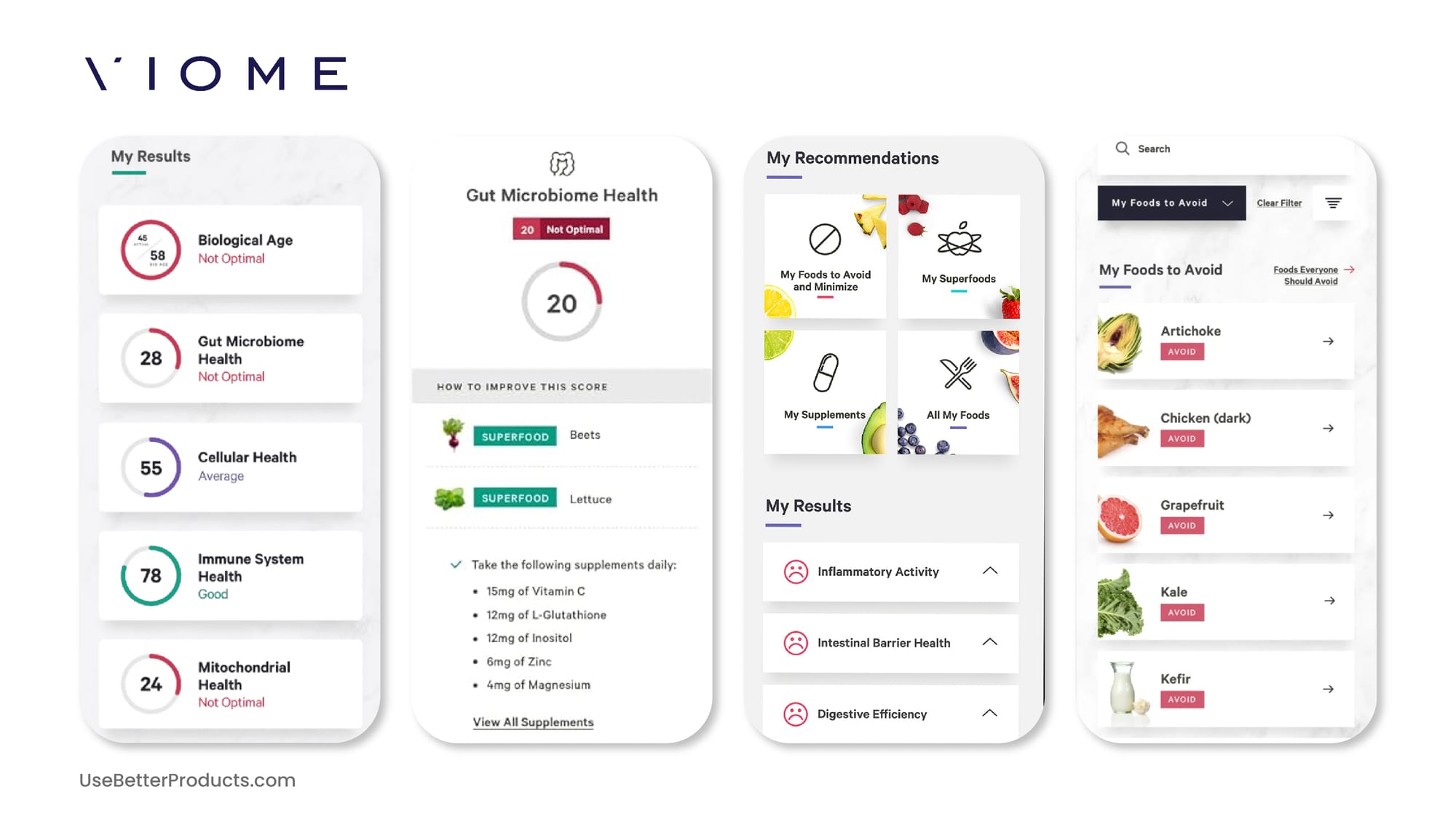
Viome is an innovative health and nutrition tracking app that takes a cutting-edge approach to personalized wellness by focusing on the gut microbiome. Founded by experts in AI and systems biology, Viome stands out by offering you tailored health recommendations based on an in-depth analysis of your gut health. Viome analyzes the microorganisms in your gut to provide actionable insights on how your diet, lifestyle, and supplements can be optimized to improve digestion, reduce inflammation, and enhance overall well-being.
What sets Viome apart is its emphasis on understanding the intricate relationship between your microbiome and your health. The app translates complex biological data into simple, personalized recommendations that can guide everything from your daily meals to your supplement regimen. Viome is a thorough tool for anyone looking to take control of their health from the inside out.
Pros
Personalized Gut Health Insights:
- Tailored Recommendations: Viome provides personalized dietary and supplement recommendations based on a detailed analysis of your gut microbiome.
- Actionable Advice: The app translates complex microbiome data into easy-to-understand guidance.
Advanced Technology:
- Cutting-Edge Analysis: Viome uses advanced AI and RNA sequencing technology, providing a level of detail that’s difficult to find in other health apps.
- Holistic Health View: With its Full Body Intelligence Test, Viome goes beyond gut health to offer insights into cellular function, making it a great tool for overall wellness.
User Experience:
- Easy-to-Use Interface: Viome offers a user-friendly interface that makes navigating the app and understanding your results straightforward.
- Customized Meal Plans: Viome provides personalized meal recommendations that align with your gut health needs.
Ongoing Updates:
- Dynamic Recommendations: As your gut health changes, Viome updates its recommendations, ensuring the advice evolves with your body.
Cons
High Cost:
- Premium Pricing: Viome’s services are priced higher than similar apps, particularly due to the cost of their specialized tests.
- Subscription Model: Access to ongoing recommendations and updates typically requires a subscription.
Testing Process:
- Sample Collection: The gut microbiome test requires you to collect a stool sample, which you may find uncomfortable.
- Waiting Period: After submitting your sample, there can be a significant waiting period before receiving your results.
Complexity:
- Overwhelming Data: The advanced scientific information can be overwhelming for users who prefer simpler health advice.
- Learning Curve: For those unfamiliar with microbiome science, understanding the recommendations may require effort.
Privacy Concerns:
- Sensitive Data: The collection of microbiome data may raise privacy concerns.
- Data Sharing: You must be okay with sharing personal health information with the app and its partners.
Price
Premium Pricing Model:
- Initial Investment: Viome’s gut microbiome and Full Body Intelligence tests are significantly more expensive than standard health-tracking apps.
- Subscription Costs: While the initial tests are a one-time purchase, ongoing access to updated recommendations typically requires a subscription. Subscriptions start at $59.95 per month.
Viome offers a unique approach if you’re deeply invested in optimizing your health at a molecular level. The app's cutting-edge technology and detailed analysis make it a powerful tool for tailoring your diet and lifestyle to your specific biological needs.
However, Viome’s premium pricing and the complexity of its services might be daunting if you’re looking for a simpler, more affordable health app. Ultimately, Viome is best suited for individuals who are serious about exploring the science of their health and are willing to invest in achieving a highly customized wellness plan.
EverlyWell App Review
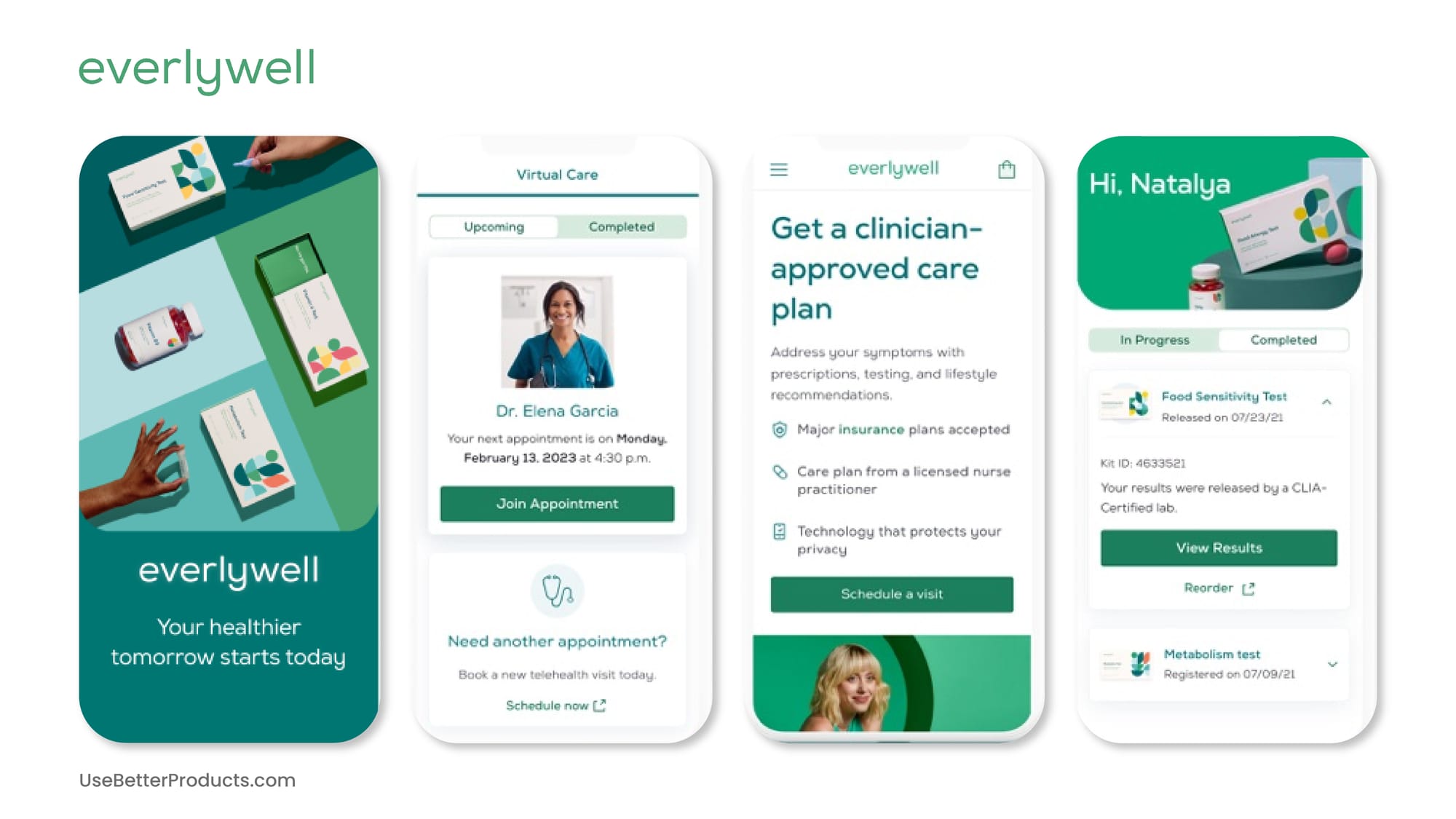
EverlyWell is a health and wellness app that pairs at-home lab testing with personalized insights, making it easier than ever to take control of your health from the comfort of your own home. Known for its wide range of at-home tests, Everlywell covers everything from food sensitivities and vitamin deficiencies to hormone levels and metabolism. Once you receive your test results, the app provides clear, actionable recommendations based on your specific biomarkers.
One of Everlywell’s standout features is its accessibility and convenience. By eliminating the need for in-person lab visits, Everlywell democratizes access to important health information, allowing users to gain insights into their health at their own pace. Whether you’re looking to fine-tune your nutrition, manage a specific health concern, or simply gain a deeper understanding of your body, Everlywell provides a user-friendly platform that brings lab-quality testing into your home.
Pros
Convenient At-Home Testing:
- Ease of Use: Everlywell allows users to conduct a wide range of health tests from the comfort of their homes.
- Quick Results: The app provides fast turnaround times for test results, typically within a few days.
Versatile Test Offerings:
- Wide Range of Tests: Everlywell offers a diverse selection of at-home tests, allowing you to target specific health concerns.
- Personalized Recommendations: Once test results are in, Everlywell provides clear advice to help you make informed decisions.
User-Friendly Interface:
- Accessible Results: The app presents test results in an easy-to-understand format, with visual aids and detailed explanations.
- Follow-Up Guidance: Everlywell offers follow-up recommendations and next steps, ensuring that users are supported in taking meaningful actions.
Cons
High Cost:
- Expensive Testing: The cost of individual tests can be high for some users.
- Insurance Coverage: Many of Everlywell's tests are not covered by insurance, meaning users will likely need to pay out-of-pocket.
Limited Scope of Tests:
- At-Home Limitations: While Everlywell offers a wide range of tests, the scope is still limited compared to what is available through traditional lab services.
- Not Diagnostic: Although the tests provide useful insights, they are not a substitute for a full medical diagnosis and potentially require follow-up with a healthcare provider.
Privacy Concerns:
- Data Handling: Some users may have concerns about how their sensitive data is managed by Everlywell.
- Regulatory Limitations: The interpretation of certain test results may be restricted by state regulations, which could limit its usefulness.
Price
Premium Testing Costs:
- Varied Pricing: Everlywell’s at-home tests range in price from $49 to $249.The costs can add up quickly if multiple tests are required.
- Out-of-Pocket Expenses: Most of Everlywell’s tests are not covered by insurance. This could be a significant consideration for those needing ongoing testing.
Everlywell offers a convenient and user-friendly solution if you’re seeking to gain insights into their health from the comfort of their home. With a broad range of at-home tests, Everlywell empowers you to take control of your health without the hassle of traditional lab visits. The app’s actionable recommendations based on test results make it an excellent tool when looking to make informed decisions about your diet and lifestyle.
Despite this, the higher cost of testing and the lack of insurance coverage may be a drawback, particularly if you’re on a tight budget. Additionally, it’s important to remember that these tests are not a substitute for a full medical diagnosis, and follow-up with a healthcare provider may be necessary. Ultimately, Everlywell is a strong choice for those who value the convenience of at-home testing.
Withings App Review
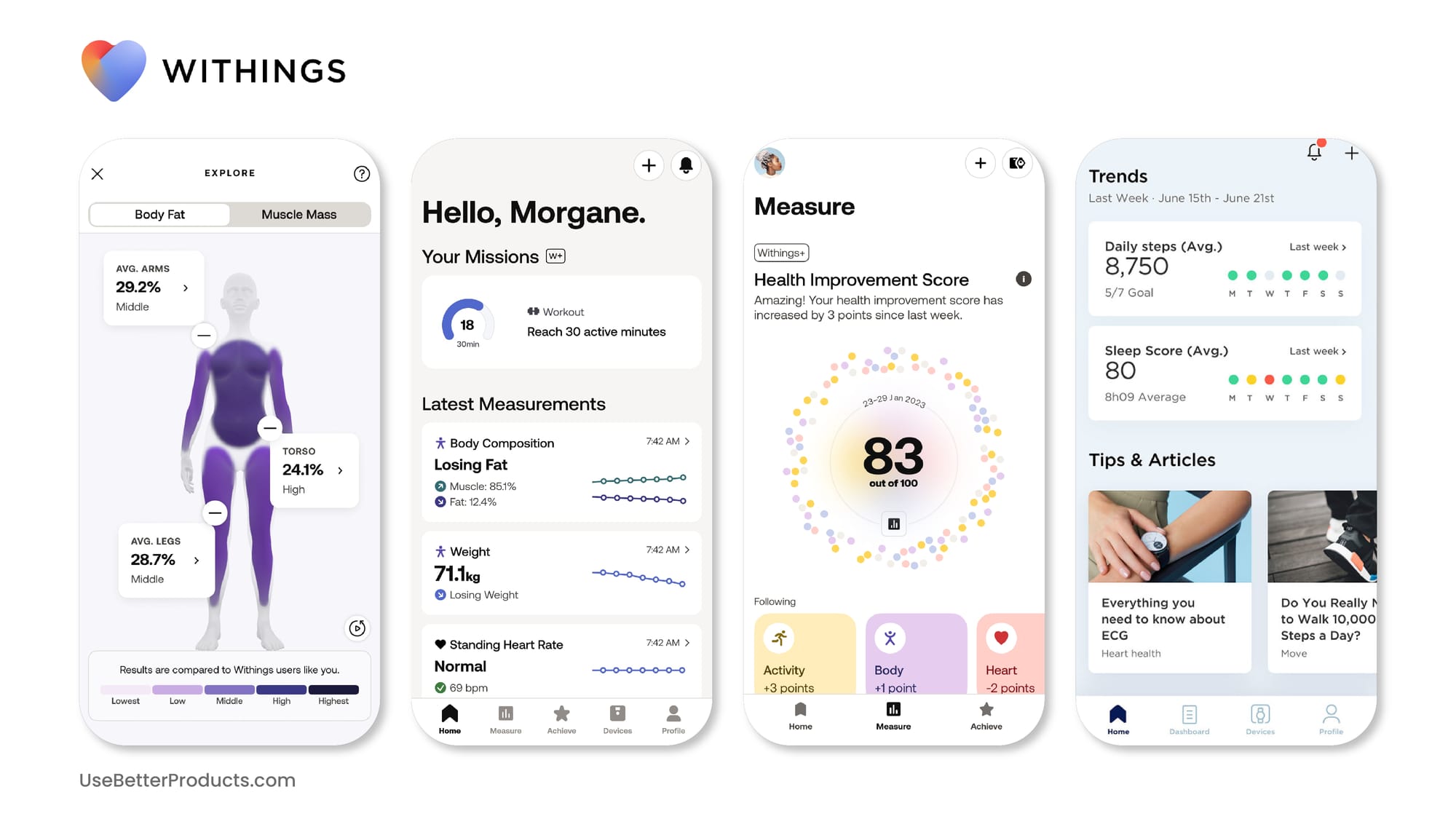
If you're already using Withings devices—or considering the investment—the Withings Health Mate app serves as the central hub that brings all your health data into clear focus. Designed primarily for owners of Withings smart scales, watches, blood pressure monitors, and sleep trackers, it seamlessly syncs a wide range of metrics like weight, body composition, heart rate, sleep patterns, and activity levels. While you can manually enter data without owning the hardware, you won't experience the full benefits of automatic syncing and the depth of insights that come from their devices.
What sets Withings Health Mate apart is its holistic approach to well-being. The app doesn't just collect numbers; it translates them into easy-to-understand insights, offering personalized advice and setting achievable goals to help you improve your health. Whether you're a casual user aiming for small lifestyle changes or a fitness enthusiast seeking detailed analytics, the Withings Health Mate app provides a comprehensive platform that keeps you informed and motivated—especially when paired with Withings devices.
Pros
Detailed Health Tracking:
- Wide Range of Metrics: Withings offers a broad spectrum of health tracking capabilities, providing a holistic view of your overall health.
- Integrated Ecosystem: The Health Mate app seamlessly syncs with all Withings devices. This integration also extends to other health platforms like Apple Health and Google Fit.
User-Friendly Interface:
- Intuitive Design: The Health Mate app is designed with a user-friendly interface that makes it easy to understand your health data.
- Personalized Insights: Its advice and goal-setting features help you set realistic health goals based on your data.
Stylish and Functional Devices:
- Sleek Design: Withings devices are known for their sleek, modern design, making them attractive and functional additions to your everyday life.
Accuracy and Reliability:
- Precise Measurements: Withings devices are lauded for their accuracy and reliability, offering you confidence in the data you’re tracking.
Cons
Cost of Devices:
- High Initial Investment: Withings devices come with a premium price tag, which may limit users looking for more affordable health tracking solutions.
- Ongoing Investment: To fully benefit from the Withings ecosystem, you may need to invest in multiple devices, further increasing costs.
Limited Advanced Features in the App:
- Basic App Functionality: While the Health Mate app offers solid tracking and insights, you may find it lacks advanced analytics.
- Subscription Model: Advanced features and detailed insights within the app may require a subscription.
Dependence on Withings Ecosystem:
- Device Compatibility: The Health Mate app works best when used with Withings devices.
- Limited Third-Party Integration: Although the app integrates with popular platforms, its functionality is most robust when paired with Withings products.
Price
Premium Device Pricing:
- High Initial Investment: Smart scales, for instance, can range from $99 to $199, while their smartwatches and sleep trackers may cost between $129 to $299.
- Cost of Building an Ecosystem: To fully leverage the in-depth tracking capabilities of the Withings Health Mate app, users may need to invest in multiple devices, significantly increasing overall cost.
Withings stands out as a premium choice for health and nutrition tracking, offering a vast, well-integrated ecosystem of devices that provide accurate, reliable, and user-friendly insights into your overall well-being. The Health Mate app serves as a central hub, seamlessly syncing data from Withings’ stylish and functional devices.
On the other hand, the premium pricing of Withings devices may be a barrier. While the investment in Withings products can be justified by their accuracy and long-term reliability, the cost of building a complete Withings ecosystem may be prohibitive for more casual users. Ultimately, Withings is an excellent choice if you’re looking for a premium, all-in-one health-tracking solution and are willing to invest in a premium experience with hardware.
Ombre Review
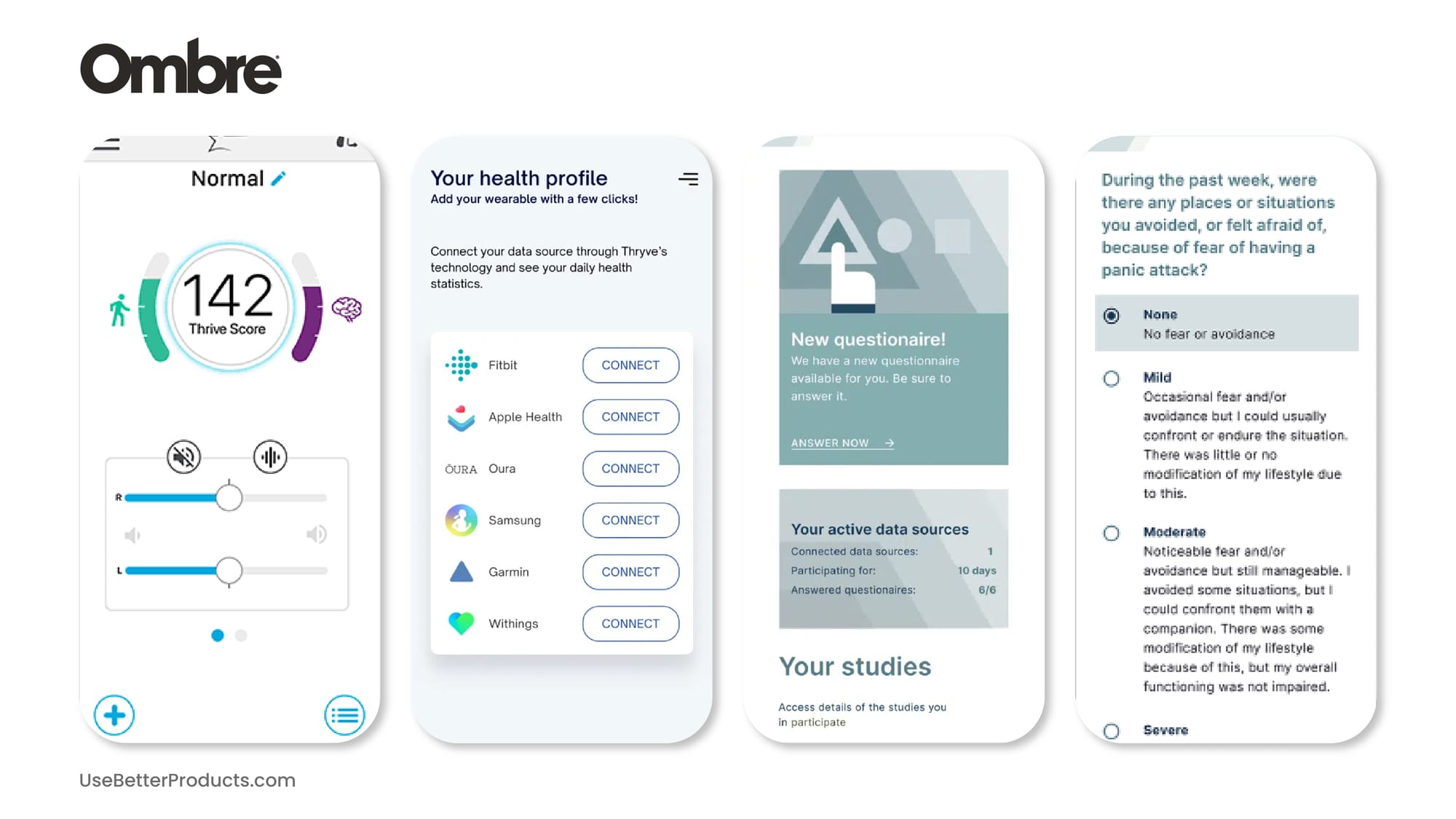
Ombre, formerly Thryve, is a health and nutrition tracking service that takes a unique approach by focusing on gut health as the foundation for overall well-being. Ombre helps users understand how their gut bacteria impact everything from digestion and immunity to mood and energy levels. Ombre’s key offering is its at-home gut health test, which analyzes your microbiome and provides customized dietary and probiotic recommendations to optimize your gut health.
What sets Ombre apart is its commitment to a science-backed approach to personalized nutrition. The service not only provides detailed insights into the state of your gut microbiome but also offers tailored dietary advice and supplement recommendations designed to improve your gut health and, by extension, your overall wellness. Whether you’re dealing with digestive issues, low energy, or simply looking to optimize your health, Ombre offers solutions featuring the latest microbiome research.
Pros
Personalized Gut Health Insights:
- Microbiome Focus: Ombre focuses on gut health, providing insights into how your microbiome affects overall wellness.
- Tailored Recommendations: The service delivers customized dietary and probiotic recommendations based on your gut health test.
Science-Backed Approach:
- Evidence-Based: Ombre's recommendations are grounded in the latest microbiome research, ensuring advice is scientifically supported.
- Detailed Analysis: The gut health test provides an in-depth analysis of your microbiome, an analysis often overlooked by competitor services.
User-Friendly Interface:
- Ease of Use: Ombre maintains a user-friendly design that makes it easy to navigate and understand your results.
- Well-Rounded Health Tracking: Ombre tracks other health metrics, providing a more holistic view of your overall wellness.
Cons
High Cost:
- Expensive Testing: The cost of the gut health test and personalized recommendations can be high for budget-conscious users.
- Subscription Model: Access to ongoing recommendations often requires a subscription.
Limited Scope:
- Focus on Gut Health: While Ombre excels in gut health, it may not be as effective in tracking other aspects of health and nutrition.
- Waiting Period: After submitting your gut health test, there is a waiting period before you receive your results.
Privacy Concerns:
- Sensitive Data: Given the detailed personal health information involved, some users may have concerns about how their microbiome data is handled.
- Complexity for New Users: The focus on microbiome science might be overwhelming for users unfamiliar with this area.
Price
Premium Testing Costs:
- Gut Health Test Pricing: Ombre’s at-home gut health test typically costs around $99 to $199, depending on the level of analysis and additional features.
- Subscription Model: A subscription is needed for ongoing access to personalized recommendations, probiotic suggestions, and updates. Subscriptions can range from $39 to $79 per month.
Ombre offers a unique and specialized approach to health and nutrition tracking by focusing on the often-overlooked area of gut health. With its science-backed analysis of your microbiome and personalized recommendations, Ombre provides you with actionable insights that can significantly impact overall wellness.
Conversely, the higher cost and specialized nature of Ombre may not be suitable if you’re seeking a more general health-tracking app or on a budget. All things considered, Ombre is best suited for individuals who are committed to improving their gut health and are willing to invest in an evidence-based approach.
Athlytic App Review
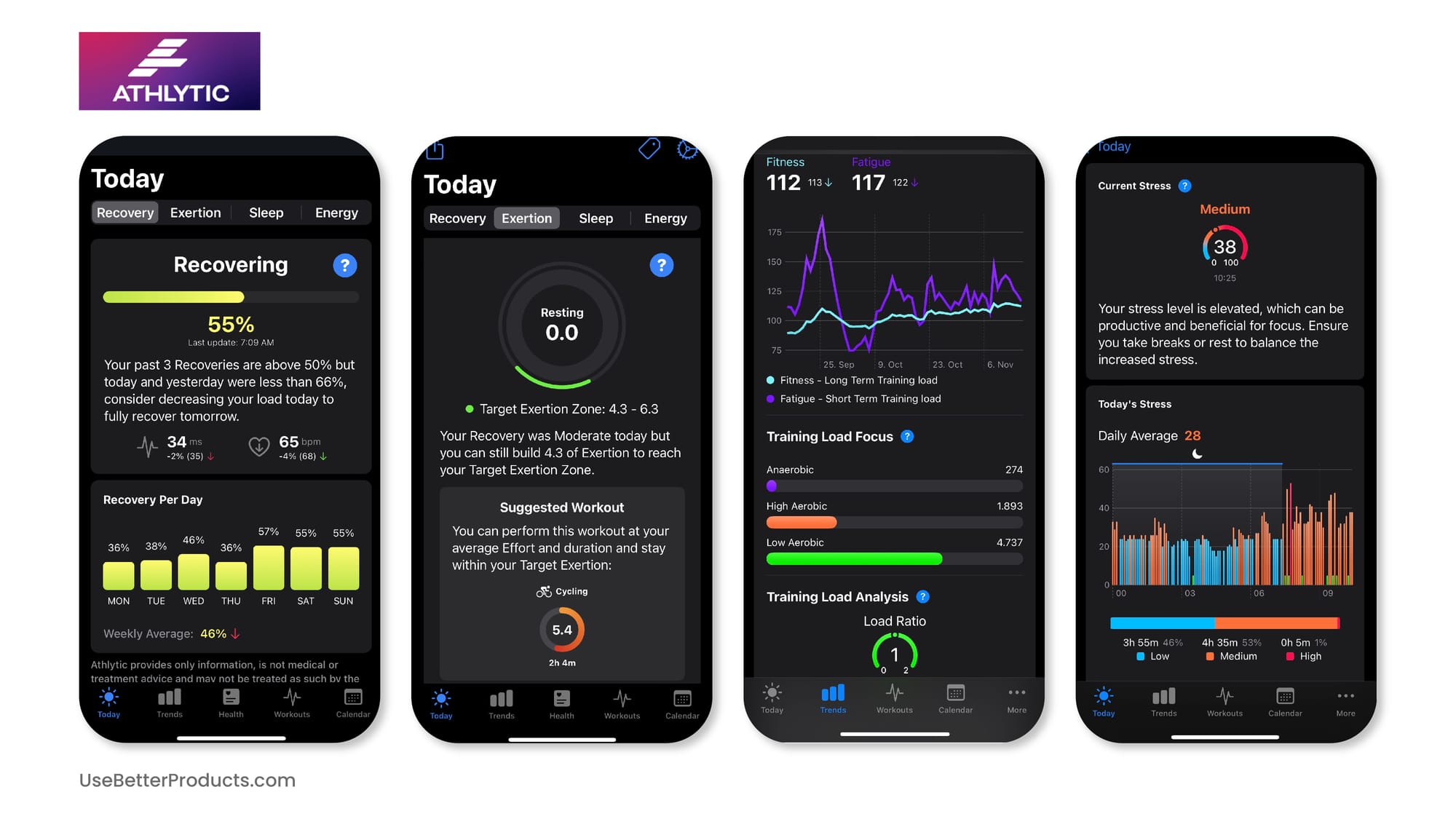
Athlytic is a versatile health and fitness tracking app designed specifically for Apple Watch users, offering advanced insights into your athletic performance and overall well-being. By leveraging the Apple Watch’s built-in sensors, Athlytic provides detailed analysis of key metrics like heart rate variability (HRV), recovery, and strain, helping users optimize their workouts and monitor their health more effectively.
One of Athlytic’s standout features is its ability to provide daily readiness scores, which assess your body’s ability to perform based on various metrics such as sleep quality and stress levels. This allows you to tailor your workouts to match your current physical state, reducing the risk of overtraining. Athlytic offers a robust and intuitive experience if you’re serious about tracking your fitness.
Pros
Advanced Health Metrics:
- In-Depth Analysis: Athlytic offers detailed insights into key health metrics, providing a well-rounded view of your athletic performance.
- Daily Readiness Scores: Daily readiness scores help you optimize your workouts by aligning them with your body’s recovery and stress levels.
Seamless Integration:
- Apple Watch Compatibility: Athlytic makes full use of Apple Watch’s sensors to deliver accurate health data.
- Apple Health Ecosystem: The app integrates seamlessly with Apple Health, allowing you to consolidate your health data in one place.
User-Friendly Interface:
- Intuitive Design: Athlytic features a sleek interface that makes understanding complex health data straightforward.
- Real-Time Insights: The app provides real-time data, ensuring that you have up-to-date information to guide your fitness decisions.
Cons
Apple Watch Dependency:
- Device Limitation: Athlytic is exclusively designed for Apple Watch users.
- Platform Restriction: The app’s functionality is tightly integrated with the Apple ecosystem.
Learning Curve:
- Complex Data: The wealth of data can be overwhelming for some users unfamiliar with metrics like HRV and strain.
- Data Interpretation: There may be a learning curve for users to fully implement the insights into their training regimen.
Premium Features:
- Subscription Costs: More advanced insights and detailed reports require a premium subscription.
- Value for Casual Users: Advanced features are geared towards serious athletes and fitness enthusiasts, which may be an overkill for casual users.
Price
Subscription-Based Model:
- Free and Premium Versions: Athlytic offers a free version with basic core metrics and insights. To unlock advanced health metrics, detailed reports, and personalized recommendations, users need to subscribe to Athlytic’s premium service.
- Subscription Costs: The premium subscription typically costs $4.99 per month or $29.99 per year. The yearly subscription offers significant savings for those who plan to use the app long-term.
Athlytic stands out as a robust health and fitness tracking app tailored specifically for Apple Watch users, offering an in-depth analysis of key athletic metrics. By leveraging the Apple Watch’s advanced sensors, Athlytic provides you with detailed insights into your physical performance, making it a valuable tool for optimizing workouts.
Yet, Athlytic’s exclusive reliance on the Apple Watch may not appeal to those outside the Apple ecosystem. The wealth of data and complex metrics may also present a learning curve. Despite these considerations, Athlytic remains an excellent choice for Apple Watch users looking to maximize their athletic potential and make data-driven decisions about their fitness and health.
Levels App Review
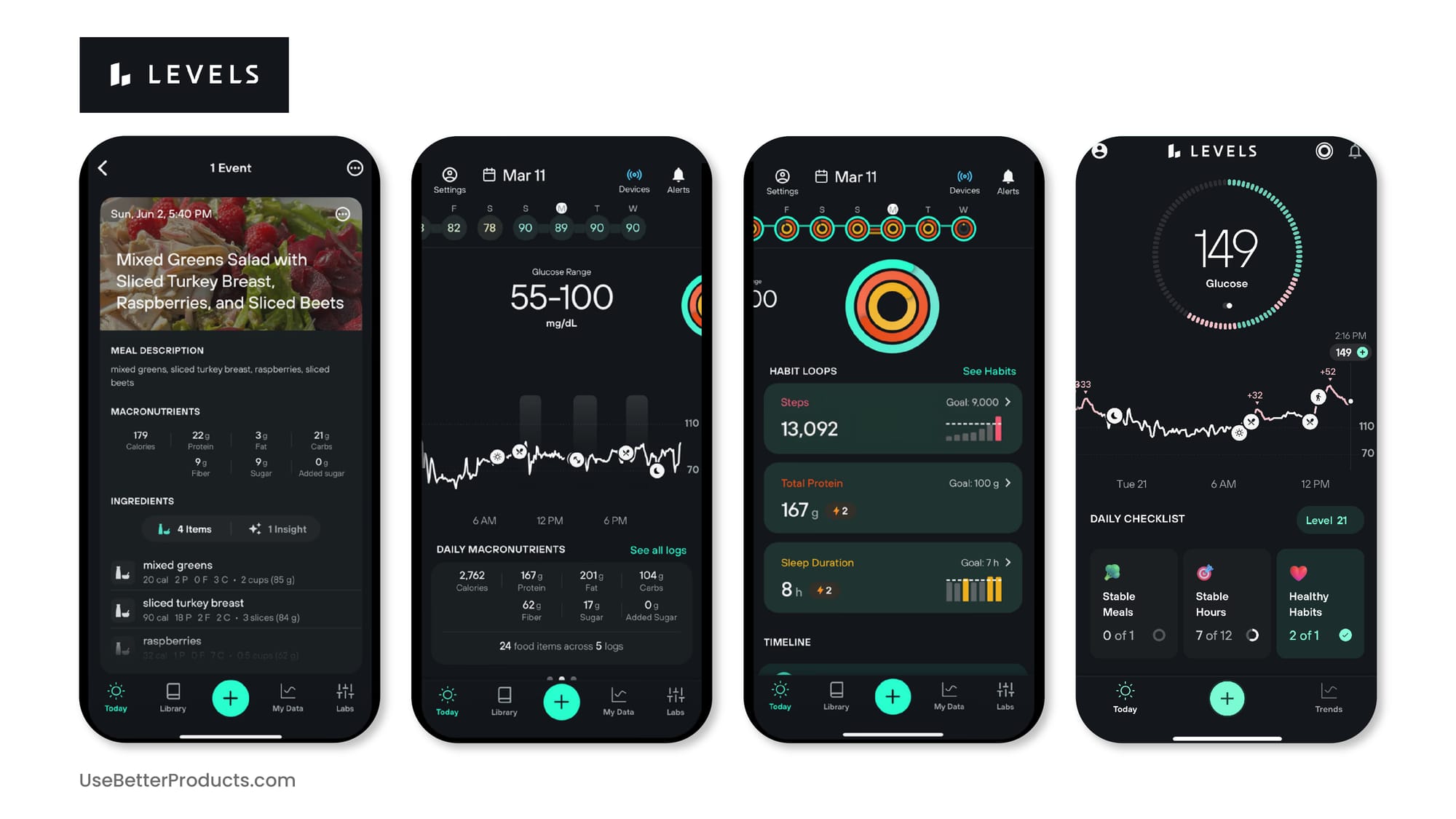
Levels is a cutting-edge health and nutrition app that revolutionizes how users understand and manage their metabolic health. By pairing continuous glucose monitoring (CGM) technology with an intuitive app interface, Levels allows users to track their blood sugar levels in real-time, offering immediate insights into how their diet and lifestyle choices impact their glucose levels. This data-driven approach ultimately helps users optimize their metabolic health and prevent chronic conditions like diabetes.
One of Levels’ key offerings is its personalized feedback system, which provides tailored insights and actionable advice based on your unique glucose response. The app translates complex metabolic data into easy-to-understand visuals and recommendations, making it accessible to users at all levels of health literacy. Whether you're someone managing blood sugar levels, or simply interested in understanding how your body responds to different foods, Levels offers a versatile toolset to take control of your metabolic health.
Pros
Real-Time Glucose Monitoring:
- Immediate Insights: Levels provides real-time tracking of your blood sugar levels through continuous glucose monitoring (CGM).
- Data-Driven Decisions: You can make informed choices about your diet based on actual metabolic data, which can lead to better health outcomes.
Personalized Feedback:
- Tailored Recommendations: Levels offers actionable advice based on your unique glucose responses, making the app highly relevant to your goals.
- User-Friendly Interface: Levels presents information in a clear format with visuals and simplified recommendations.
Preventative Health Focus:
- Metabolic Health Optimization: Levels can be a valuable tool for preventing chronic conditions like diabetes and enhancing overall metabolic health.
- Holistic Health Tracking: The app integrates with other health data, such as physical activity, showcasing how various factors impact your metabolic health.
Cons
High Cost:
- Expensive Technology: The cost of CGM and the associated subscription fees for using Levels can be prohibitive.
- Out-of-Pocket Expenses: Many users will need to pay out-of-pocket for the CGM sensors as these costs are typically not covered by insurance.
Learning Curve:
- Complex Data Interpretation: While Levels simplifies metabolic data, there is still a learning curve for users who are unfamiliar with glucose monitoring.
Accessibility Issues:
- Device Requirement: Levels requires a compatible CGM device, limiting its availability to a broader audience.
- Niche Focus: The app’s focus on glucose monitoring makes it highly specialized, which may not appeal to users seeking more general health tracking.
Privacy Concerns:
- Sensitive Health Data: Given the detailed and continuous nature of the data collected, some users may have privacy concerns about their health information.
Price
Premium Cost Structure:
- Expensive Technology: The CGM sensors alone can cost several hundred dollars per month, depending on the frequency of use.
- Subscription Fees: Levels charges a subscription fee for access to its app and personalized insights, often priced at around $199 per month.
- Out-of-Pocket Expenses: Those without a medical necessity for CGM will likely need to cover all costs out-of-pocket.
Levels offers a cutting-edge approach to health and nutrition tracking by focusing on real-time glucose monitoring. If you’re serious about optimizing your performance, preventing chronic conditions, or managing your blood sugar, Levels delivers a highly personalized and data-driven tool that can significantly enhance your understanding of your body’s responses.
However, the need for expensive CGM devices and a monthly subscription can be prohibitive, particularly for users without a medical necessity for glucose monitoring. In essence, Levels is best suited for individuals who are committed to investing in their metabolic health and are looking for a sophisticated, science-backed tool to help them achieve their goals.
InsideTracker App Review
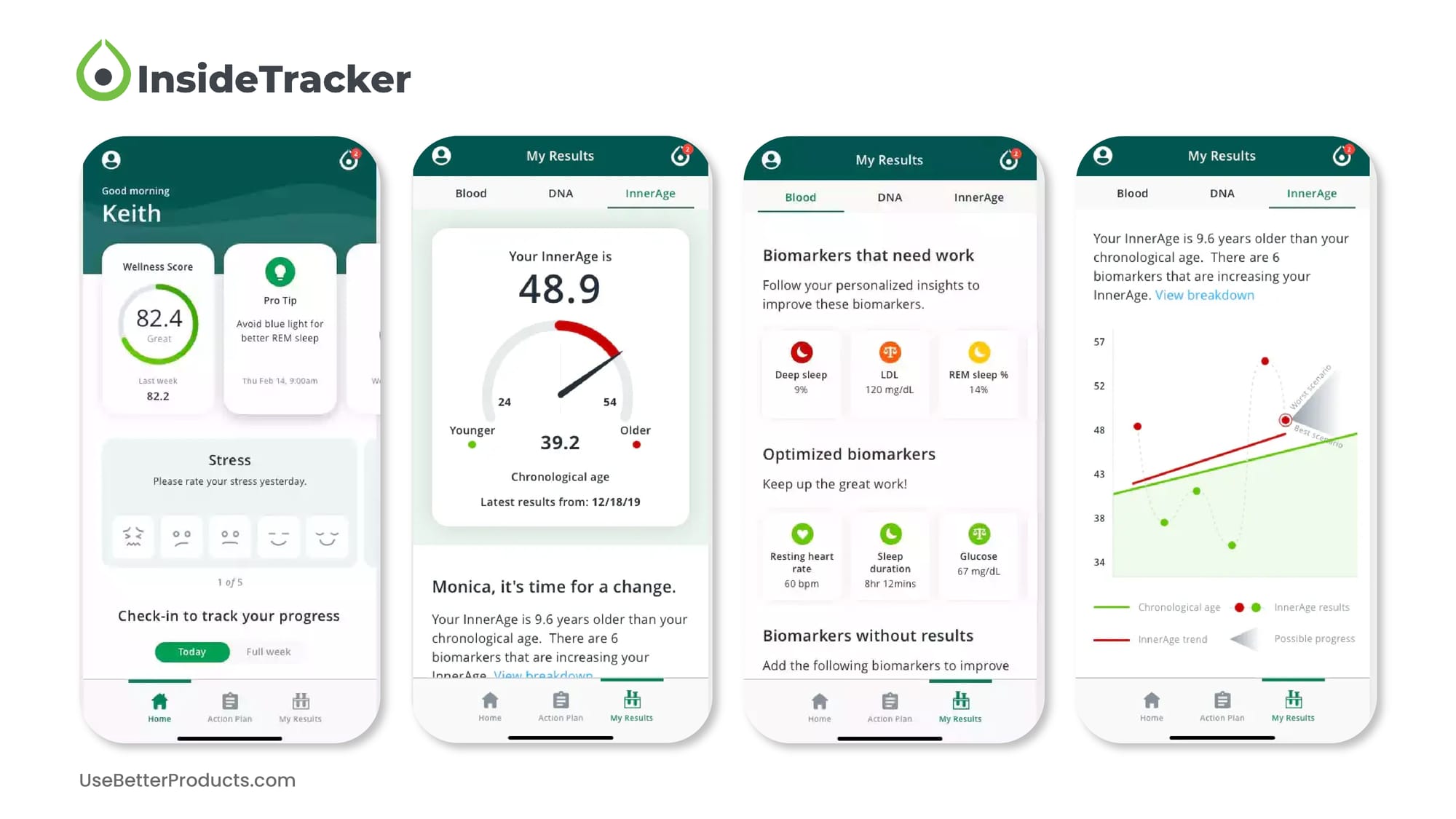
InsideTracker is a versatile health and wellness app that takes a data-driven approach to personalized nutrition and fitness tracking. Developed by a team of leading experts, InsideTracker stands out for its focus on biometrics. The app goes beyond traditional calorie counting by analyzing your blood work, DNA, and lifestyle habits to deliver tailored insights aimed at optimizing your health.
InsideTracker's key offerings include in-depth health reports that provide a snapshot of your current well-being, along with actionable recommendations on diet, exercise, and supplementation. The app also features a powerful goal-setting tool, allowing you to align your health objectives with personalized plans backed by scientific data. InsideTracker offers a holistic and highly personalized way to track and improve your health.
Pros
Personalized Health Insights:
- Tailored Recommendations: InsideTracker offers personalized health insights based on your unique biometrics, including blood tests and DNA analysis.
- Actionable Guidance: The app delivers practical steps you can take, making it easier to implement changes aligned with your specific goals.
Scientific Backing:
- Expert-Driven: Recommendations are grounded in scientific research and developed by leading experts in nutrition, genetics, and fitness.
- Data-Driven Approach: InsideTracker uses advanced algorithms to analyze your data.
Holistic Health Approach:
- In-depth Analysis: InsideTracker provides a complete picture of your health by considering a wide range of factors, including lifestyle habits and exercise.
- Goal Setting: The app supports focused progress by allowing you to set specific health objectives, such as enhancing sleep quality.
Integration with Wearables and Apps:
- Seamless Syncing: InsideTracker integrates with popular fitness trackers and health apps, allowing you to consolidate your health data in one place.
- Cross-Platform Compatibility: The app works across multiple devices, ensuring you can effortlessly track your health data.
Cons
High Cost:
- Premium Pricing: Compared to competitors, InsideTracker is more expensive, particularly due to the additional costs associated with blood and DNA testing.
- Subscription Model: Access to the full range of features often requires a subscription.
Complexity of Use:
- Detailed Reports: The in-depth analysis can be overwhelming for users new to health tracking.
- Learning Curve: Acting on the insights provided may require a significant investment of time and effort.
Food Database Limitations:
- Manual Entries: The app's food database may not be as extensive as others, requiring users to manually log extra information.
- Limited Options: InsideTracker might offer fewer pre-entered food choices, impacting ease of use.
Testing Requirements:
- Regular Blood Tests: To fully benefit from InsideTracker, you need to commit to regular blood tests, which can be an inconvenience.
- Ongoing Commitment: The need for periodic testing may not be practical for all users.
Privacy and Data Security:
- Sensitive Data: InsideTracker collects and analyzes sensitive health information, including DNA, which may raise privacy concerns.
- Data Sharing: You must be comfortable with sharing significant personal health data with the app.
Price
Premium Pricing Structure:
- Initial Investment: InsideTracker’s services come at a premium price, largely due to the advanced nature of its offerings, including blood and DNA testing.
- Subscription Plans: The subscription plans vary in cost depending on the level of service you opt for; prices start at $189.
InsideTracker stands out as a premium health and nutrition tracking app that offers a unique, data-driven approach to personal wellness. Its deep integration of biometrics provides you with highly tailored recommendations that go far beyond what most conventional health apps offer.
Nevertheless, the app's high cost may limit its appeal to a broader audience. If you prefer a budget-friendly option, you might find InsideTracker expensive. Ultimately, InsideTracker is best if you’re deeply invested in your health journey and are looking for a science-based tool to help you achieve specific wellness goals.
Overall Conclusion
Selecting the right health and nutrition tracking app can greatly enhance your wellness journey by offering personalized insights, detailed tracking, and supportive features tailored to your needs. Each app we reviewed showcases unique strengths, catering to different health goals and user preferences. From the highly data-driven approaches of InsideTracker and Viome to the versatile, community-supported platforms like MyFitnessPal and Lifesum, there’s an app for every type of user.
Ultimately, the best health and nutrition tracking app depends on your specific goals and lifestyle. Whether you're looking for basic tracking, in-depth health insights, or a detailed wellness plan, there’s an app out there that can turn your smartphone into a powerful tool for achieving your health objectives and maintaining a balanced lifestyle. No matter where you are on your wellness journey, these top apps for health and nutrition tracking offer the tools you need to take control of your health in a way that’s both effective and sustainable.


